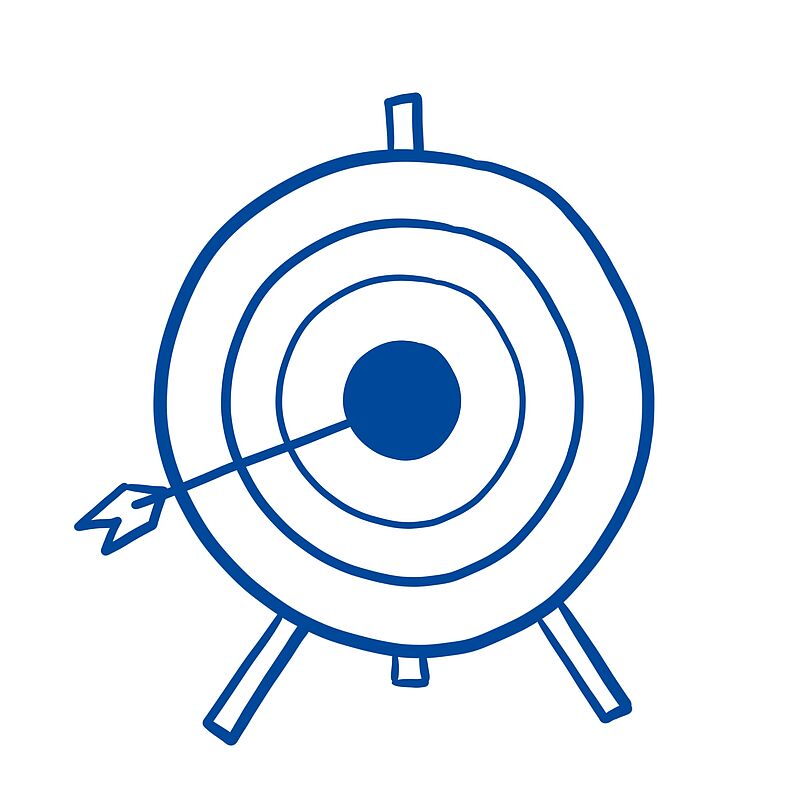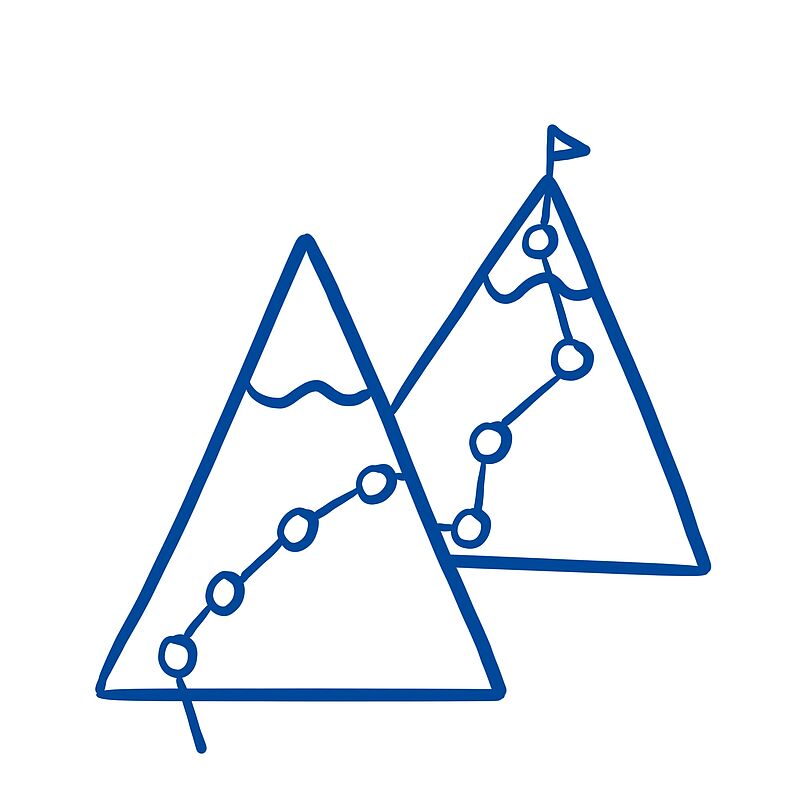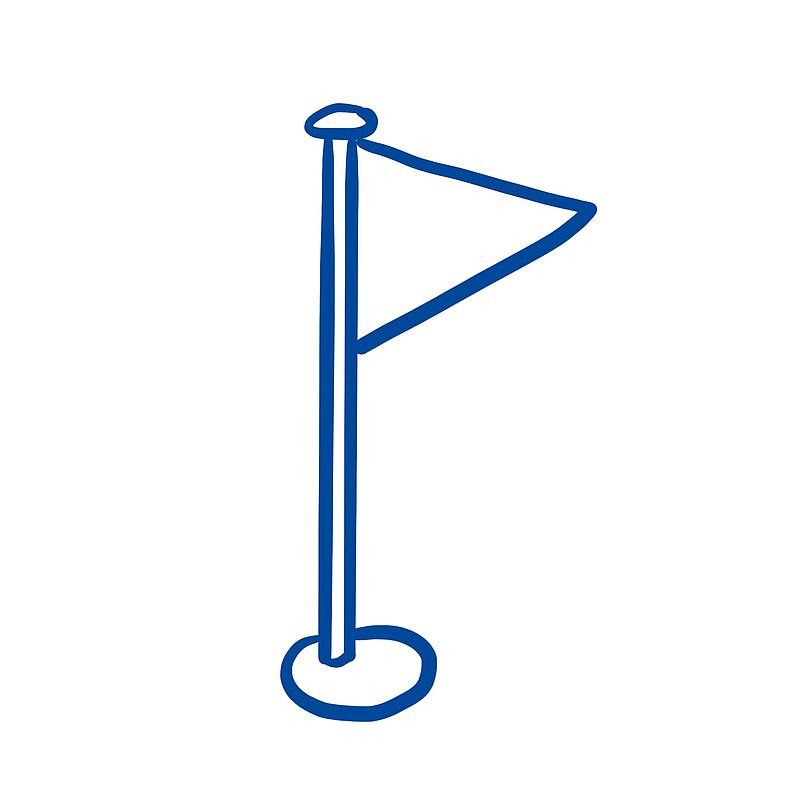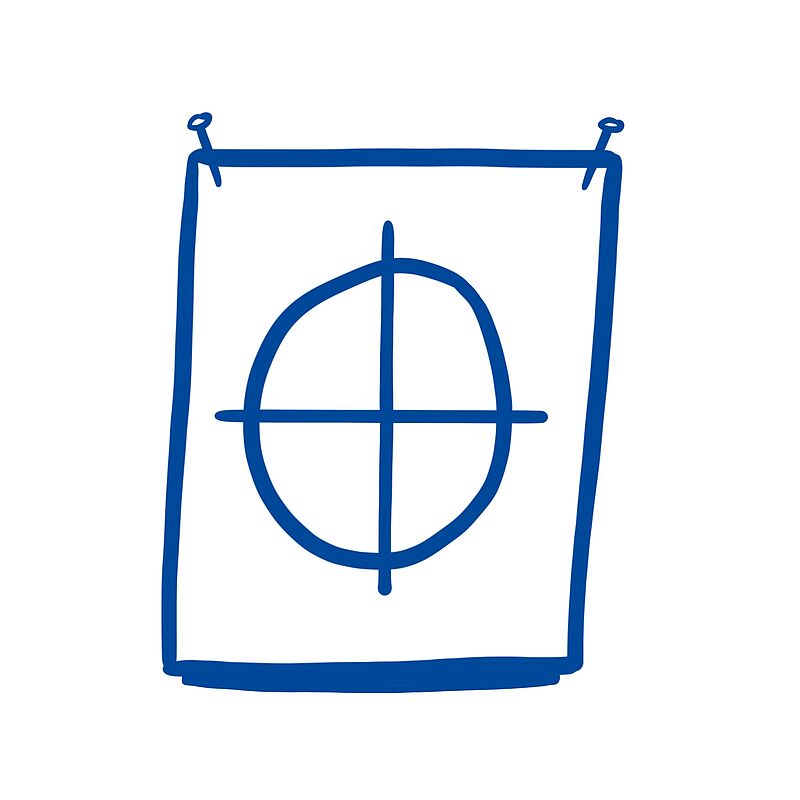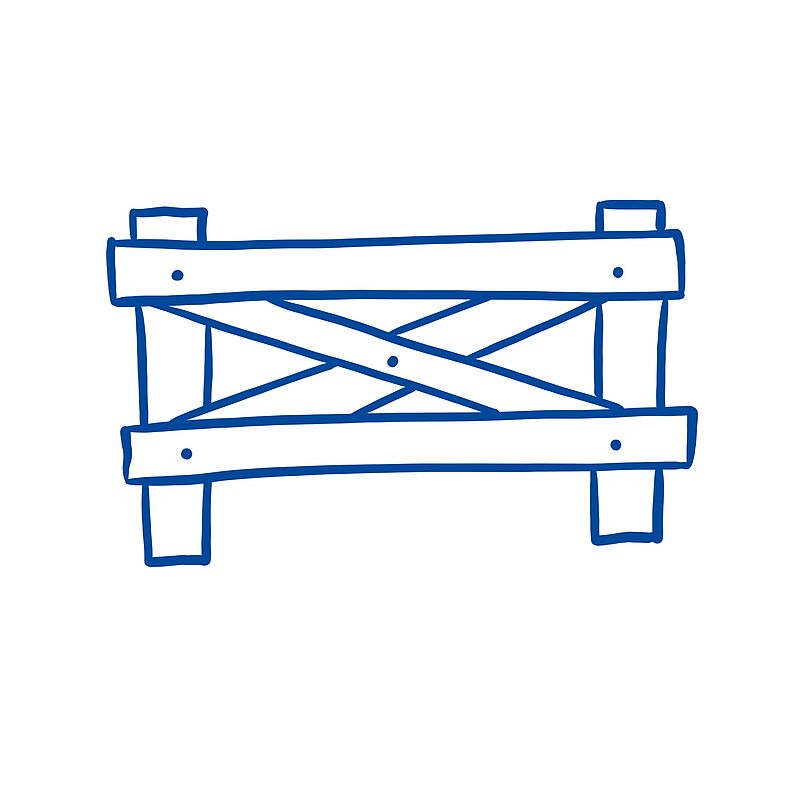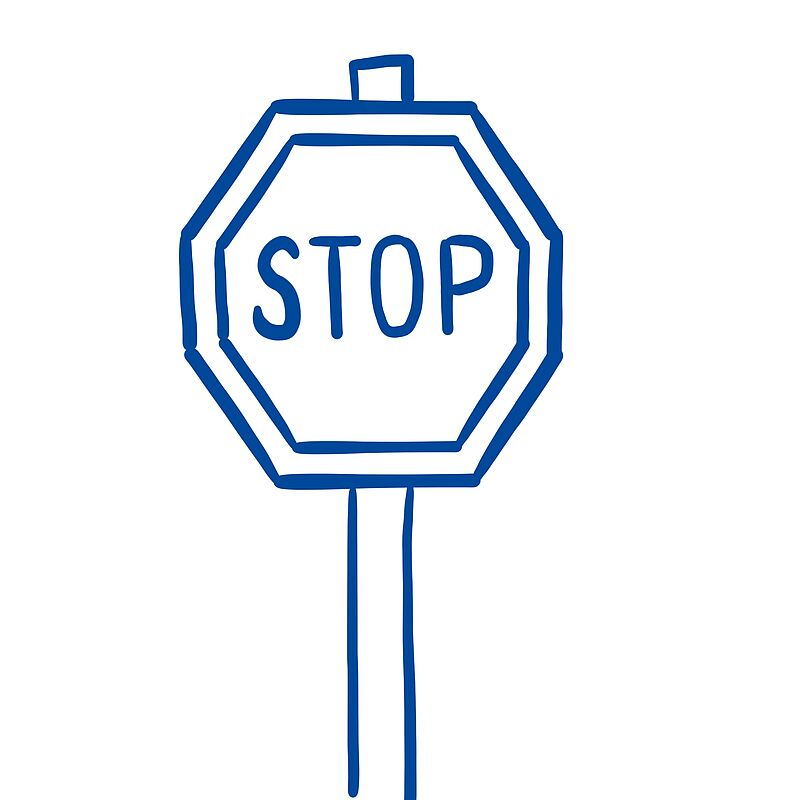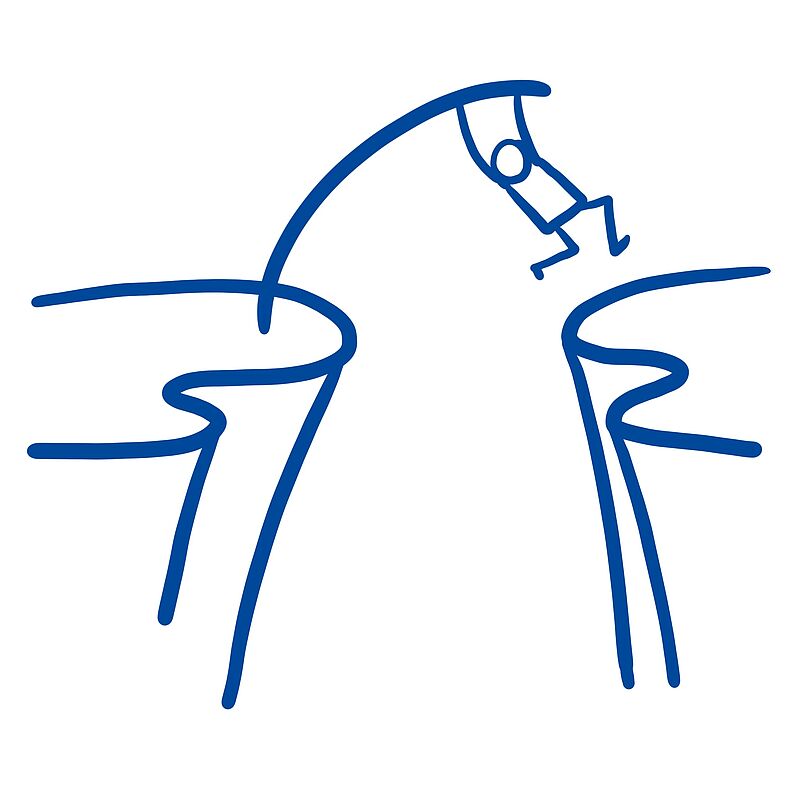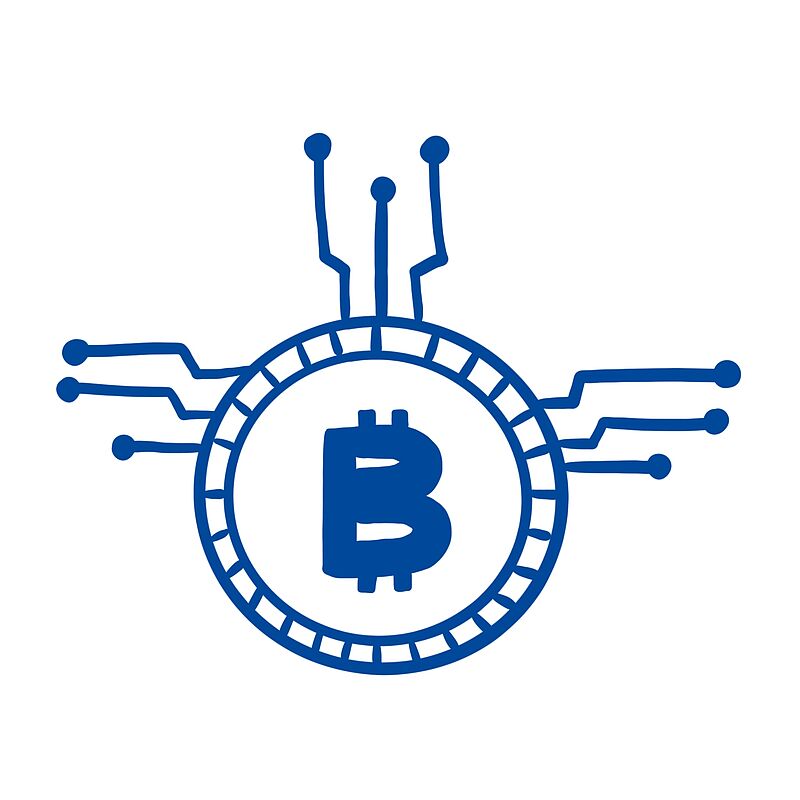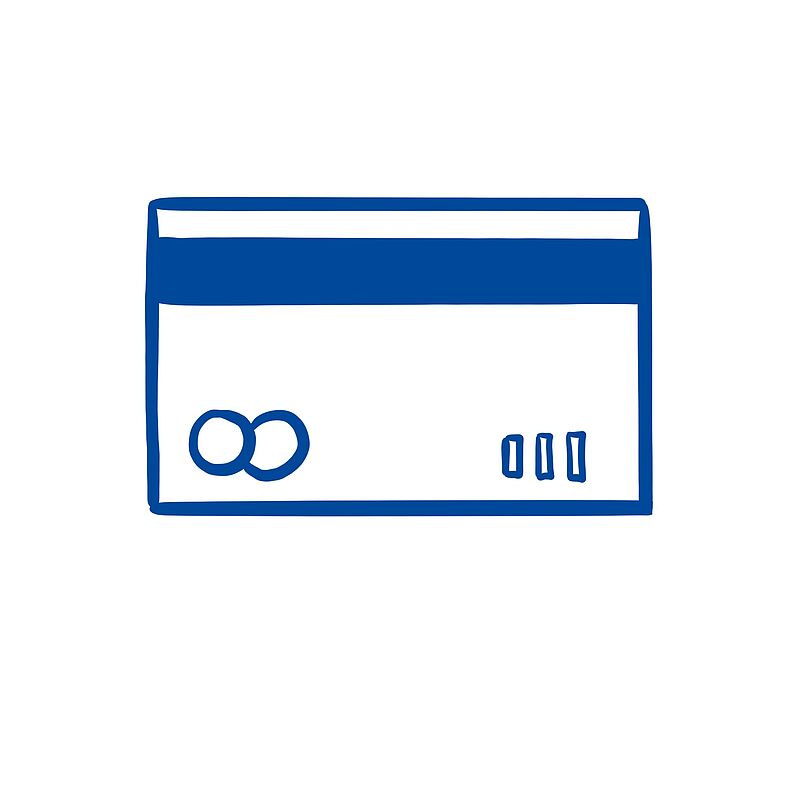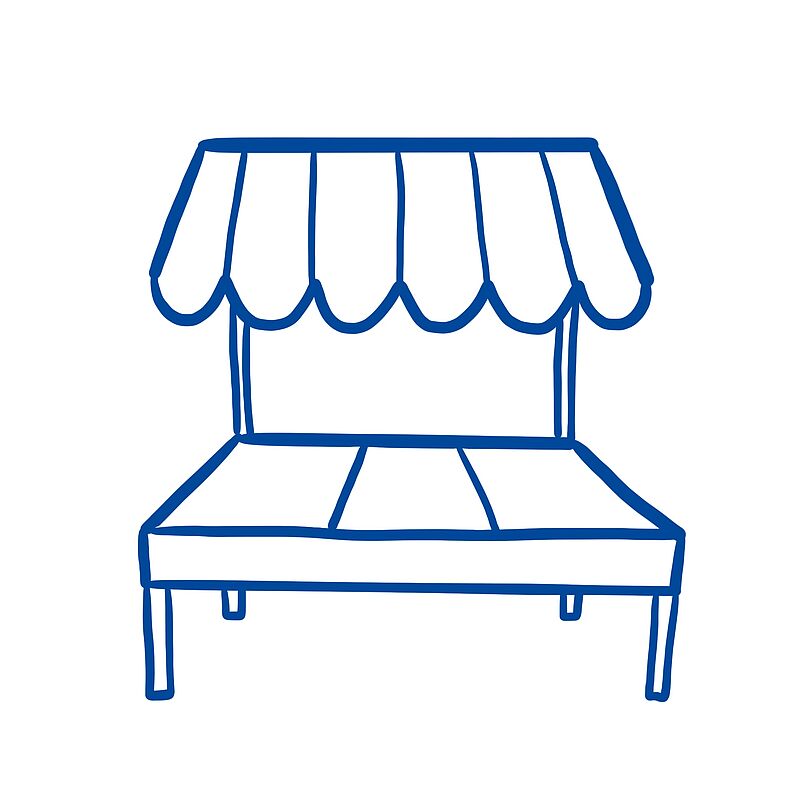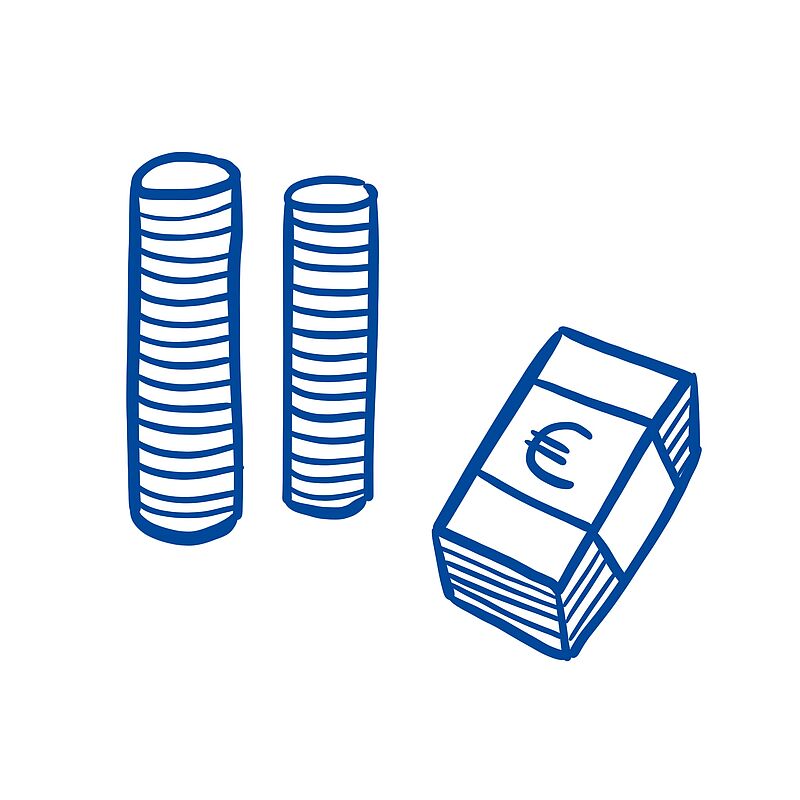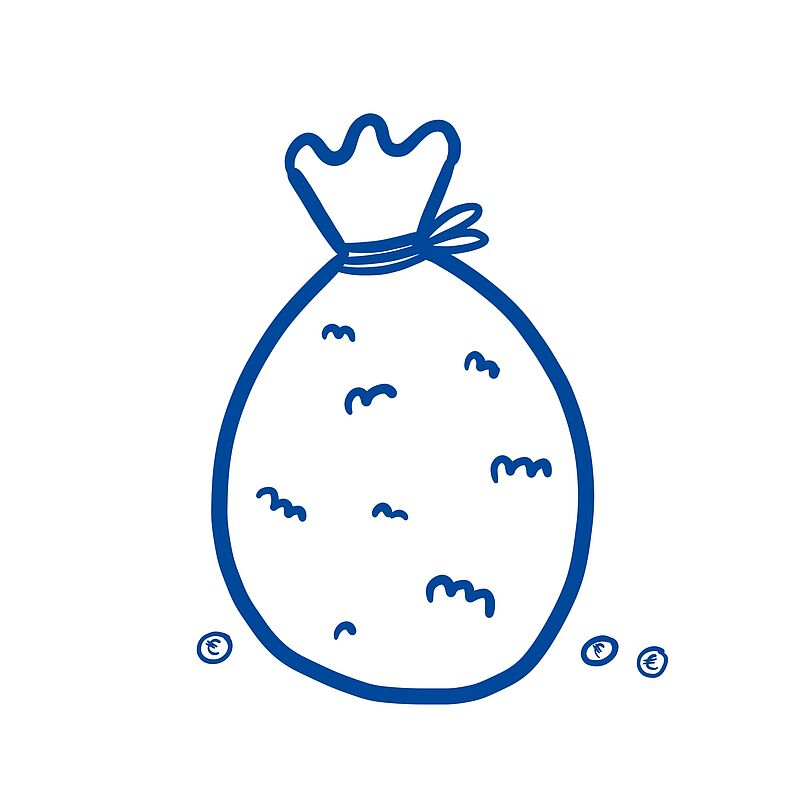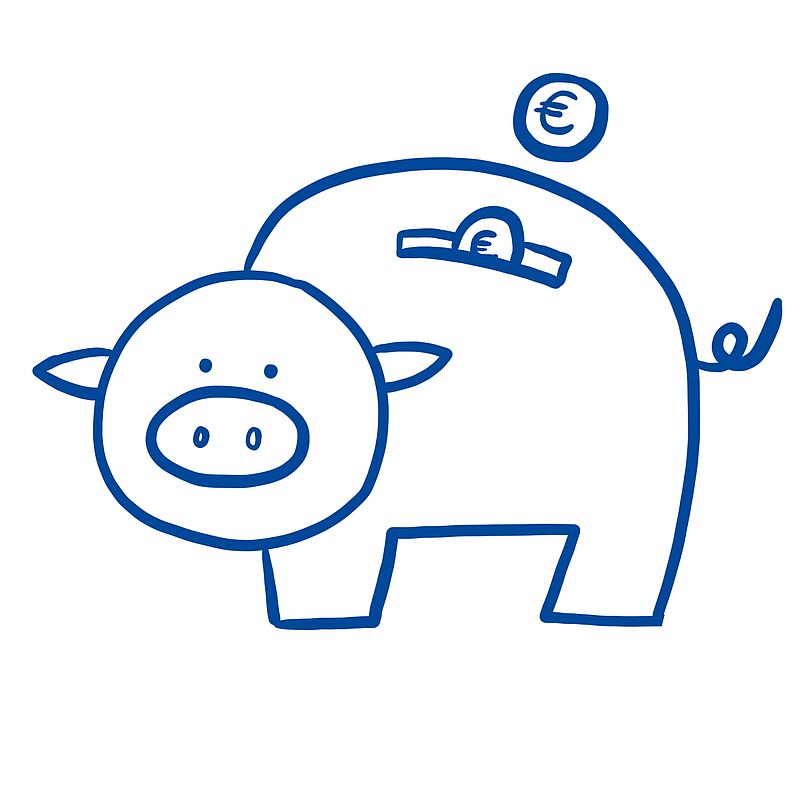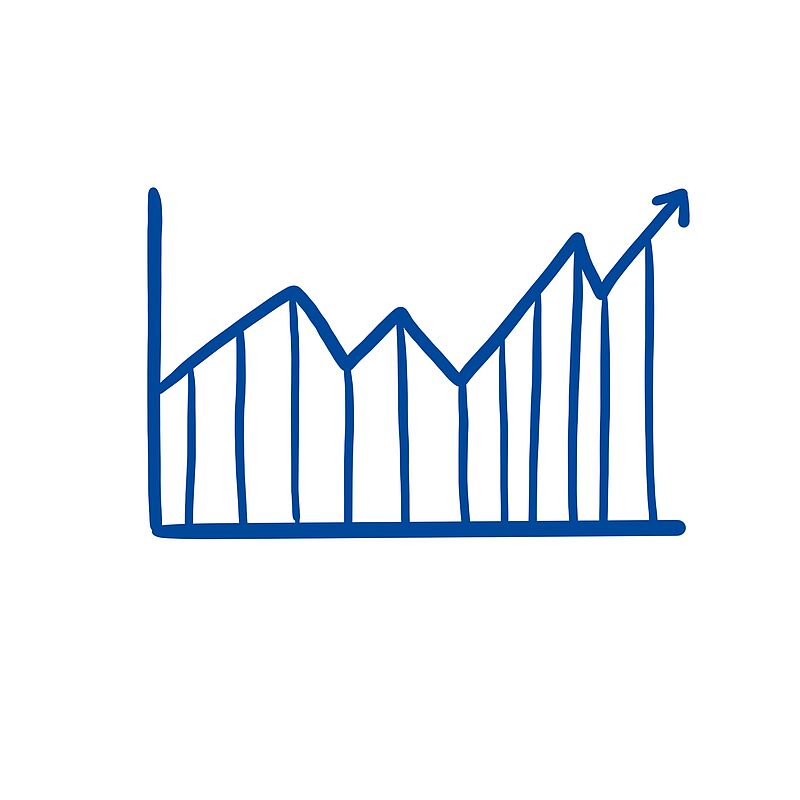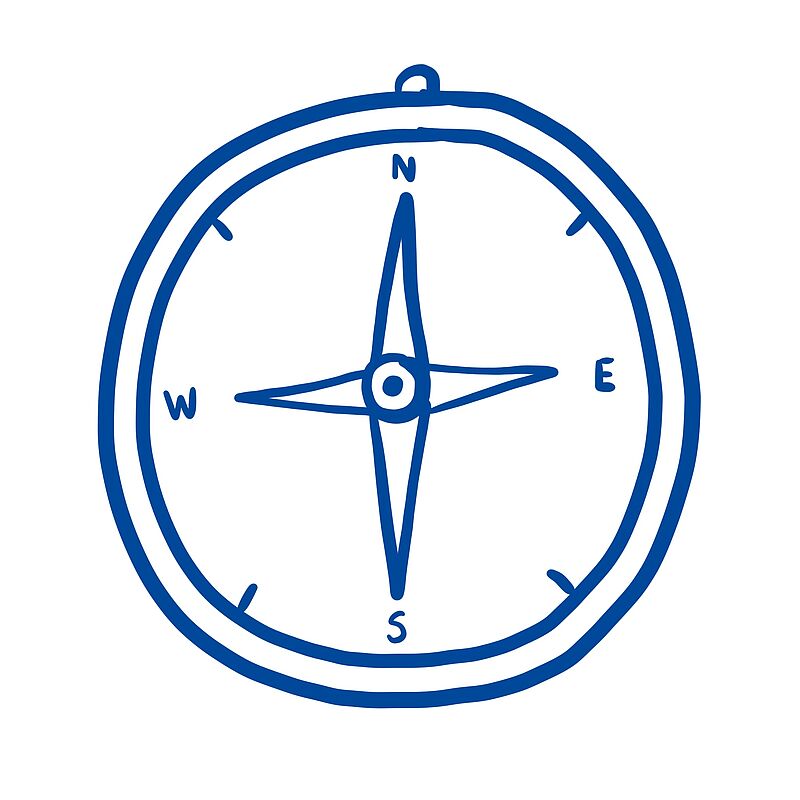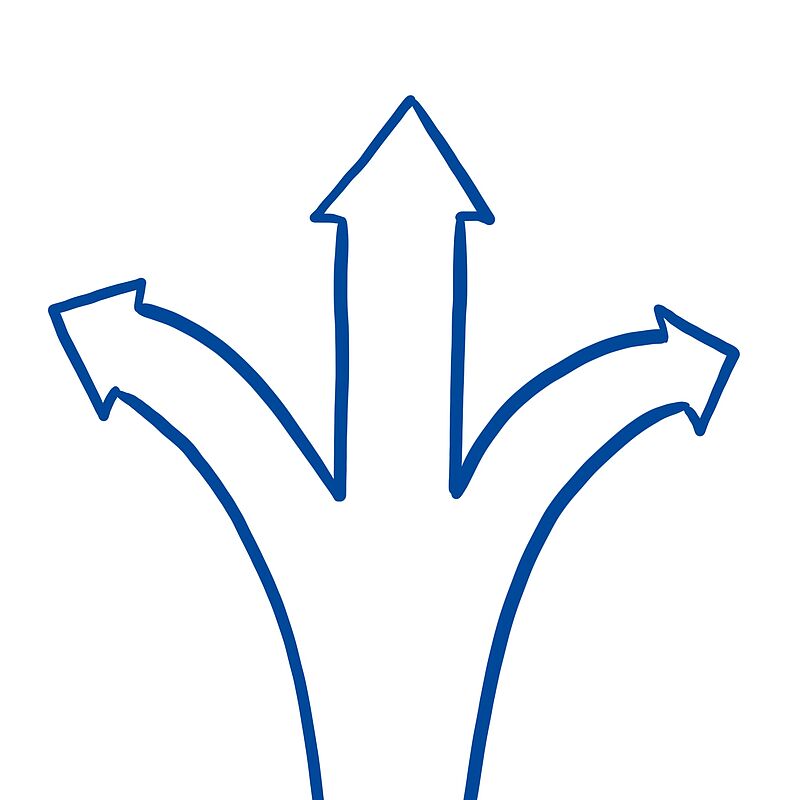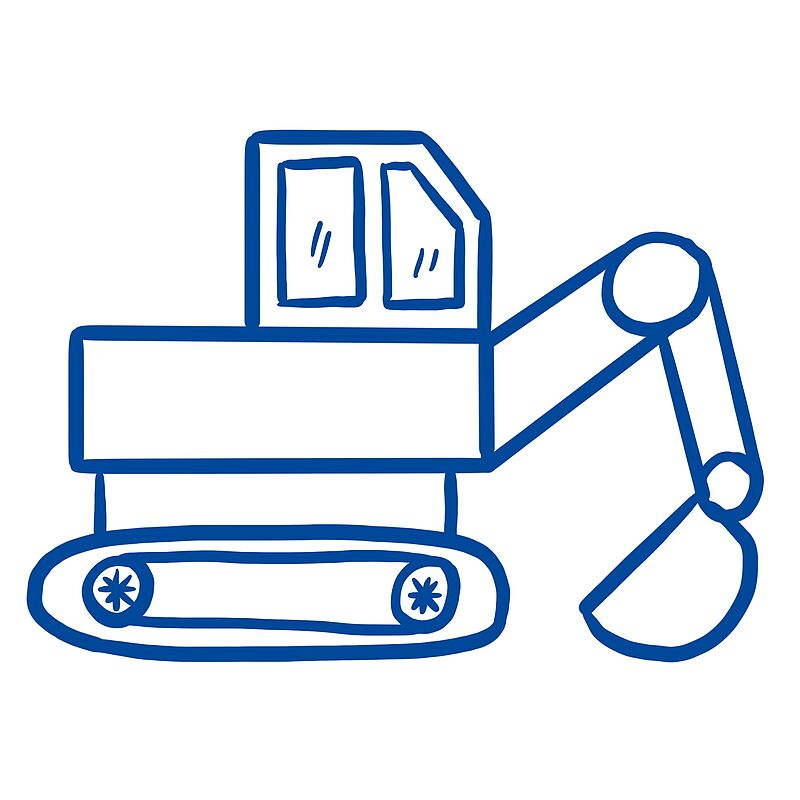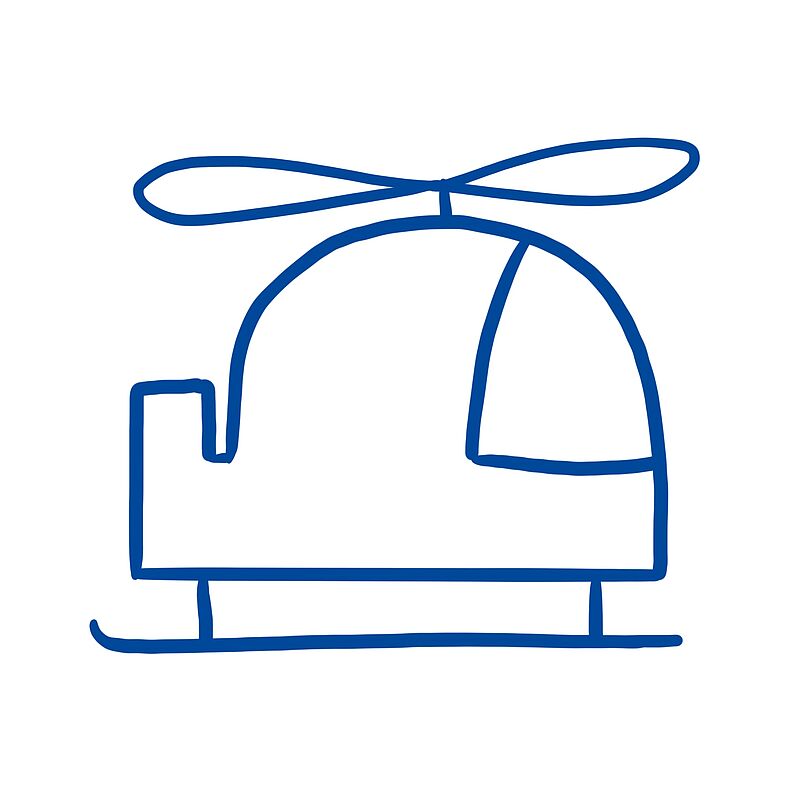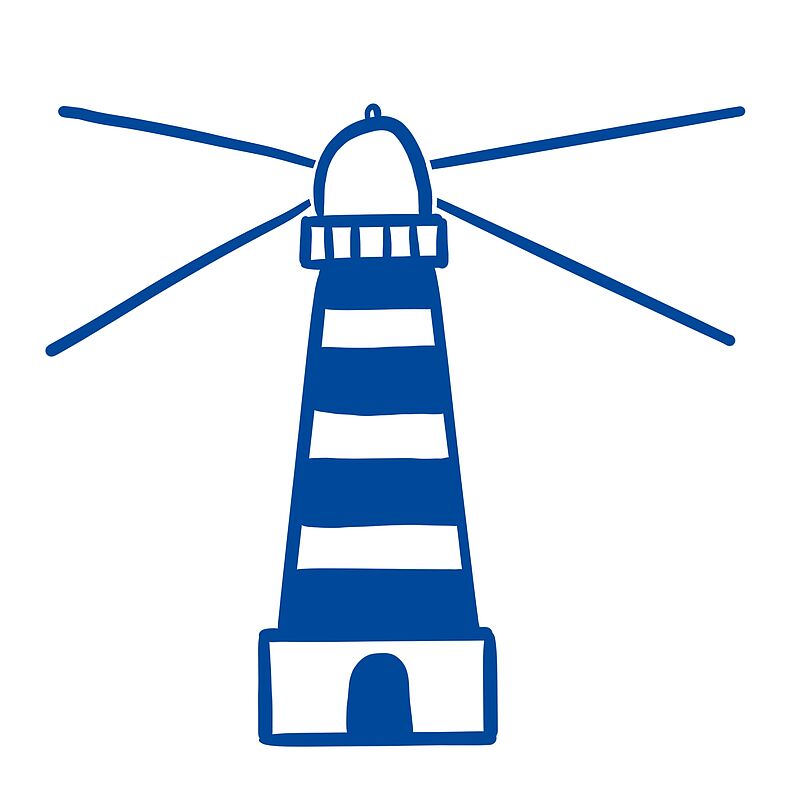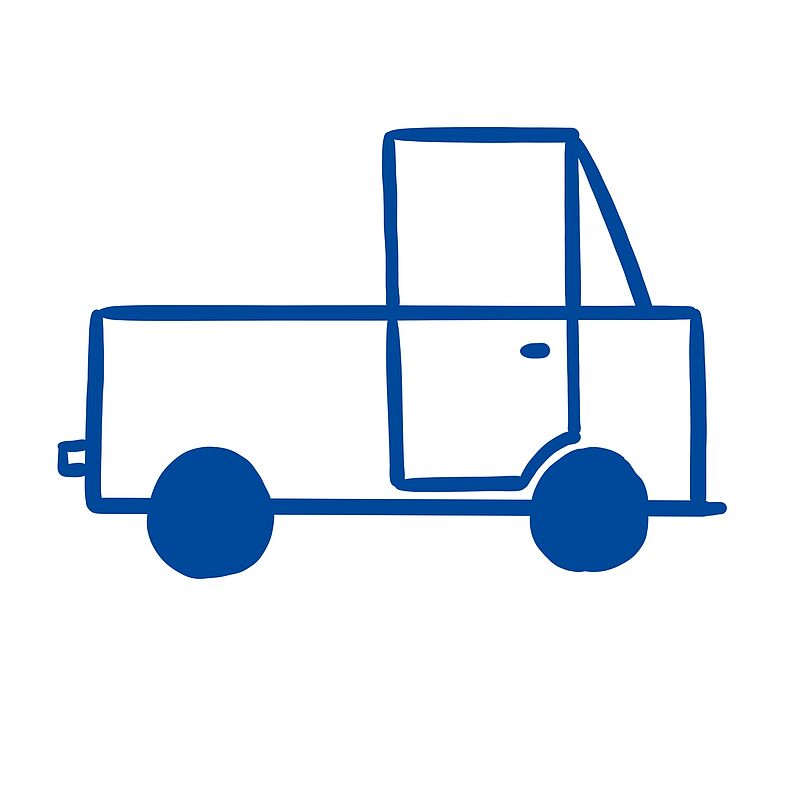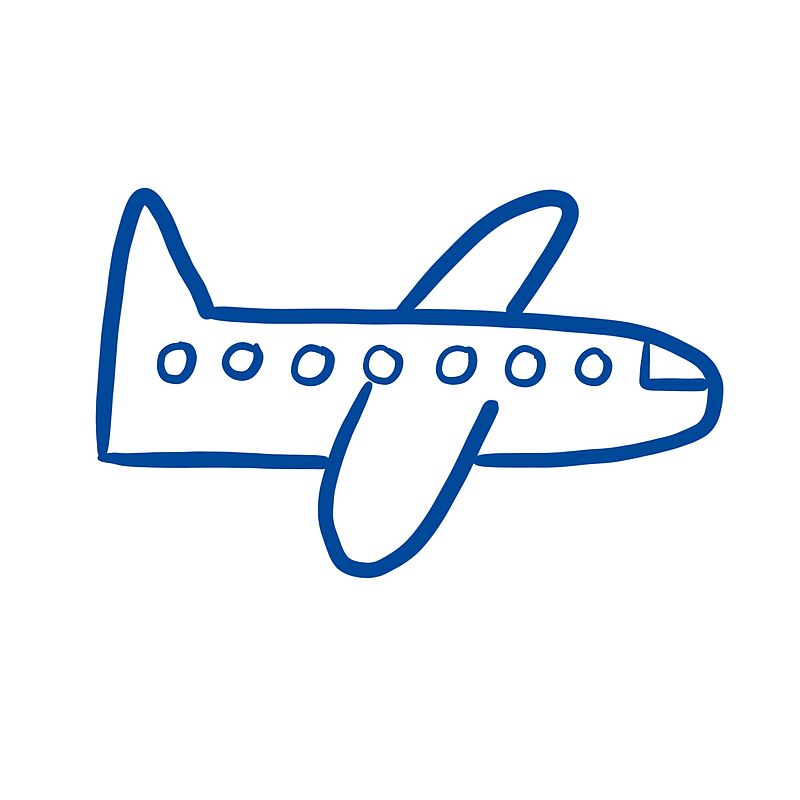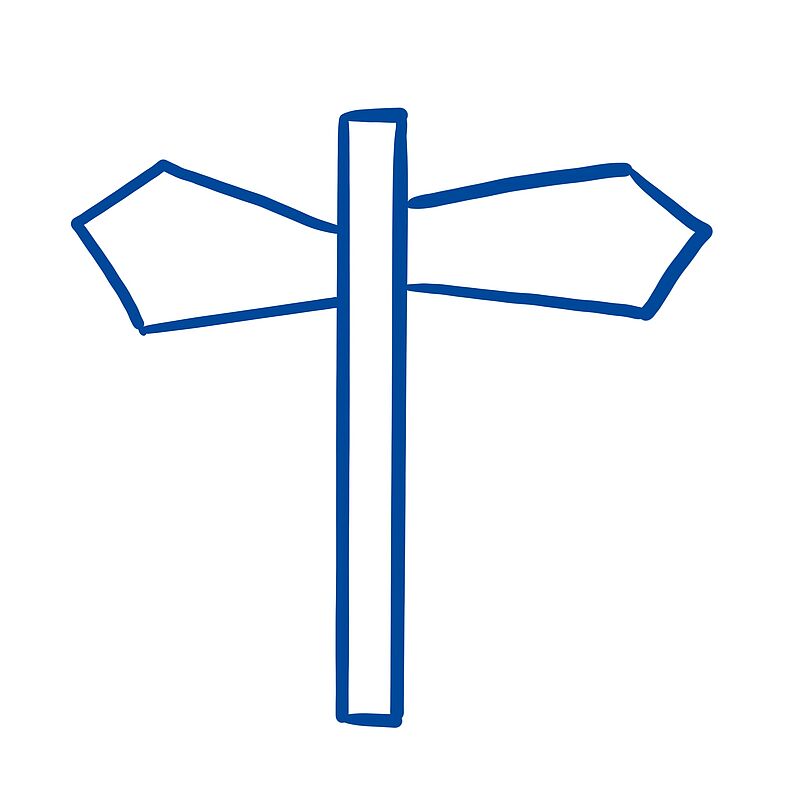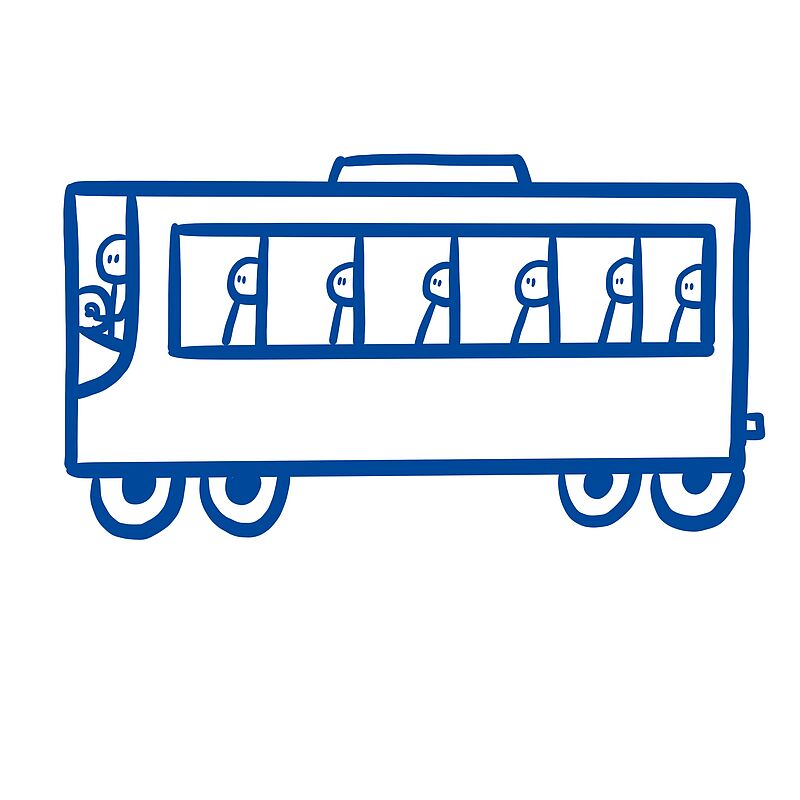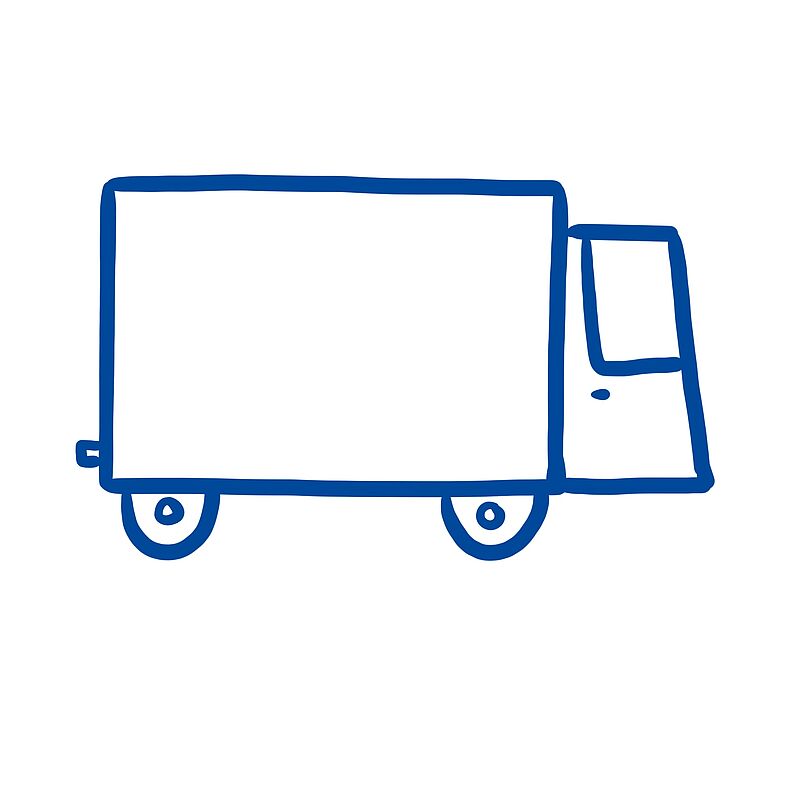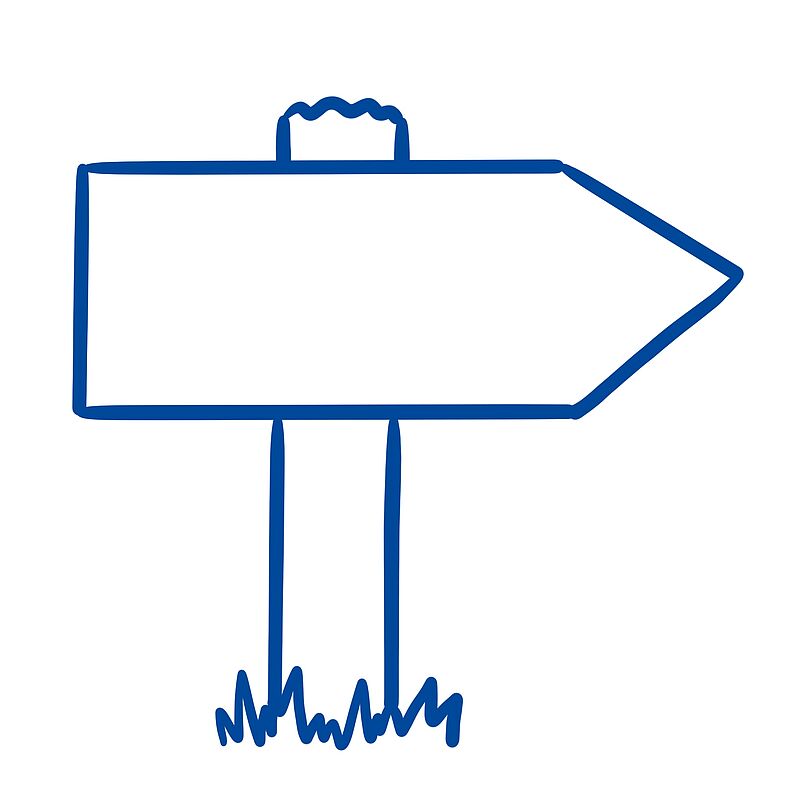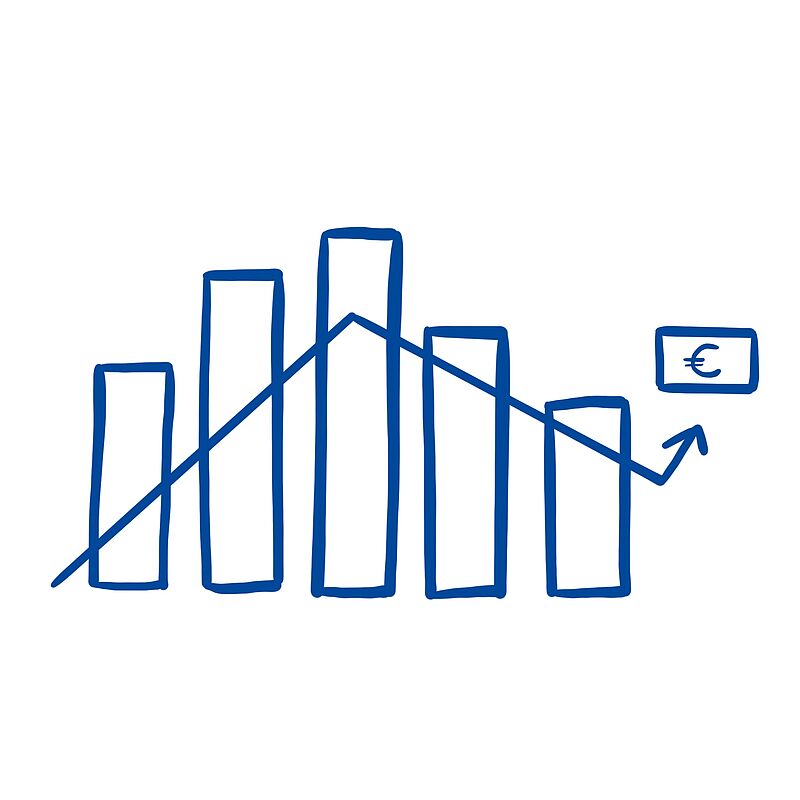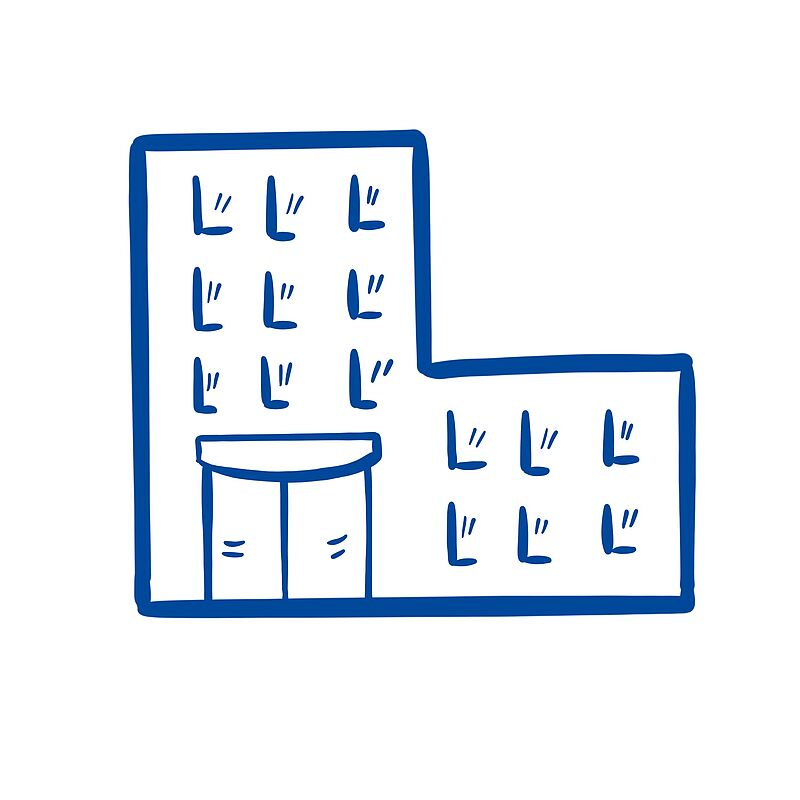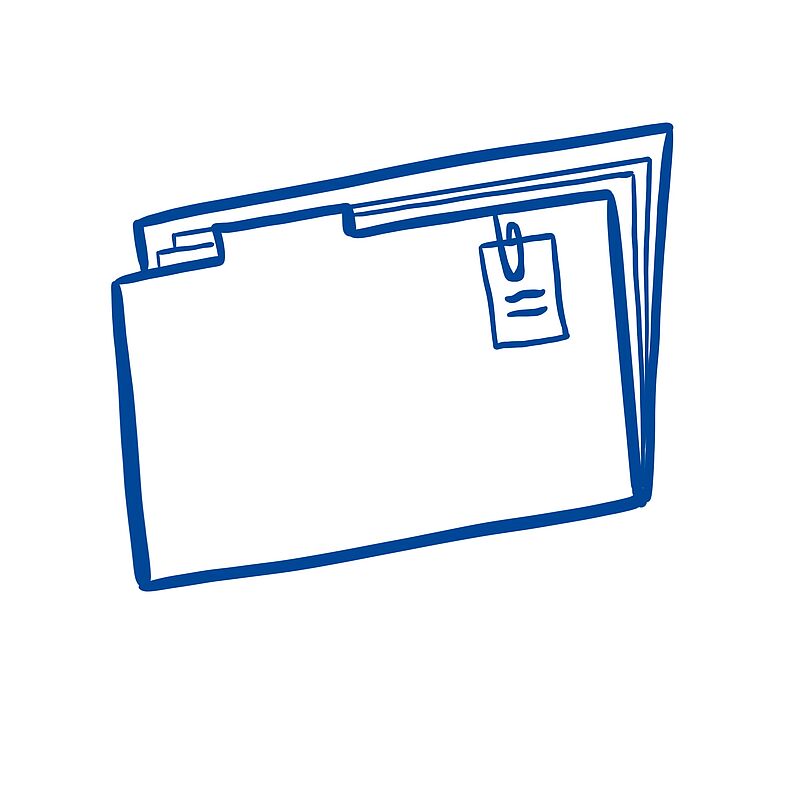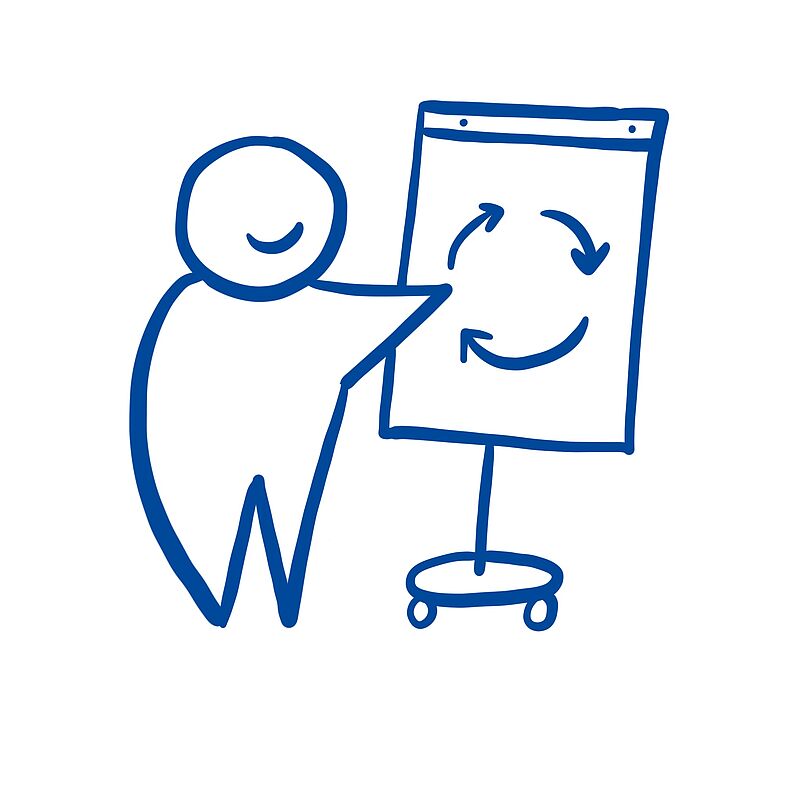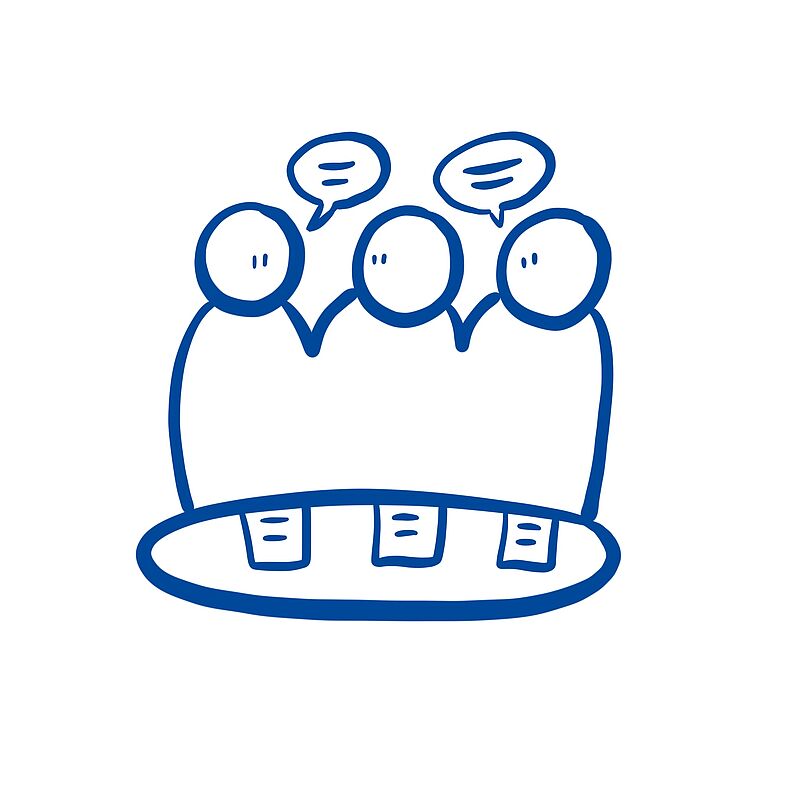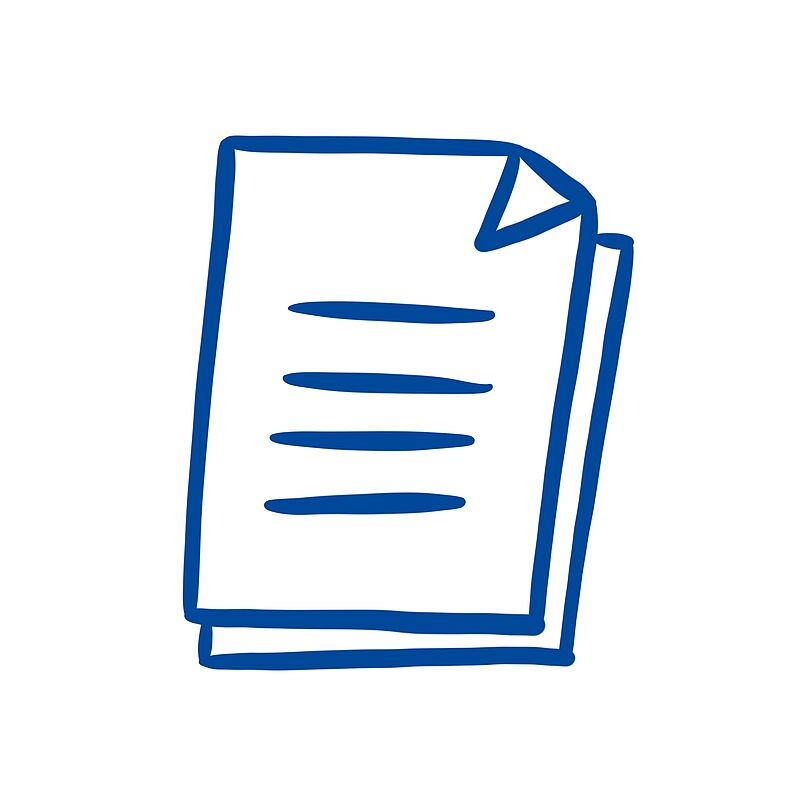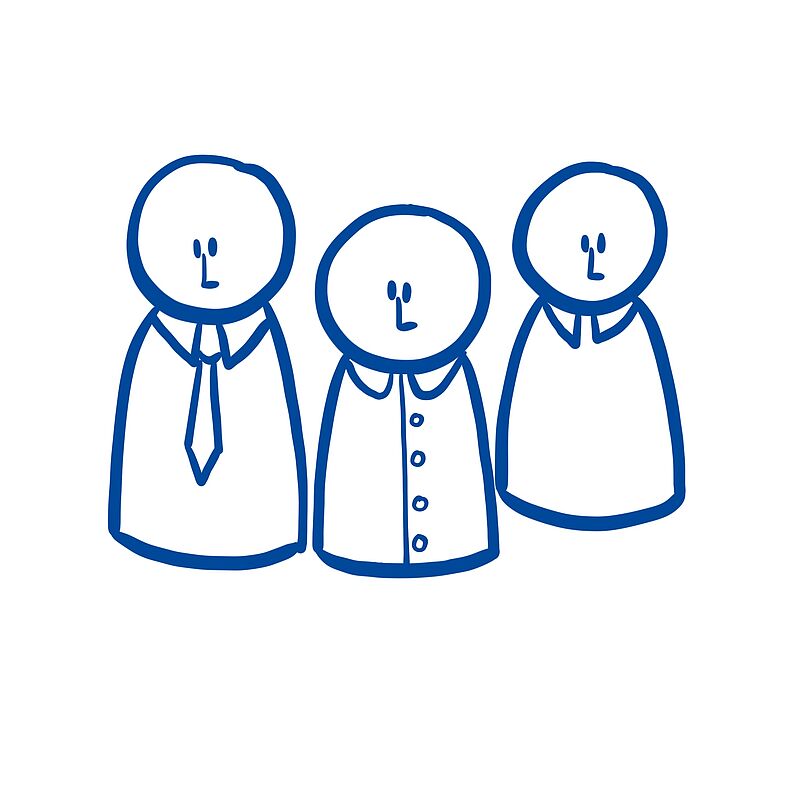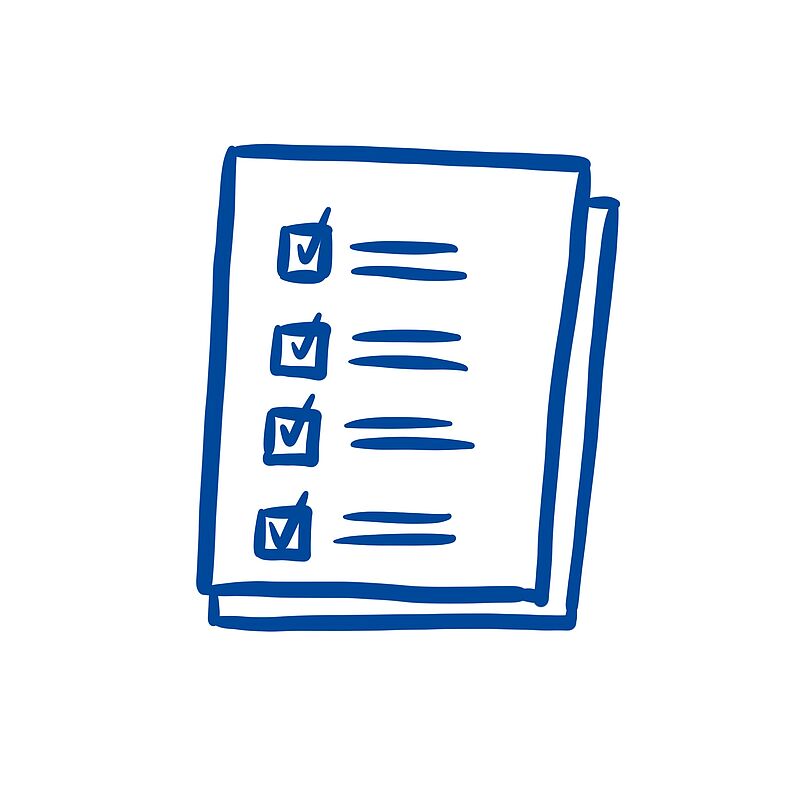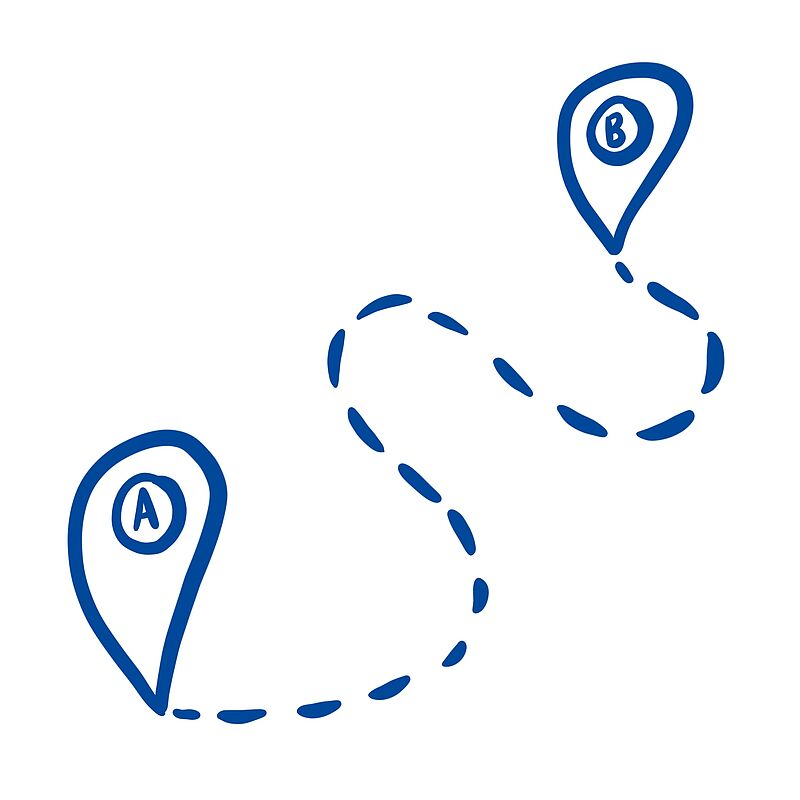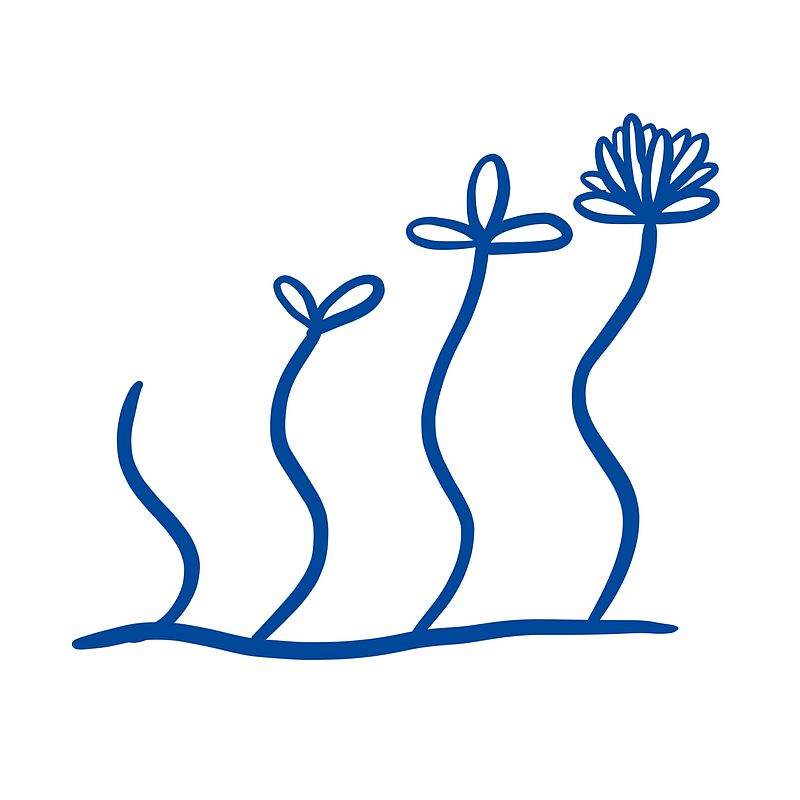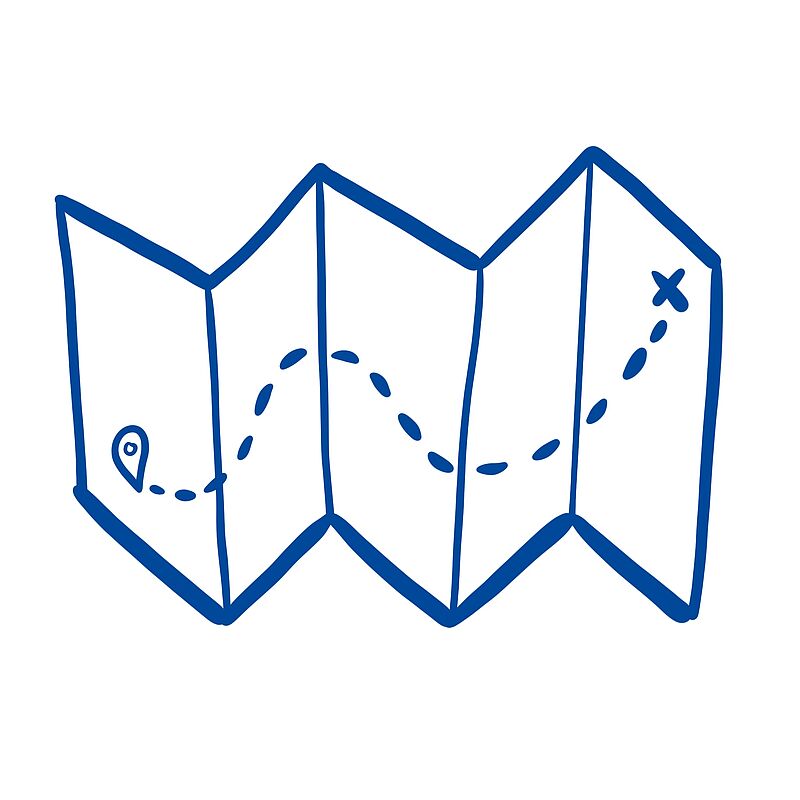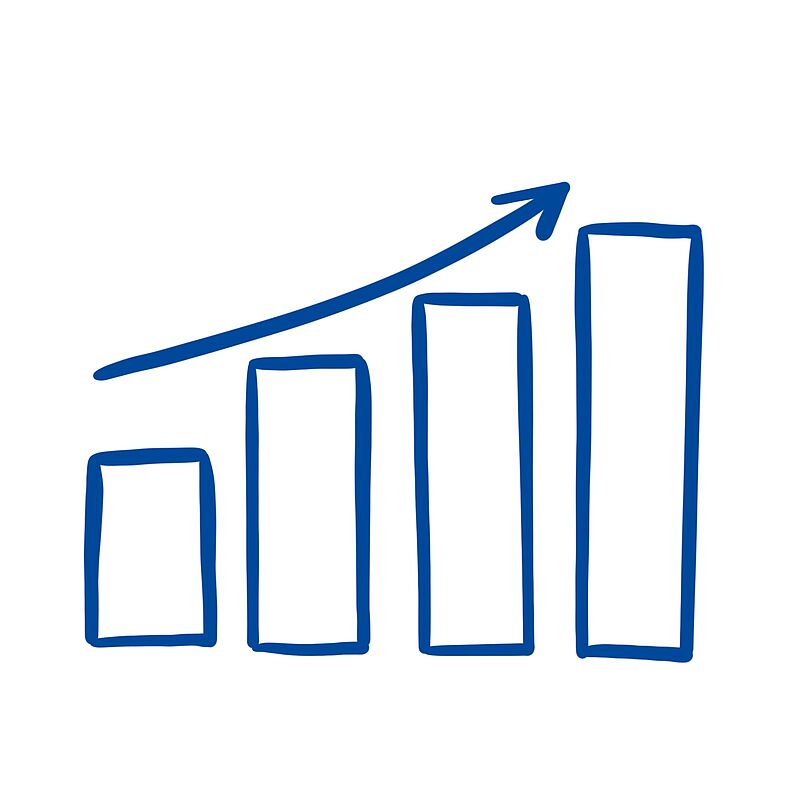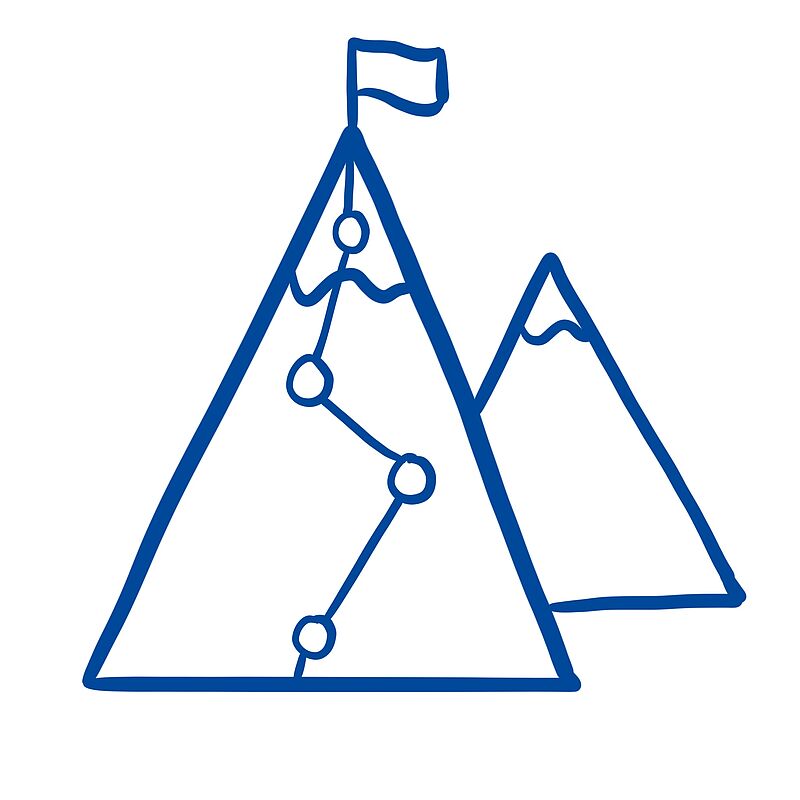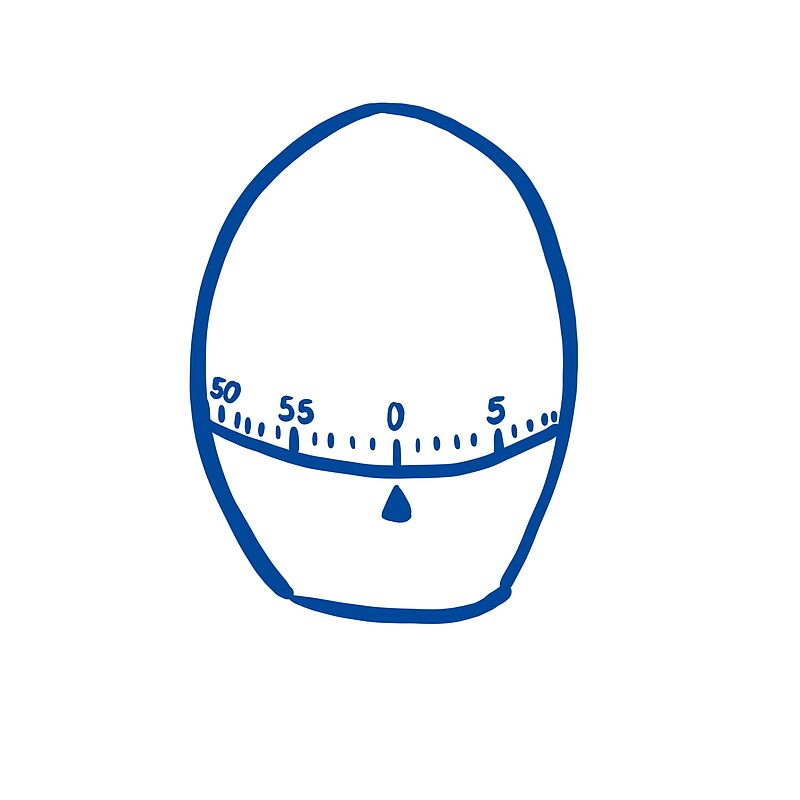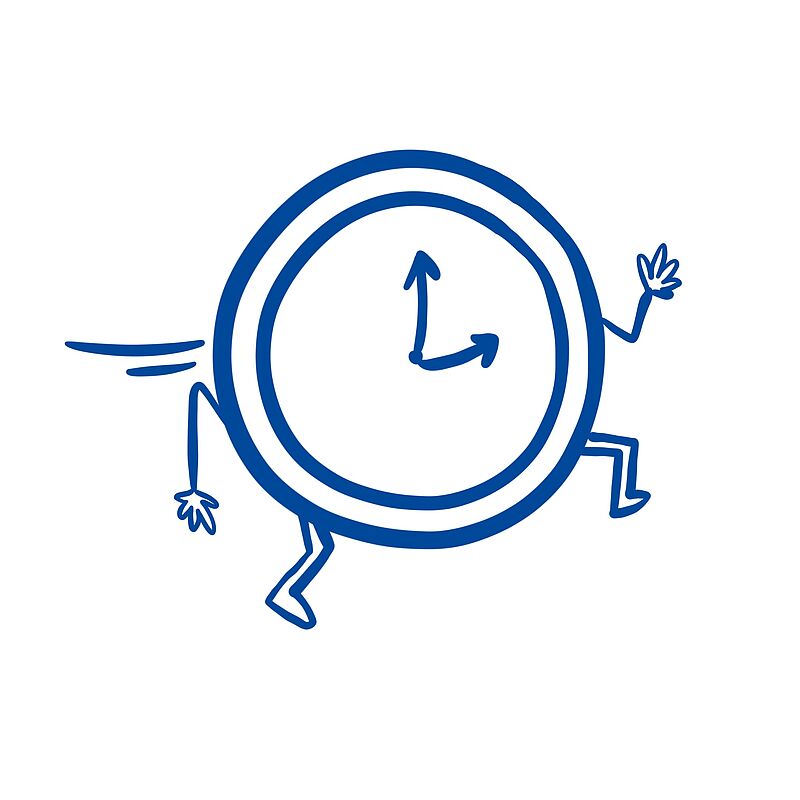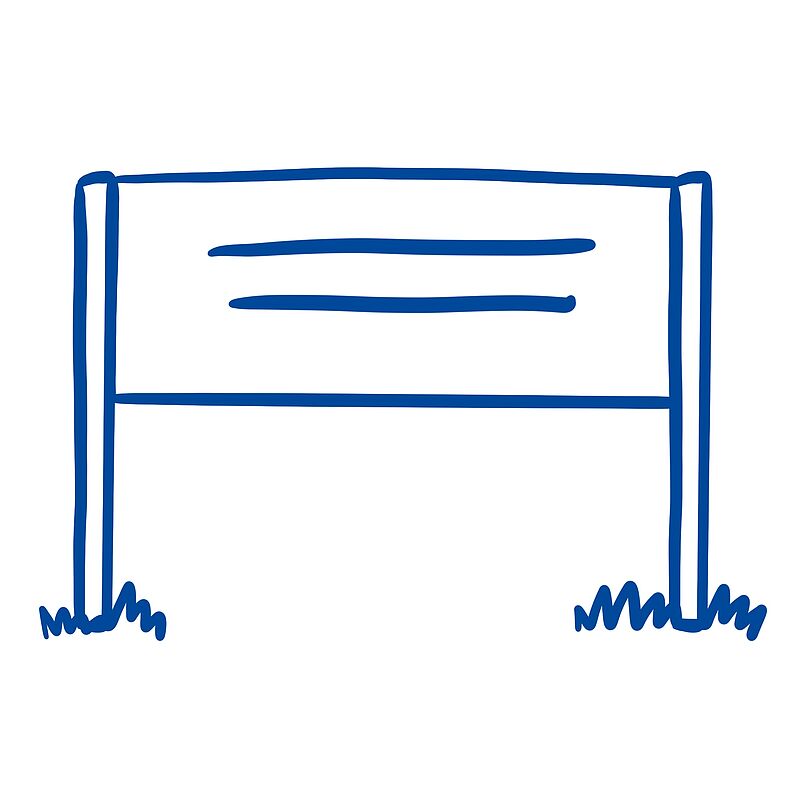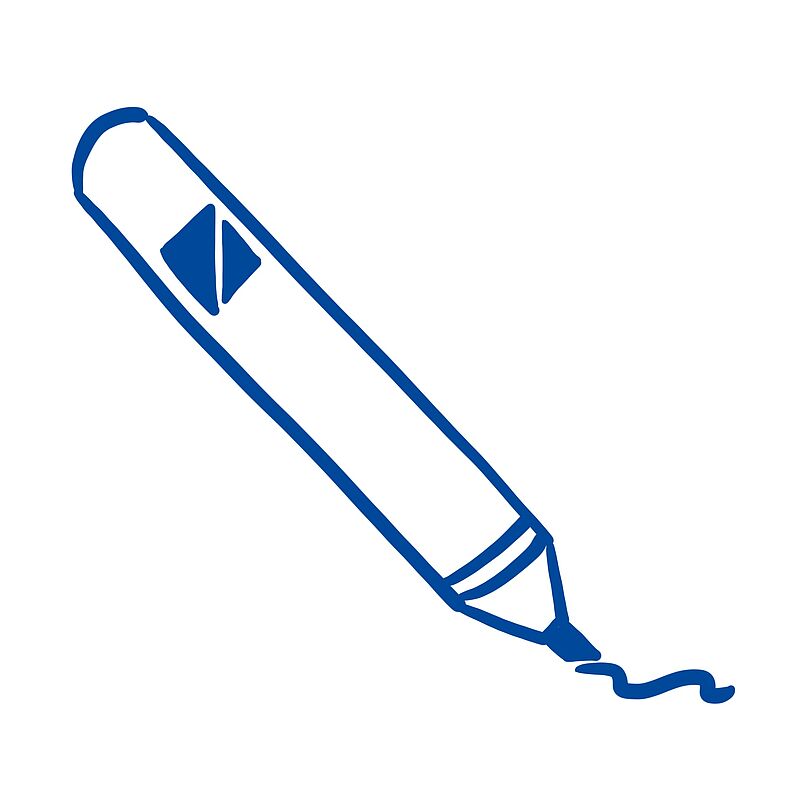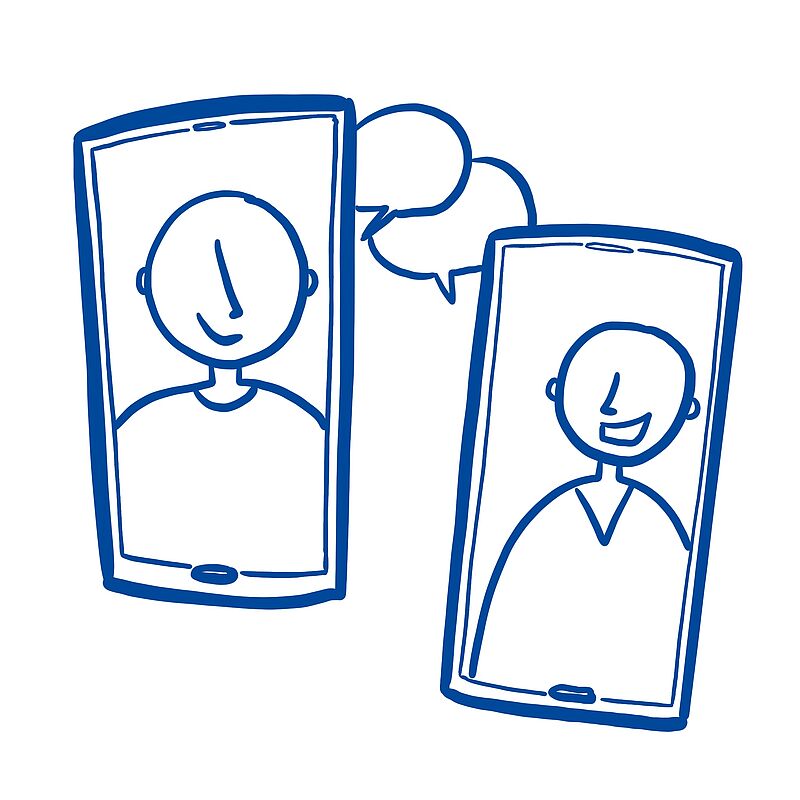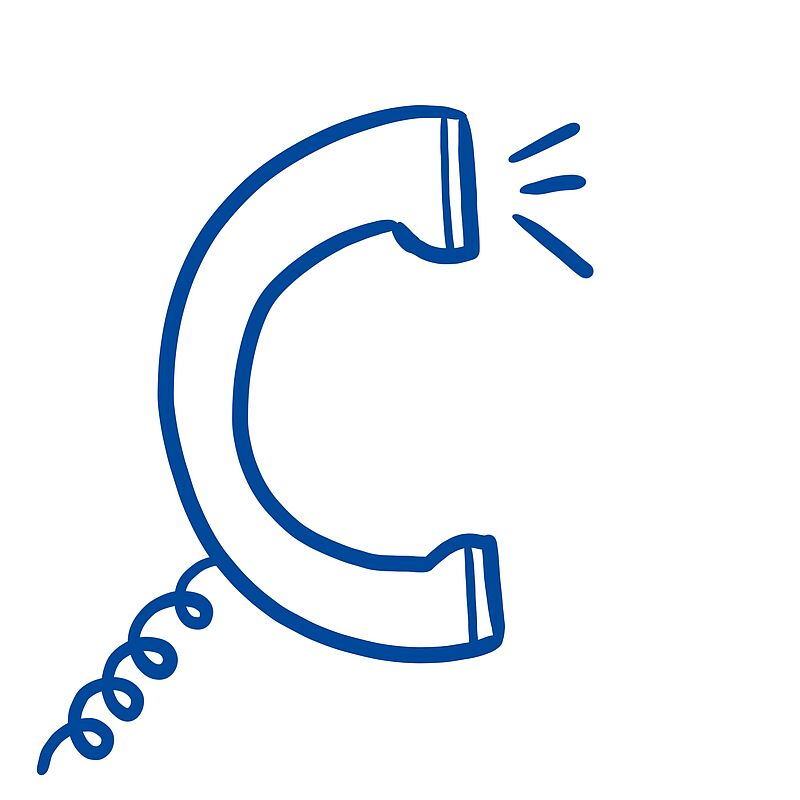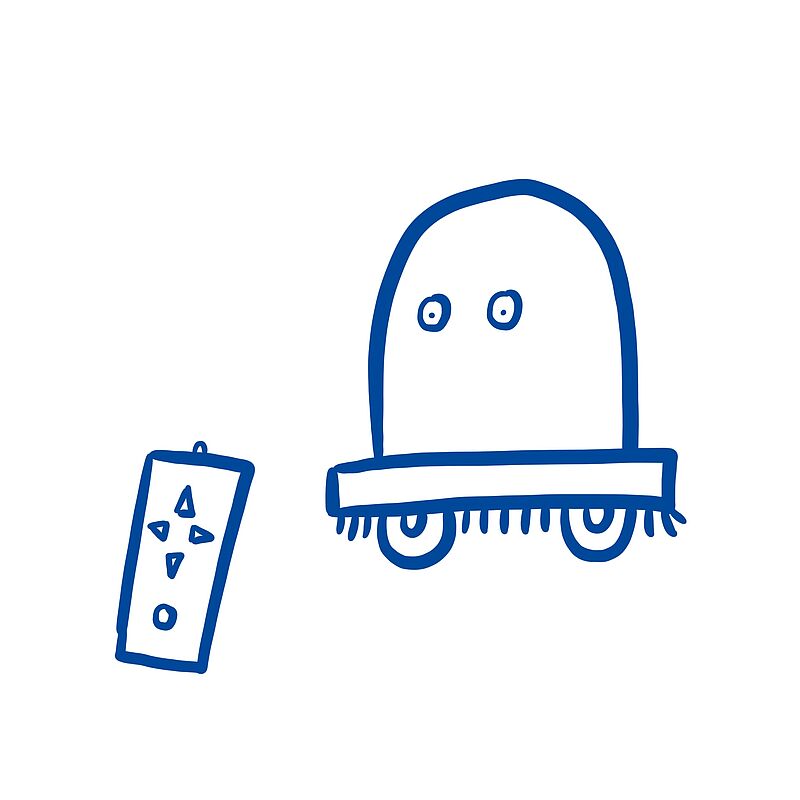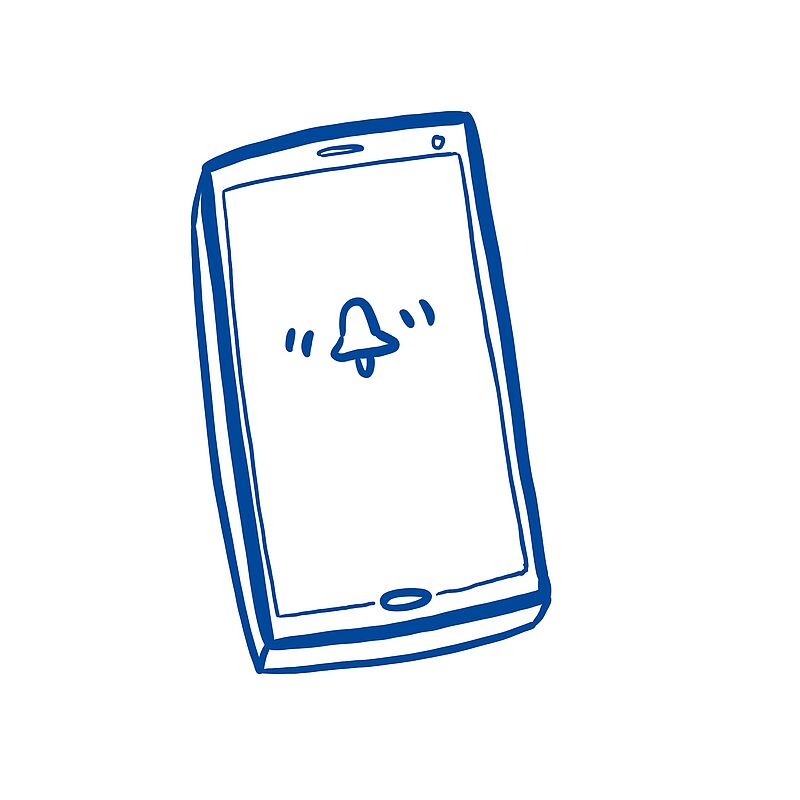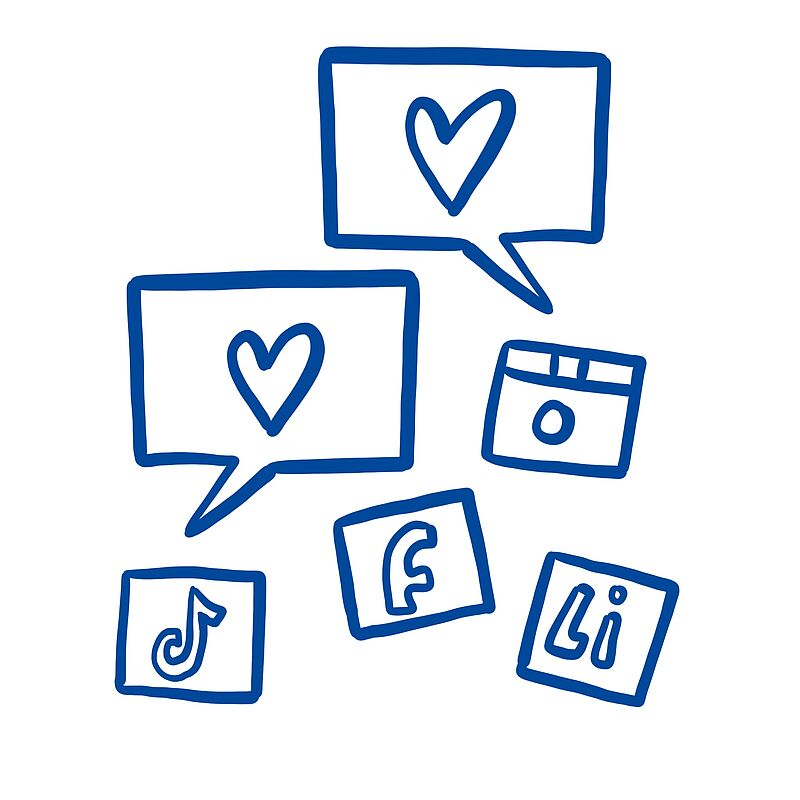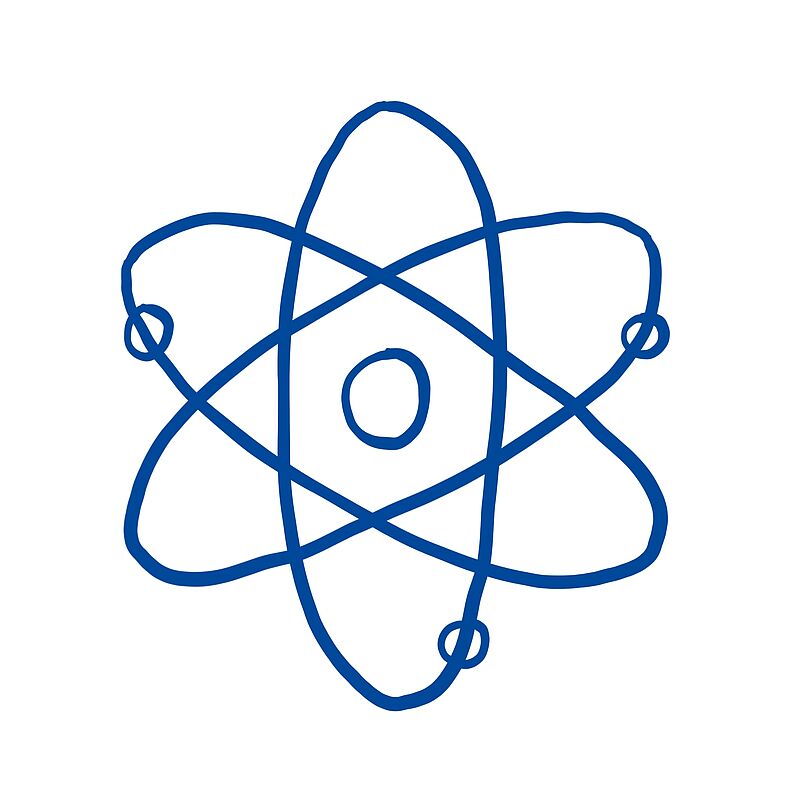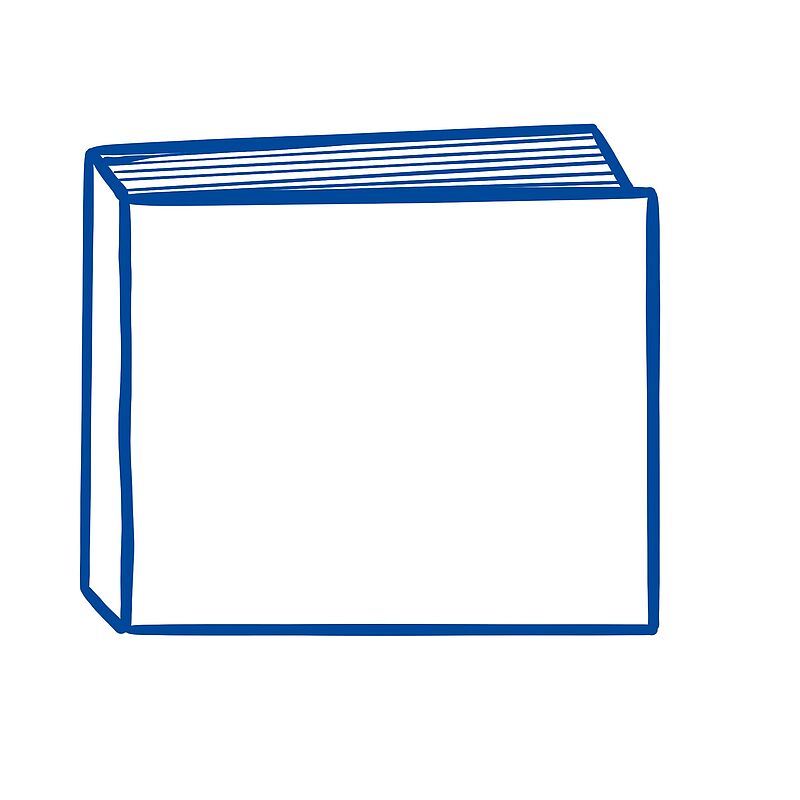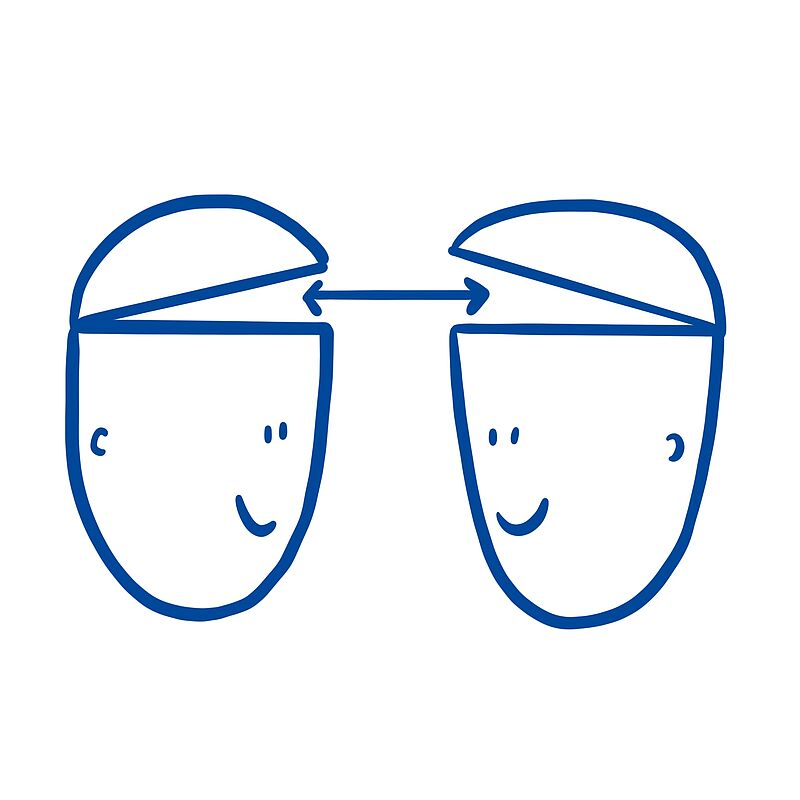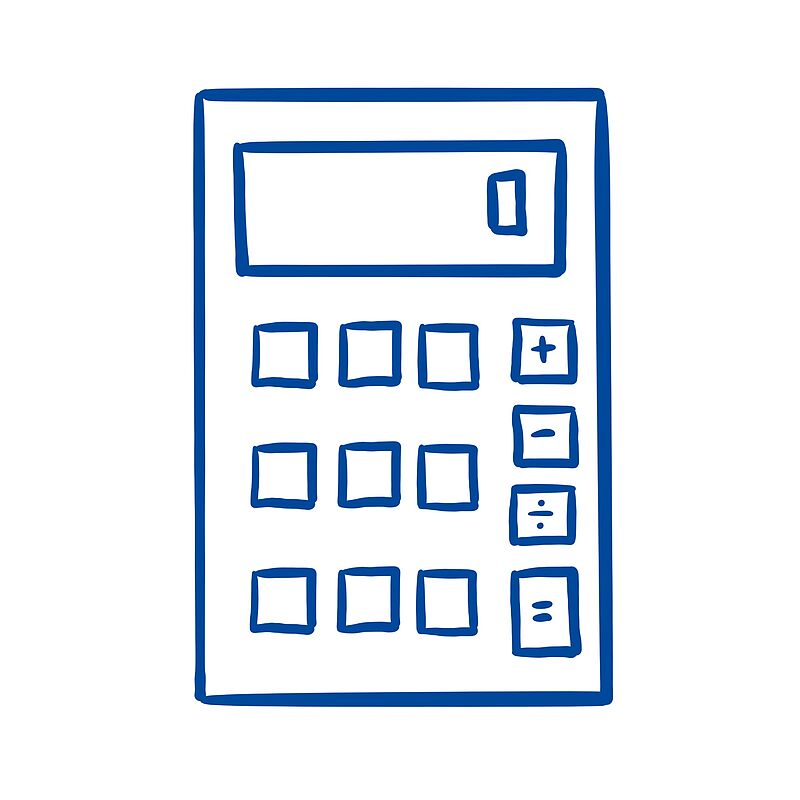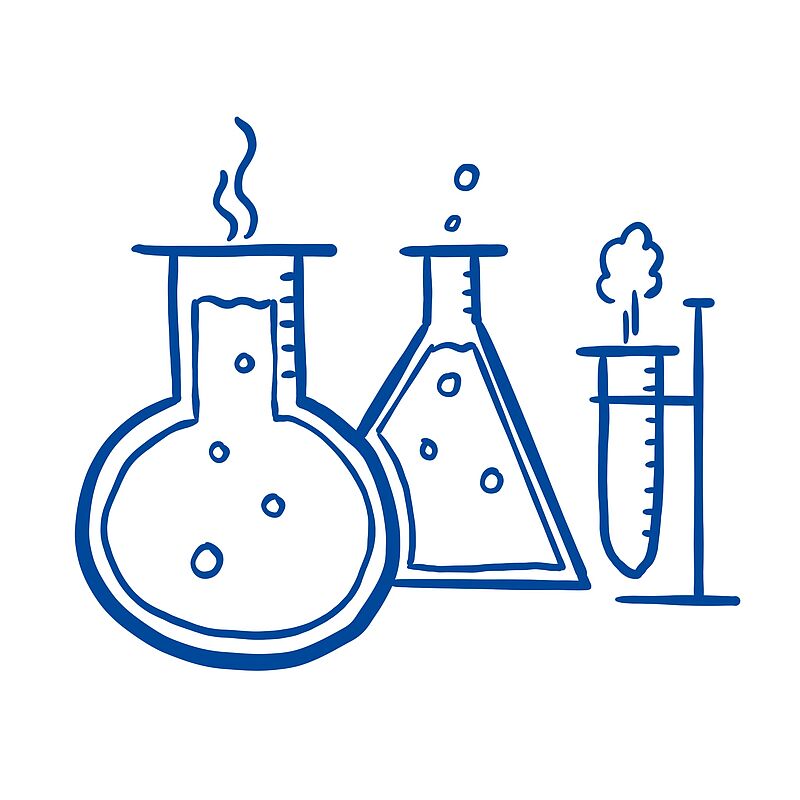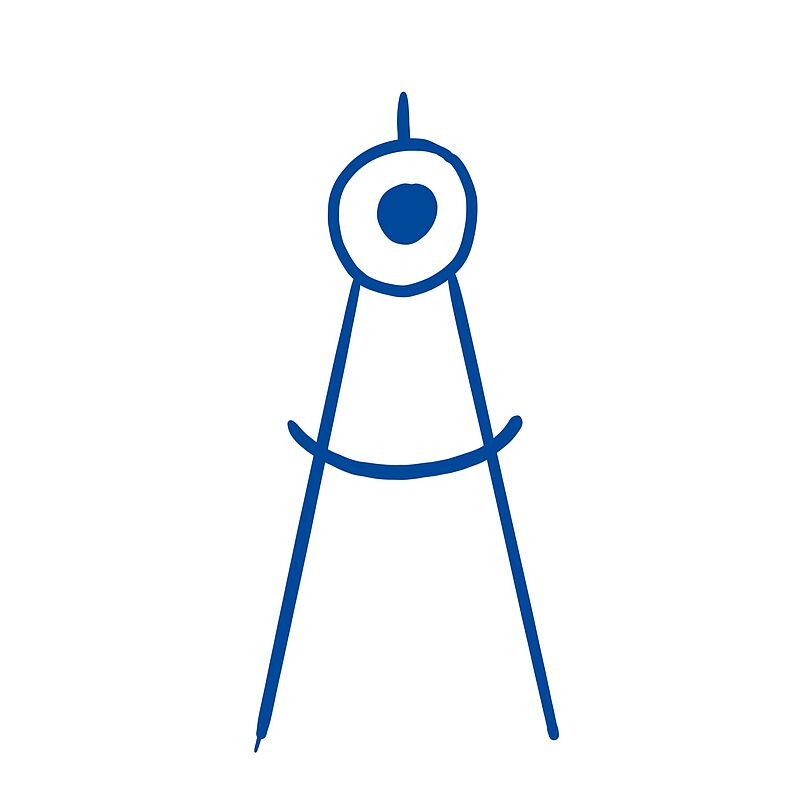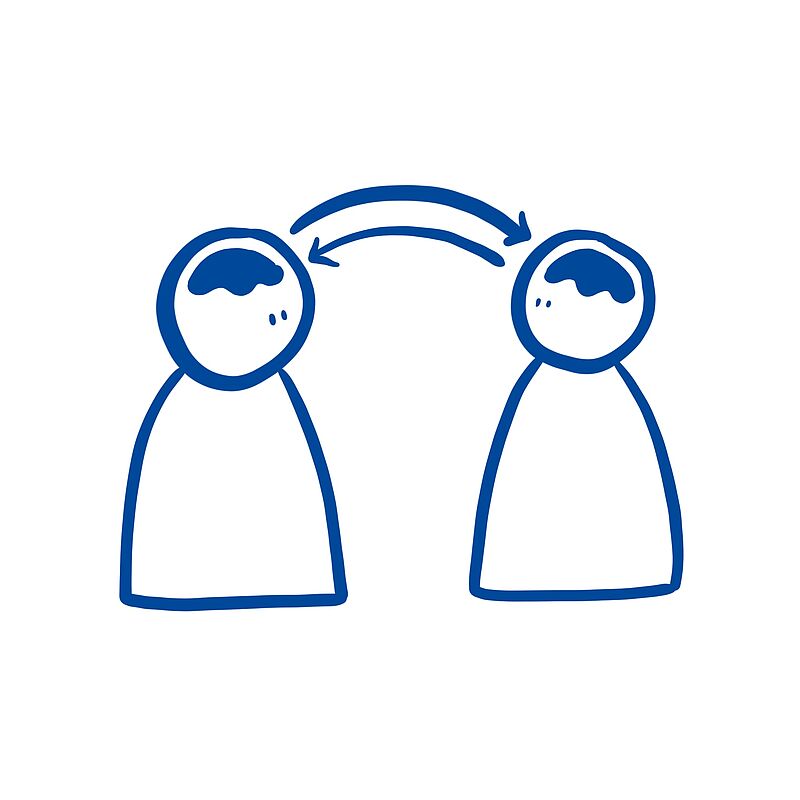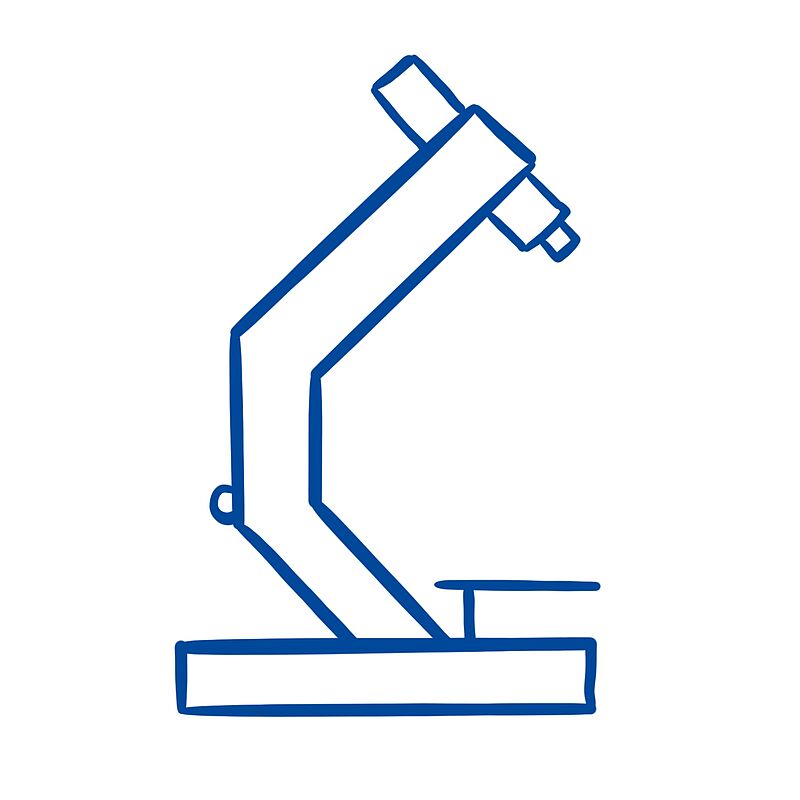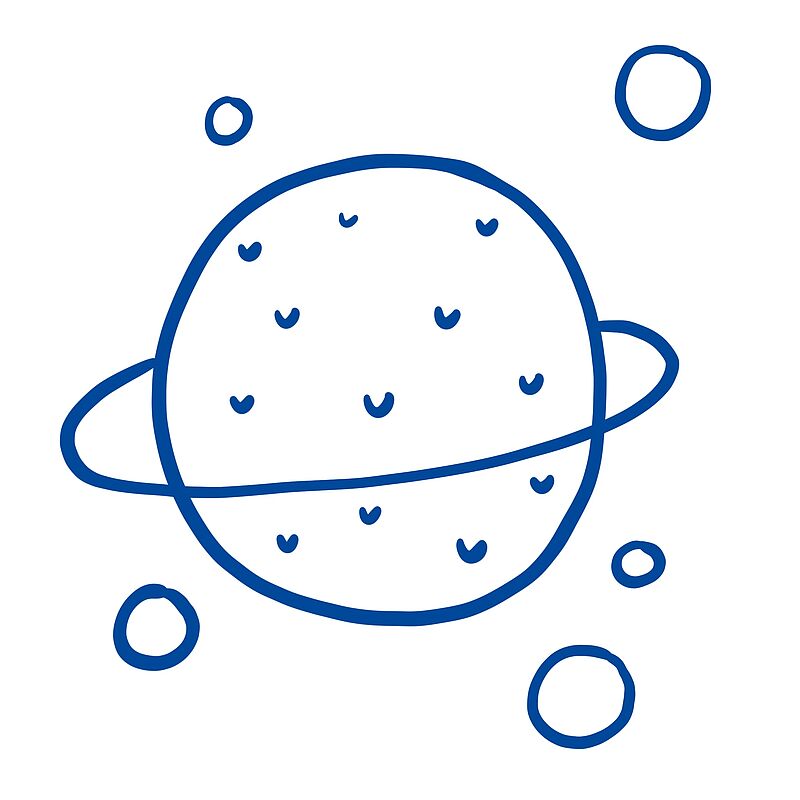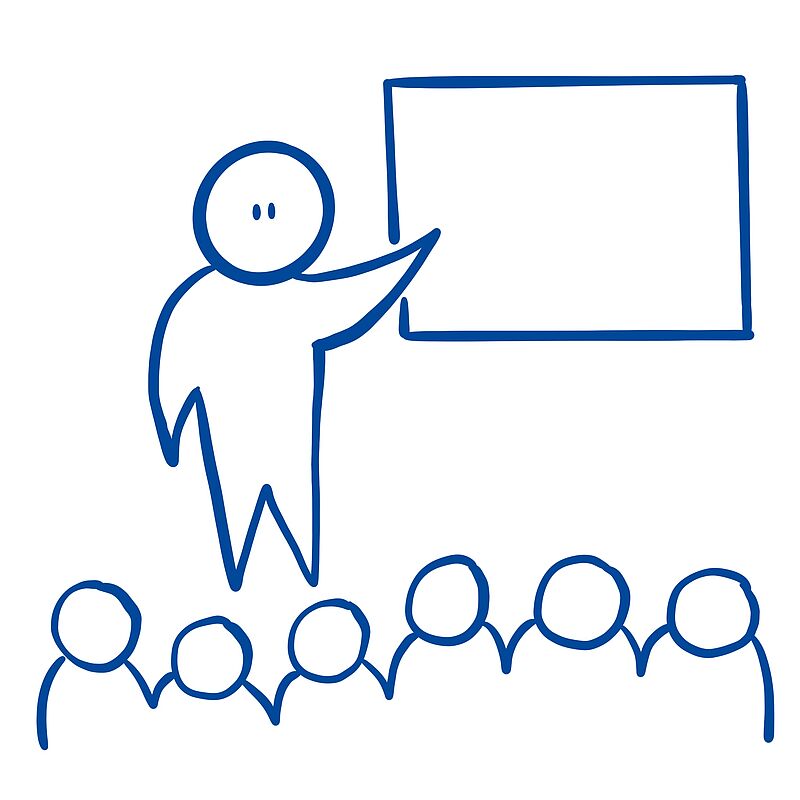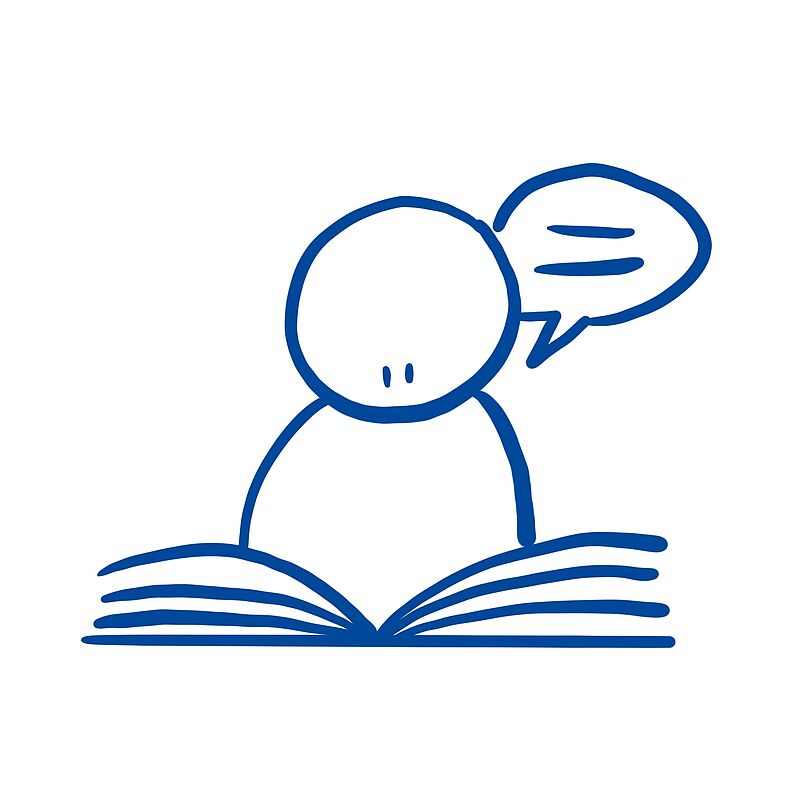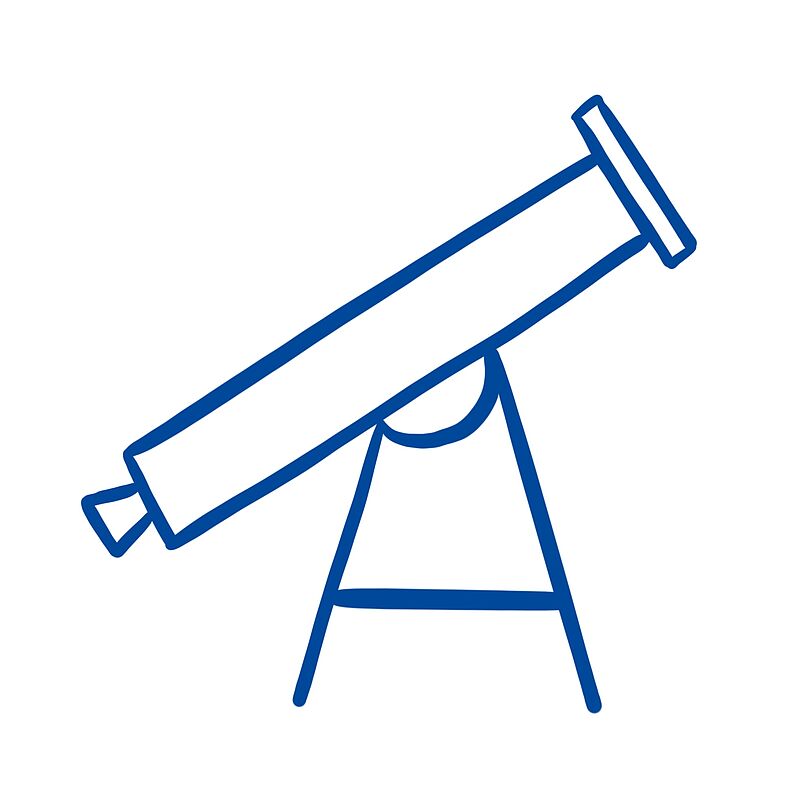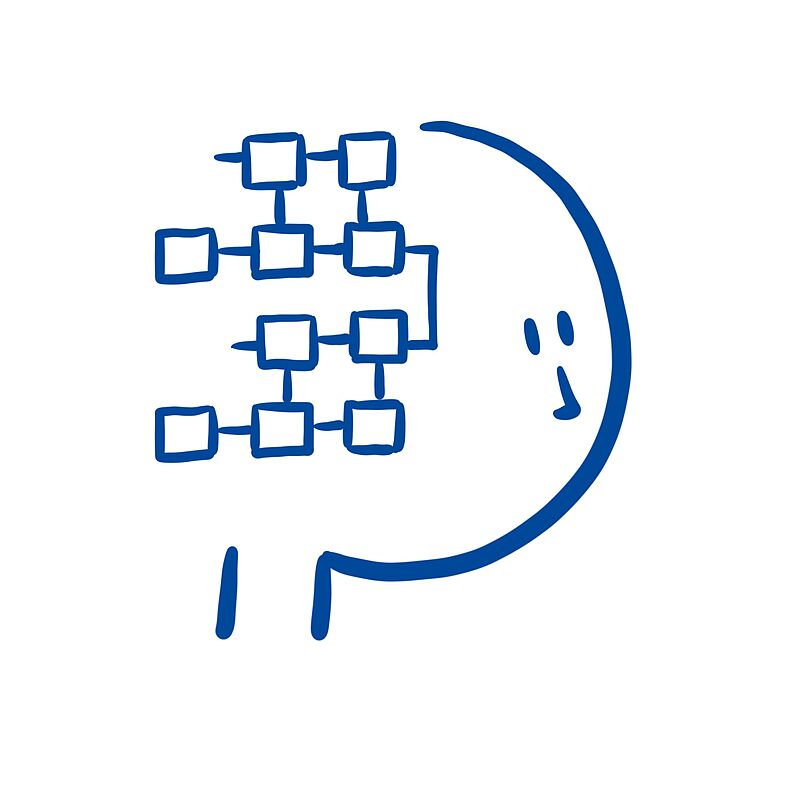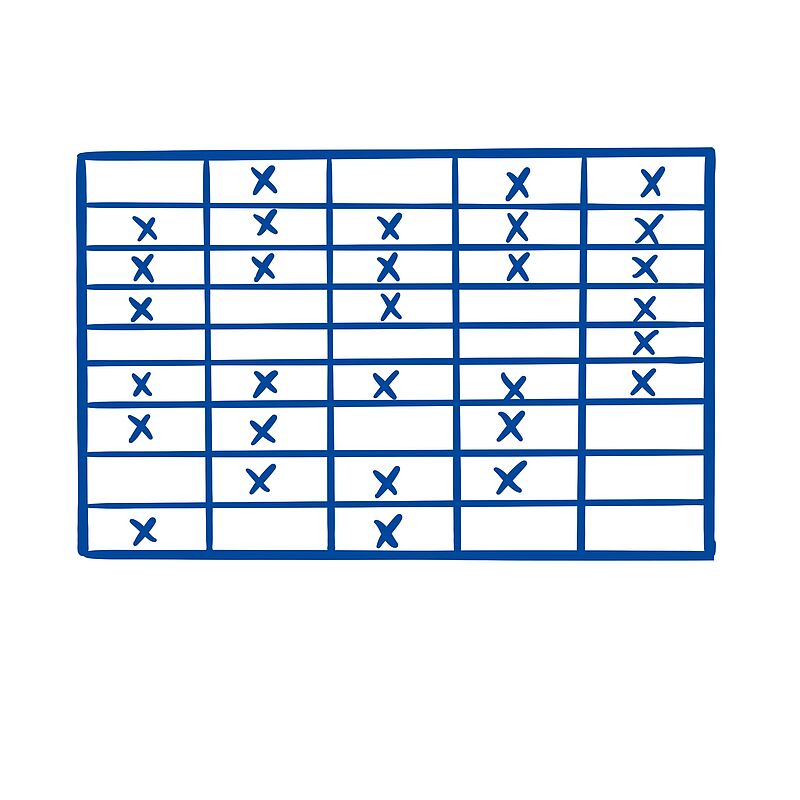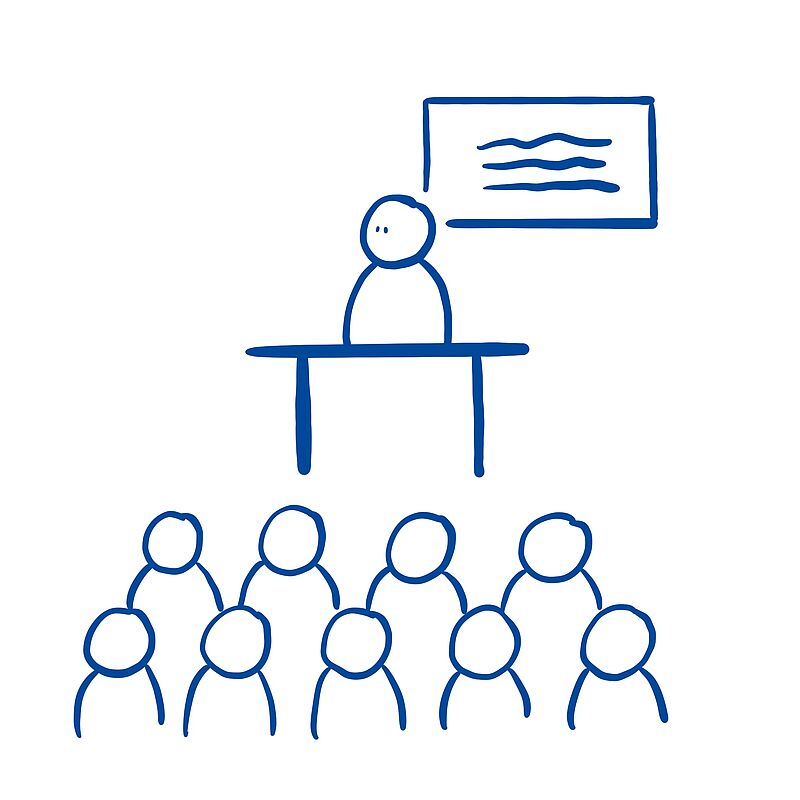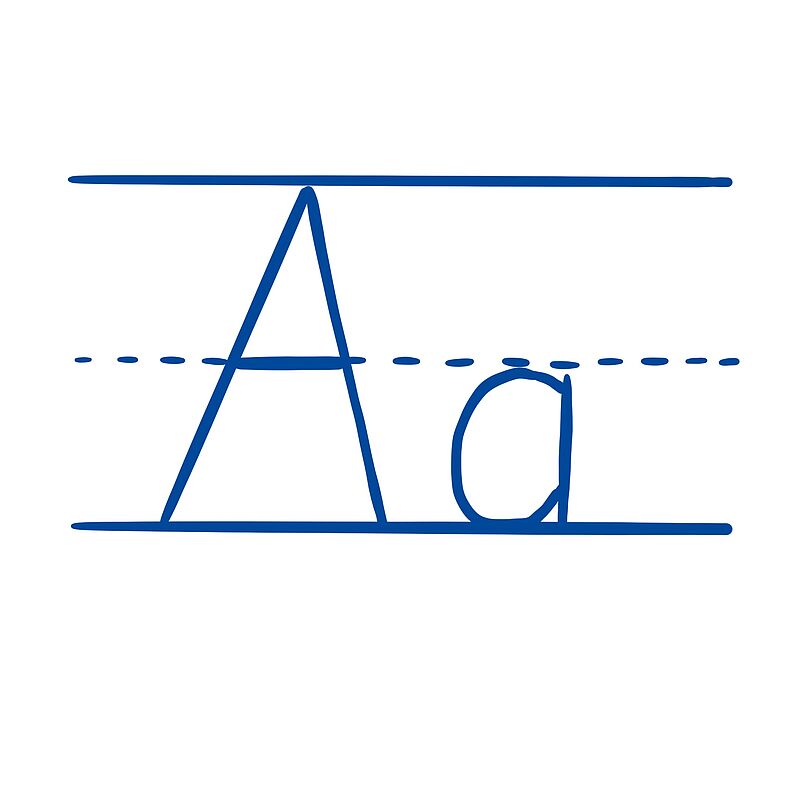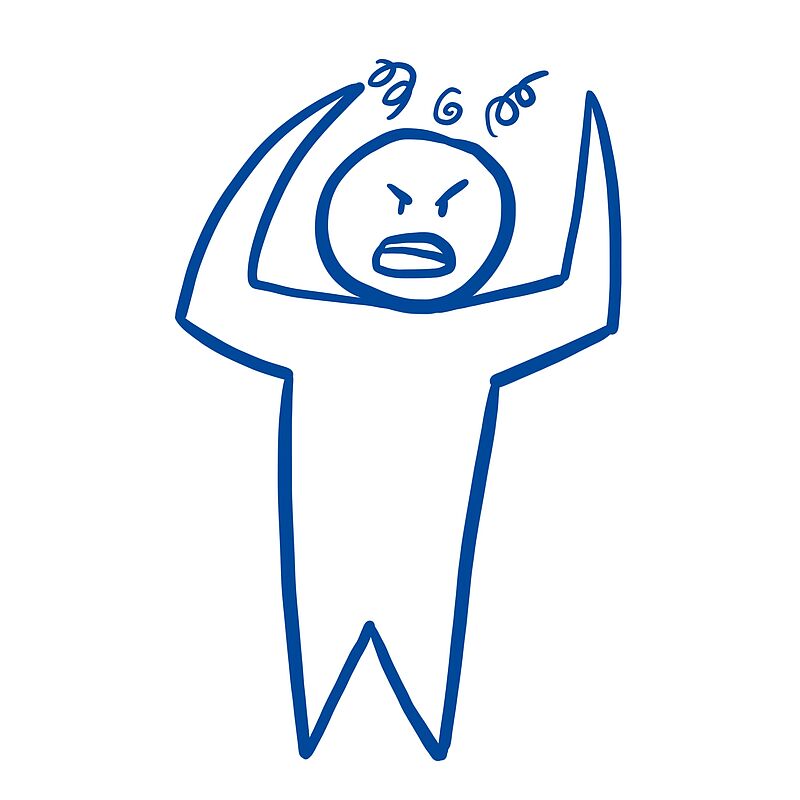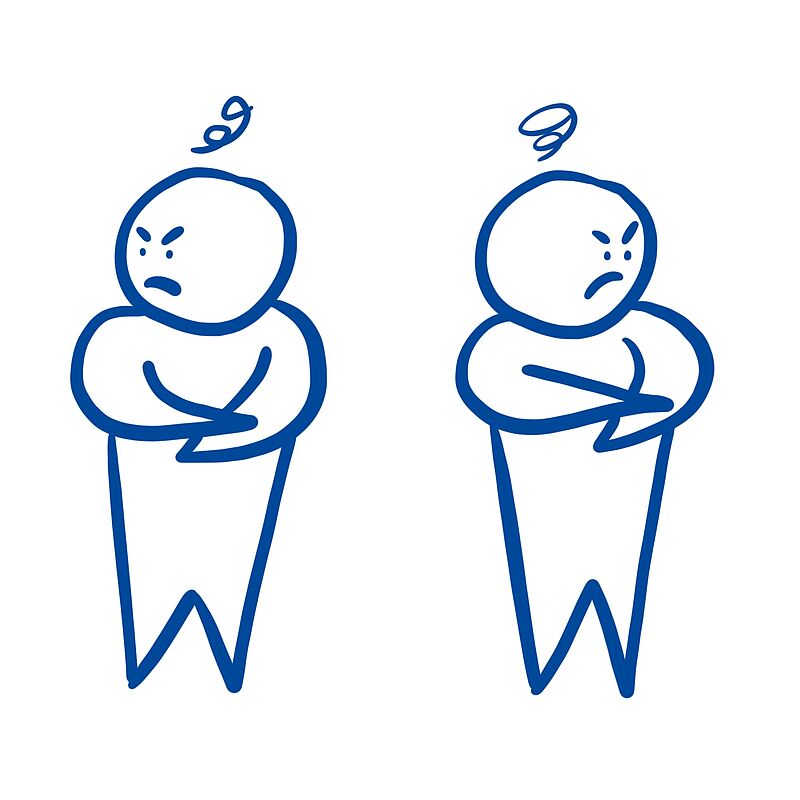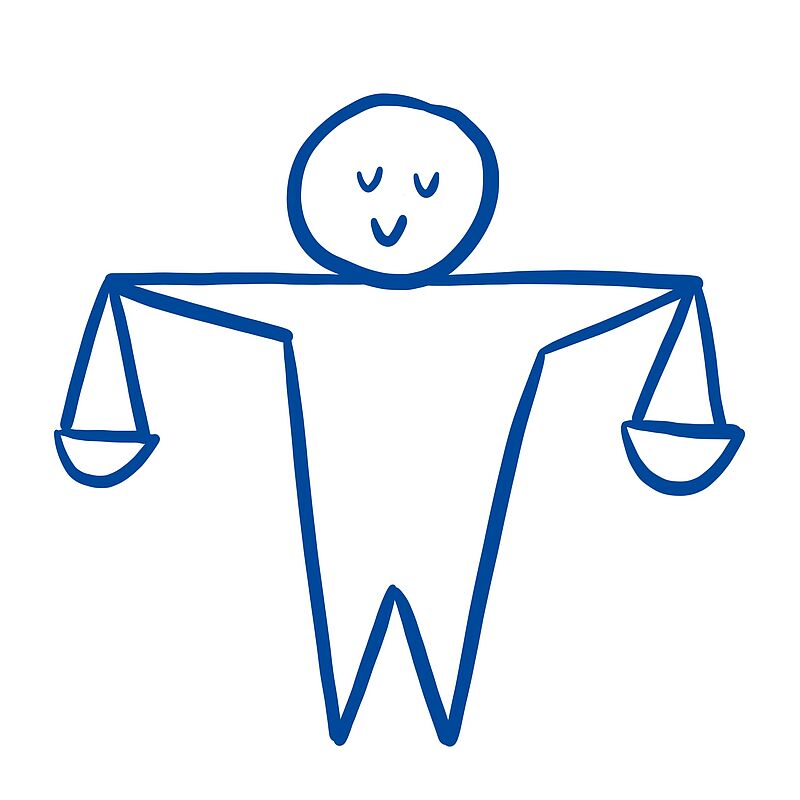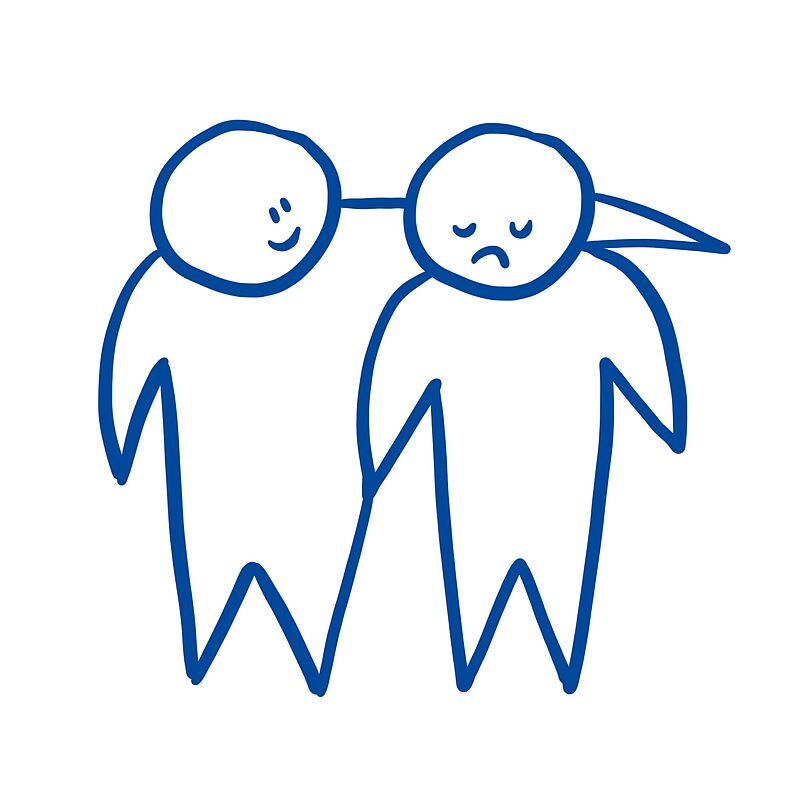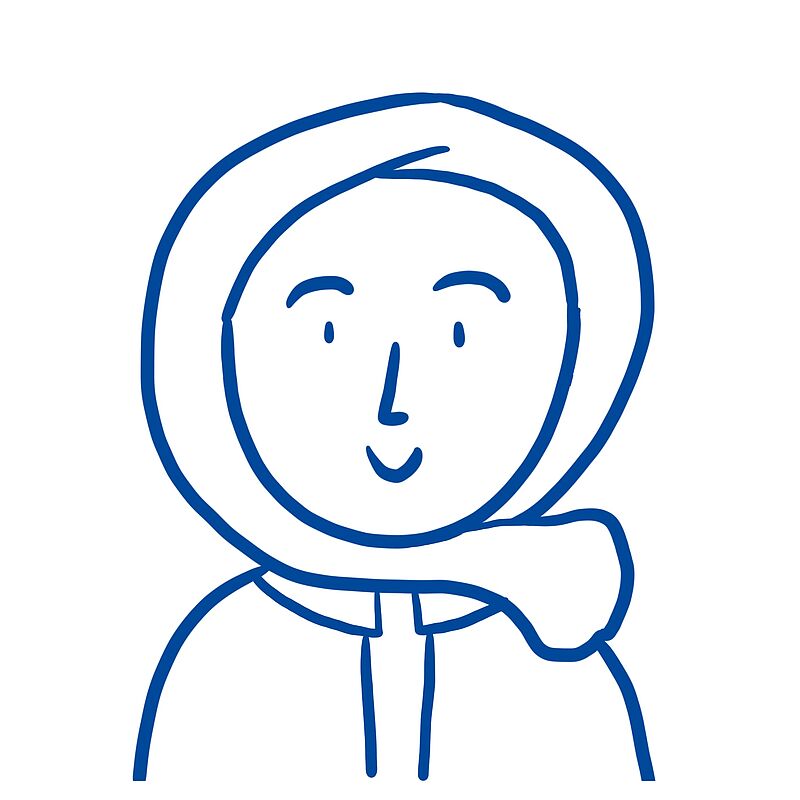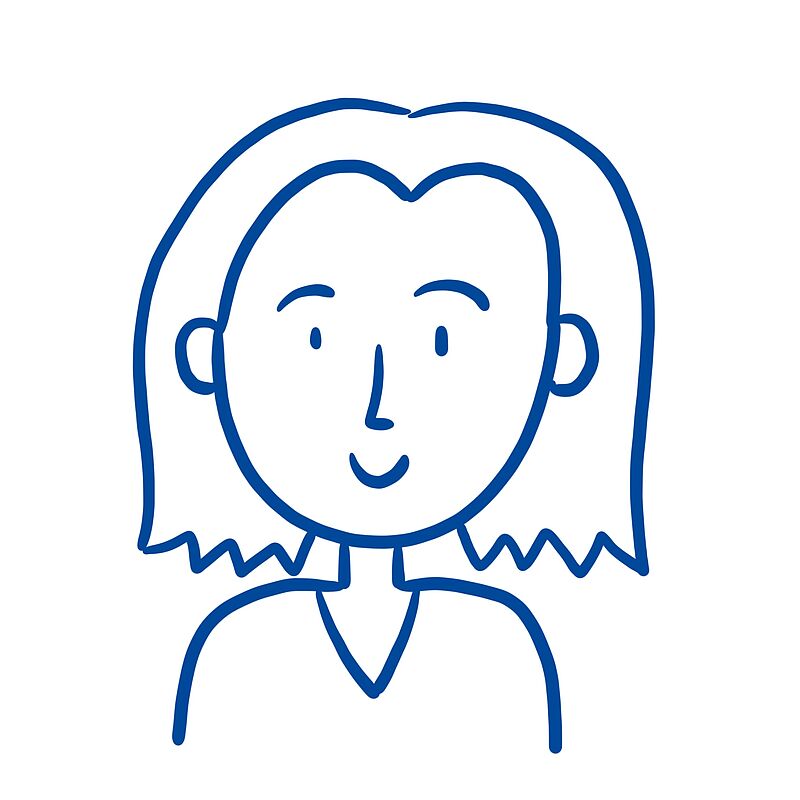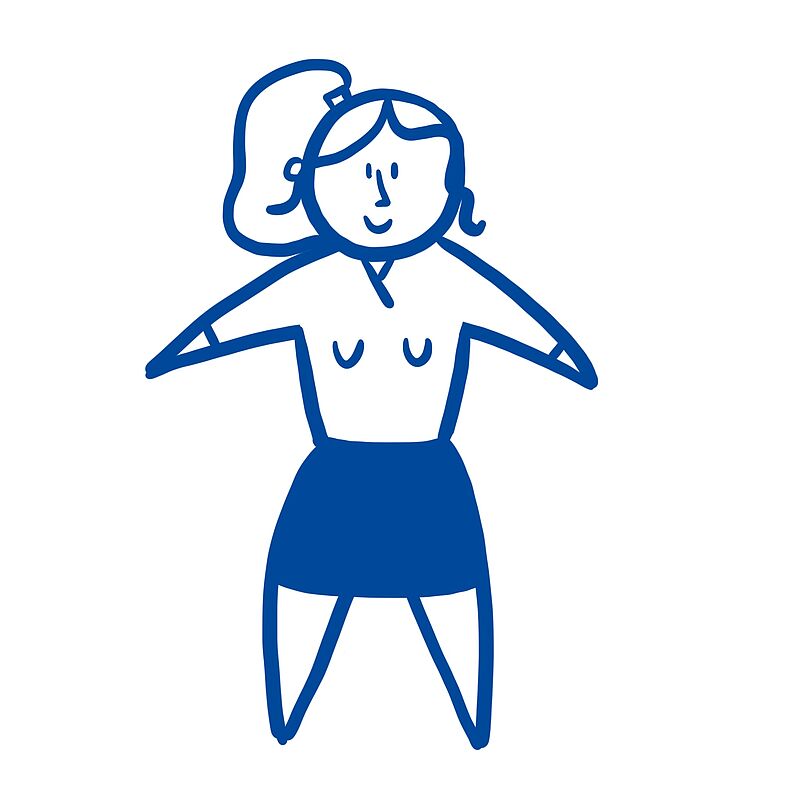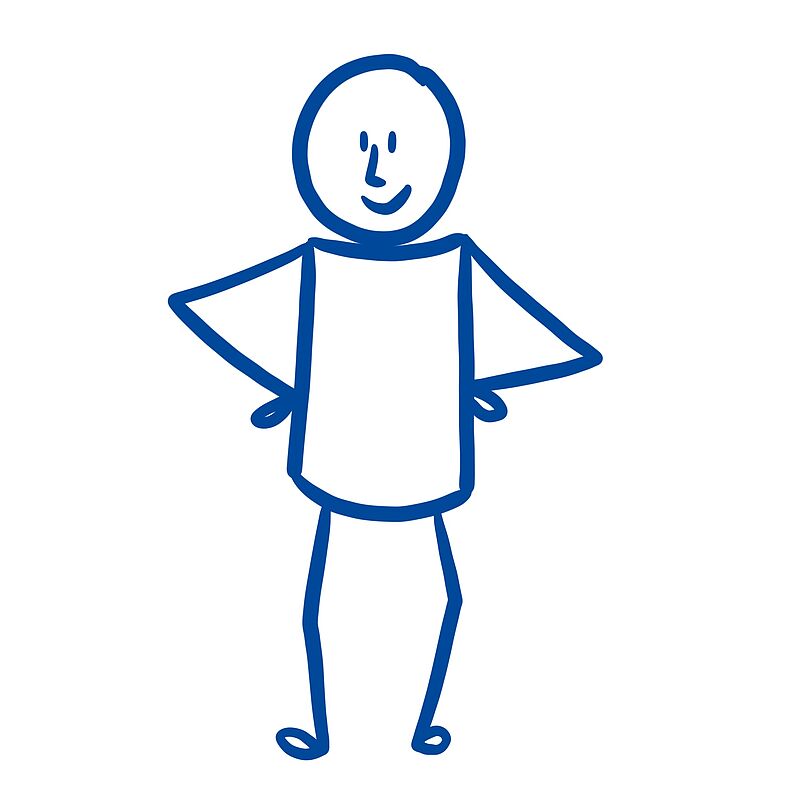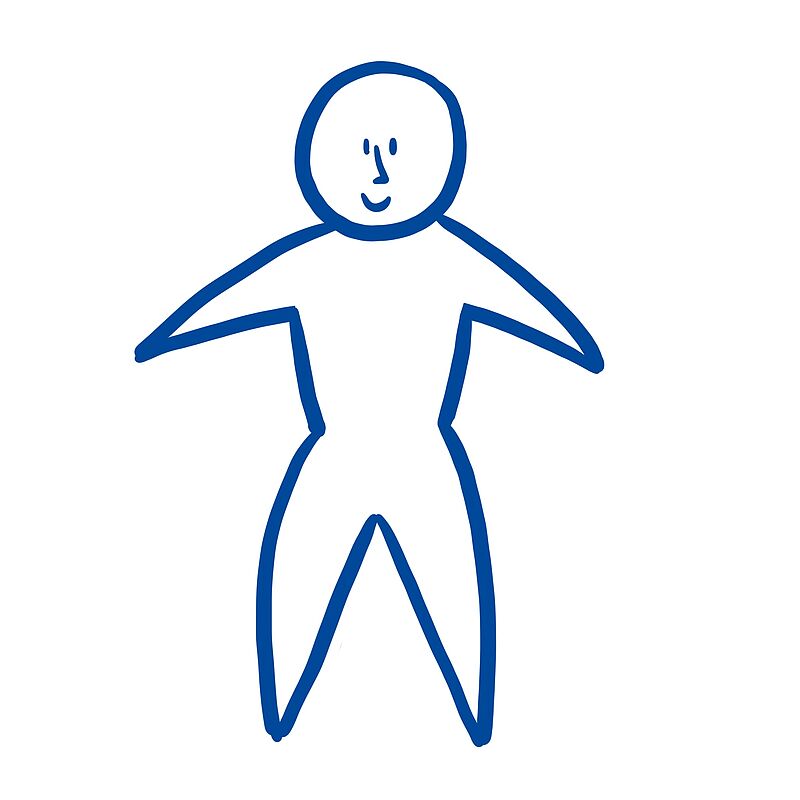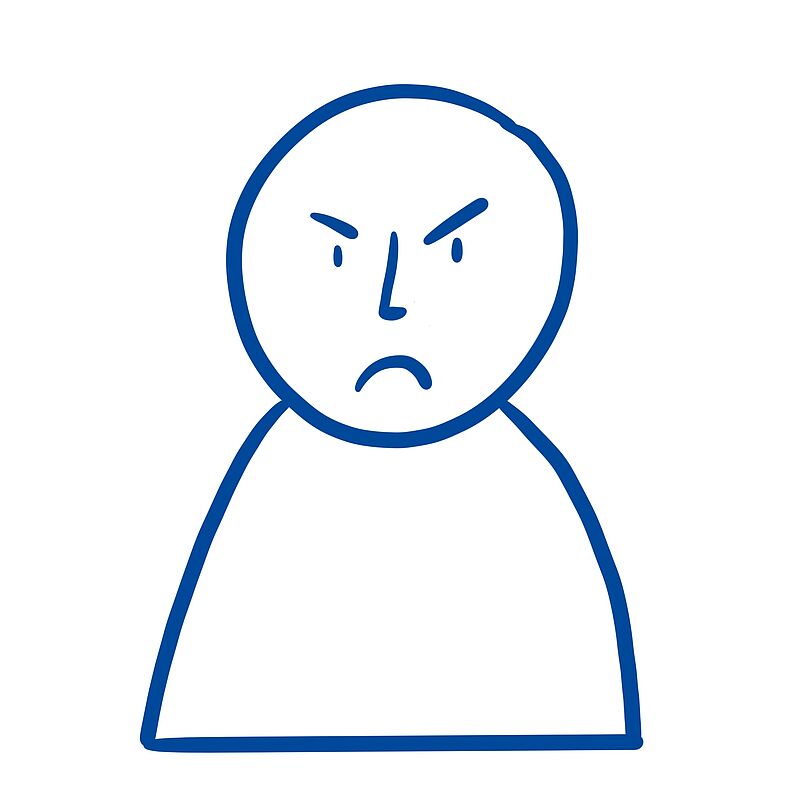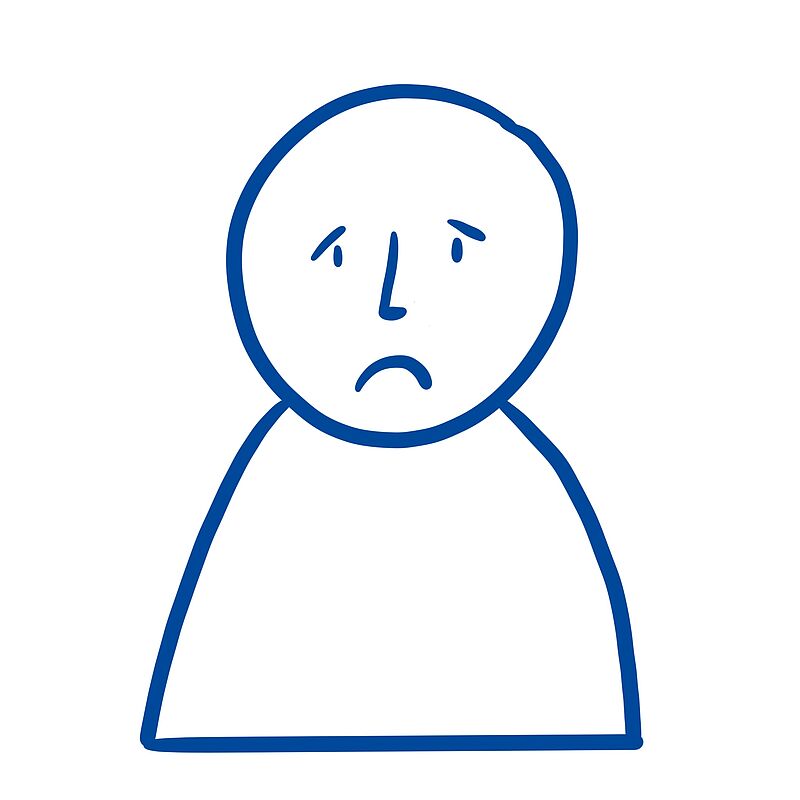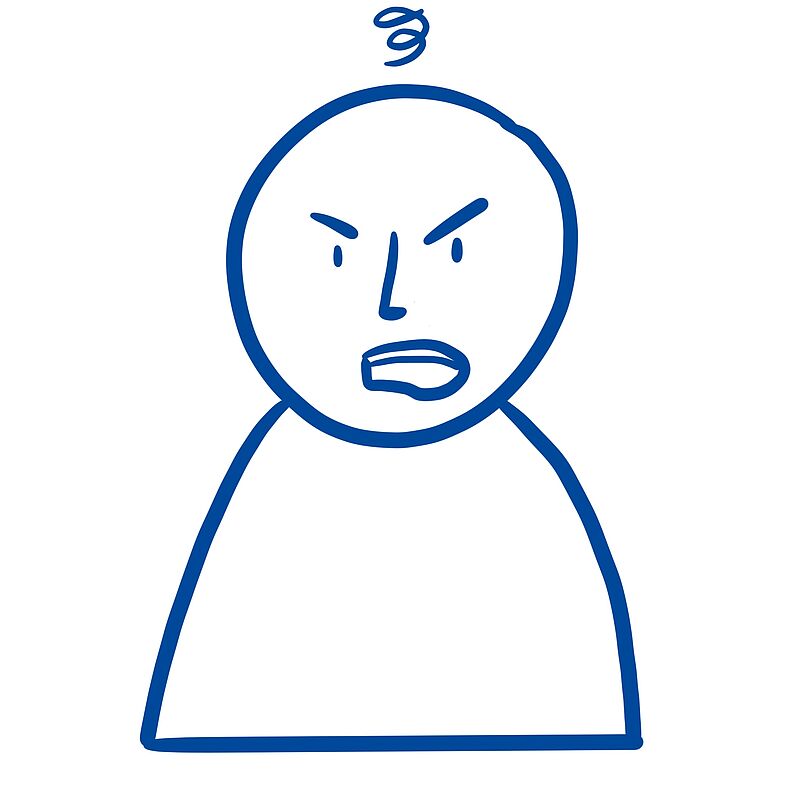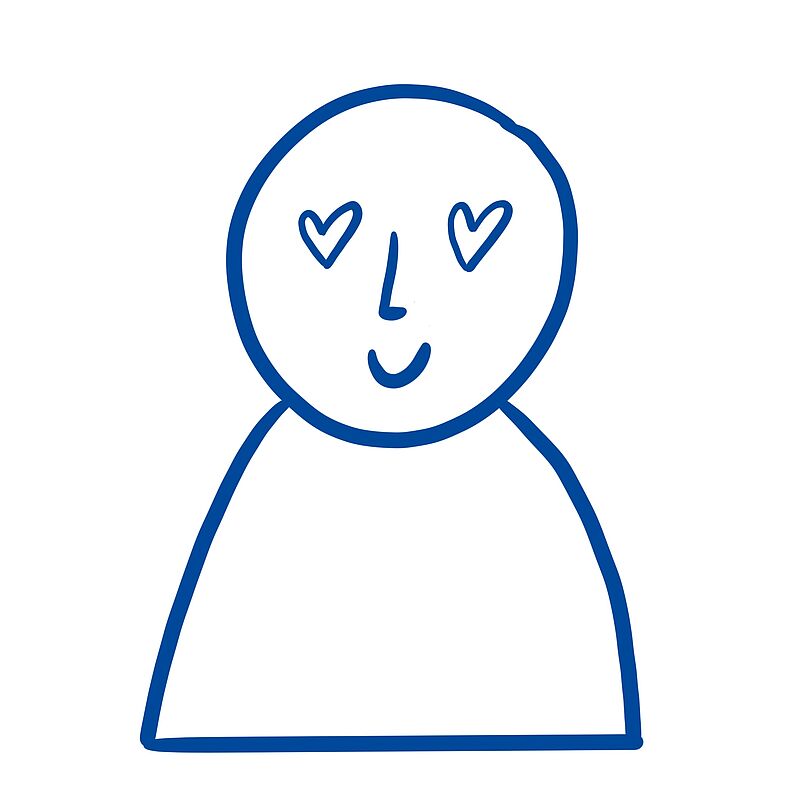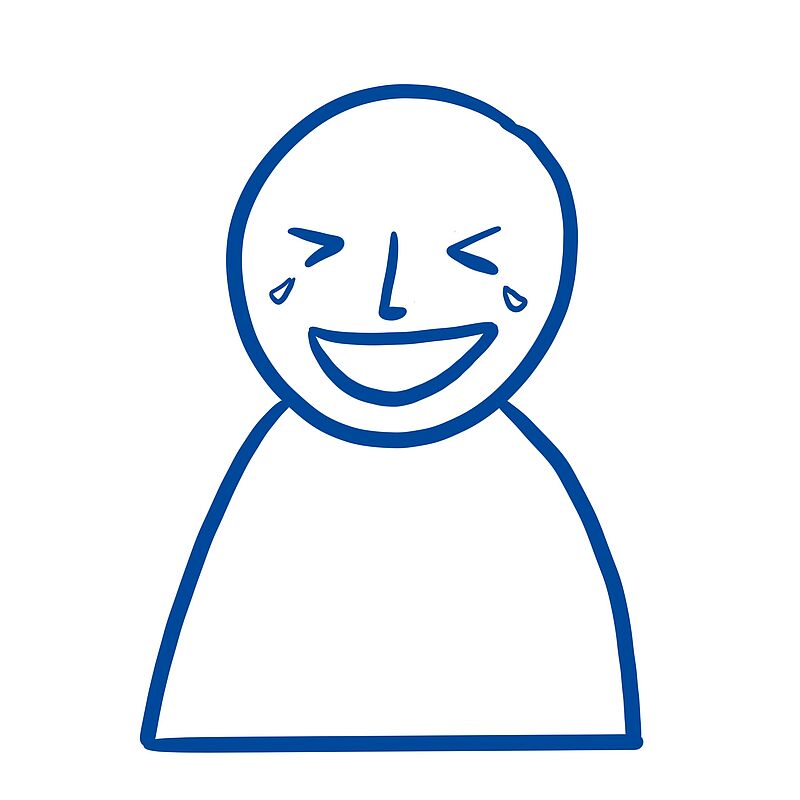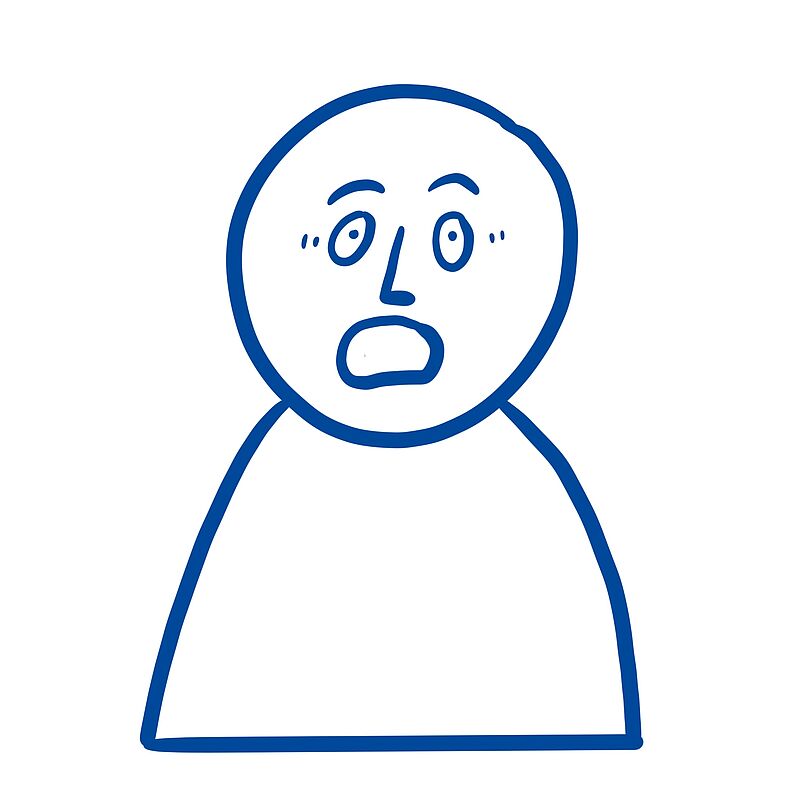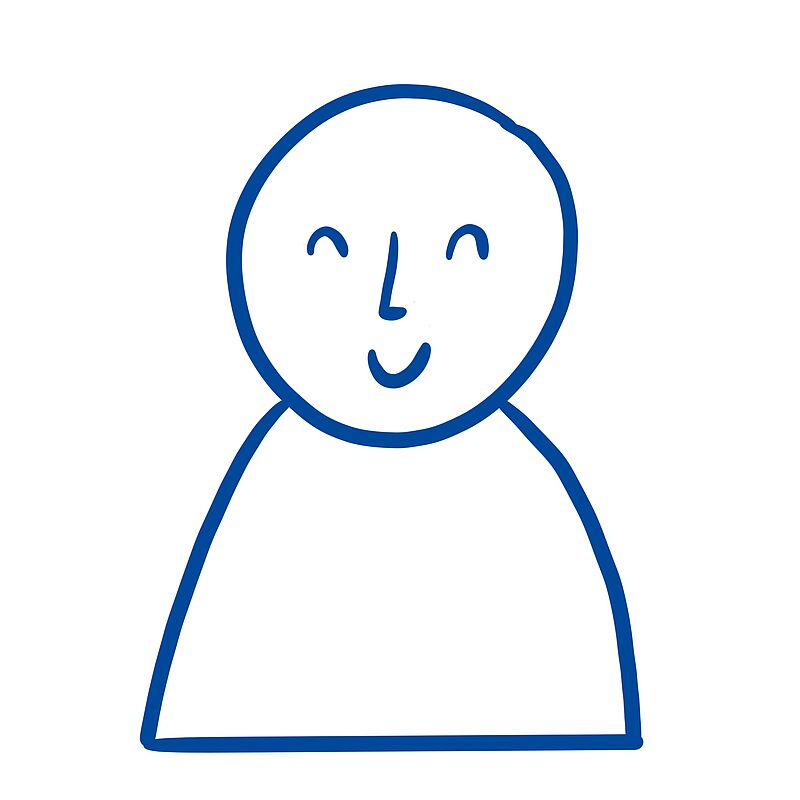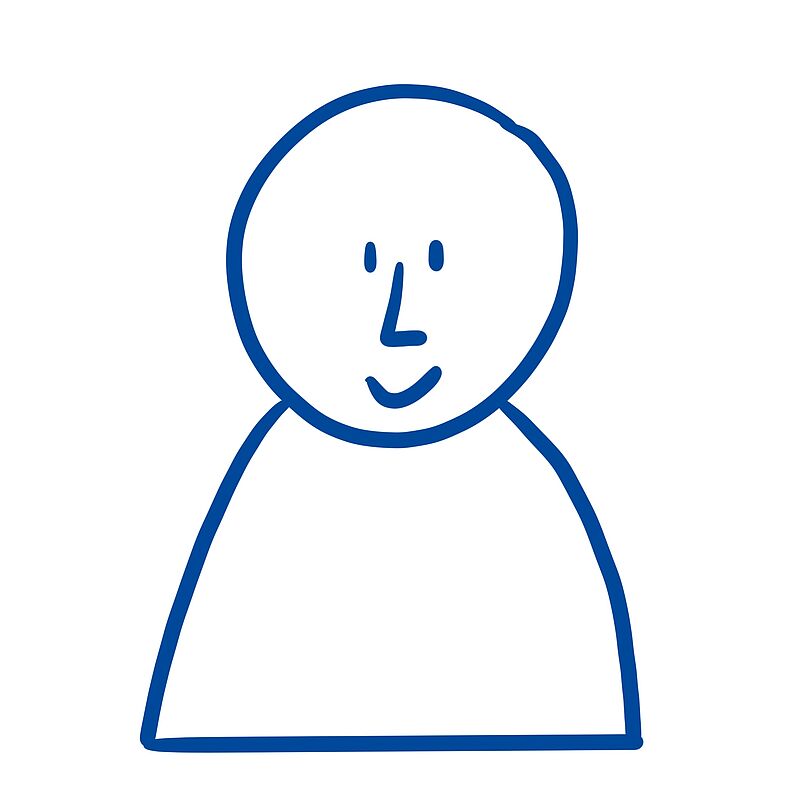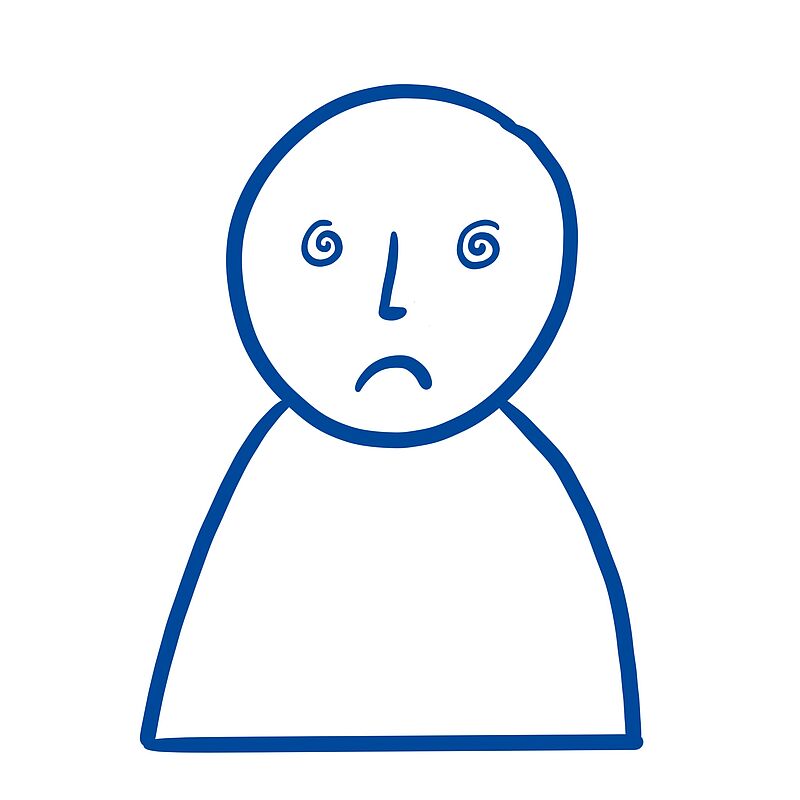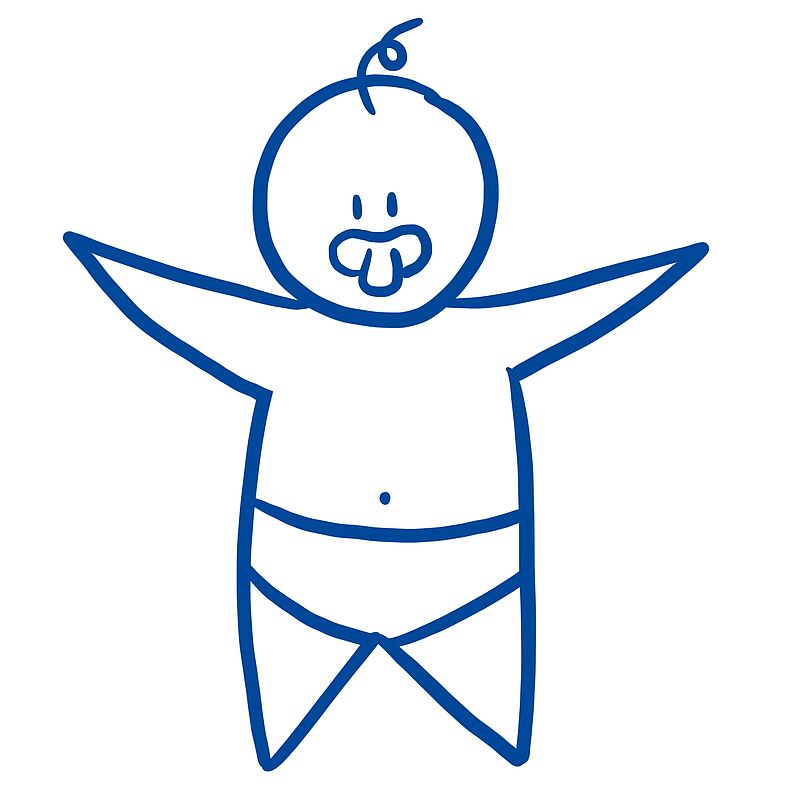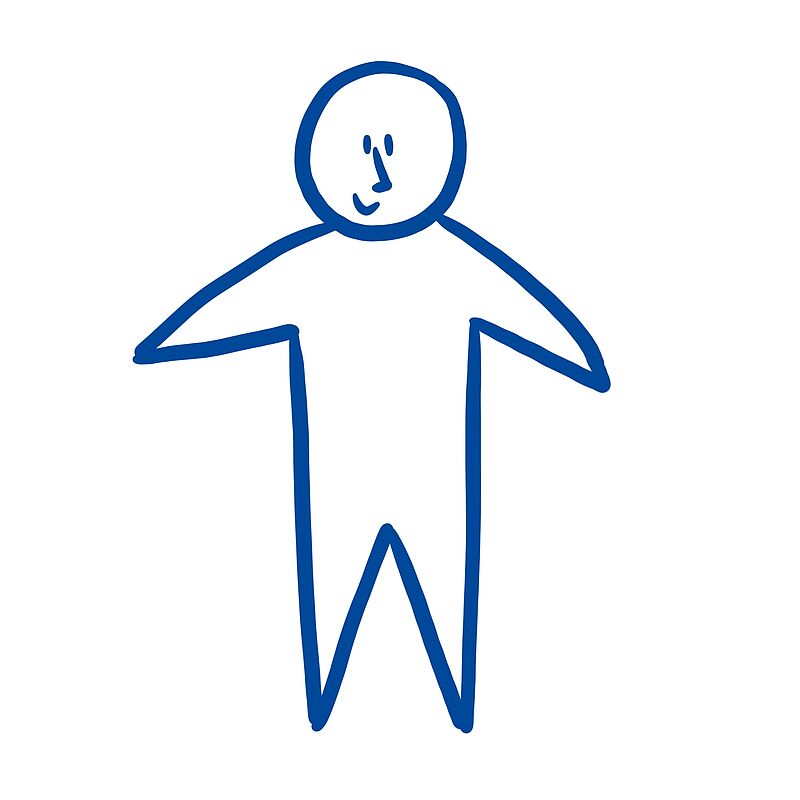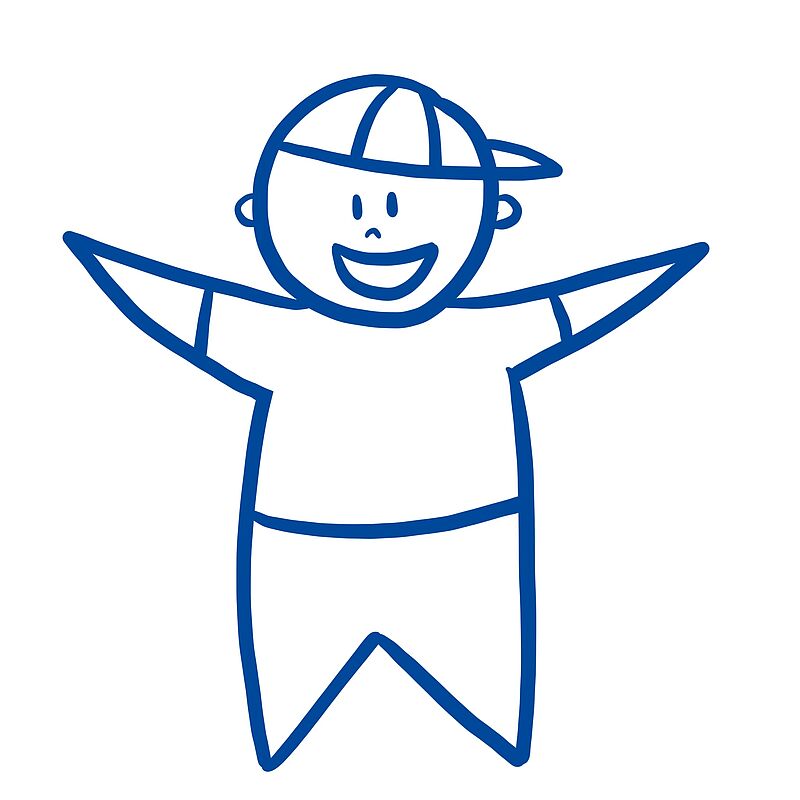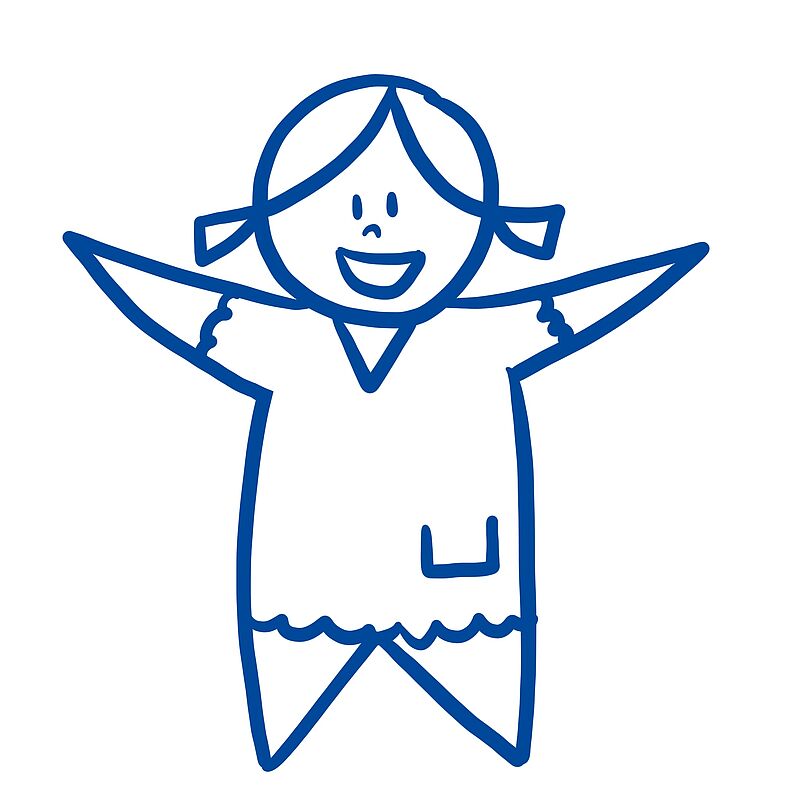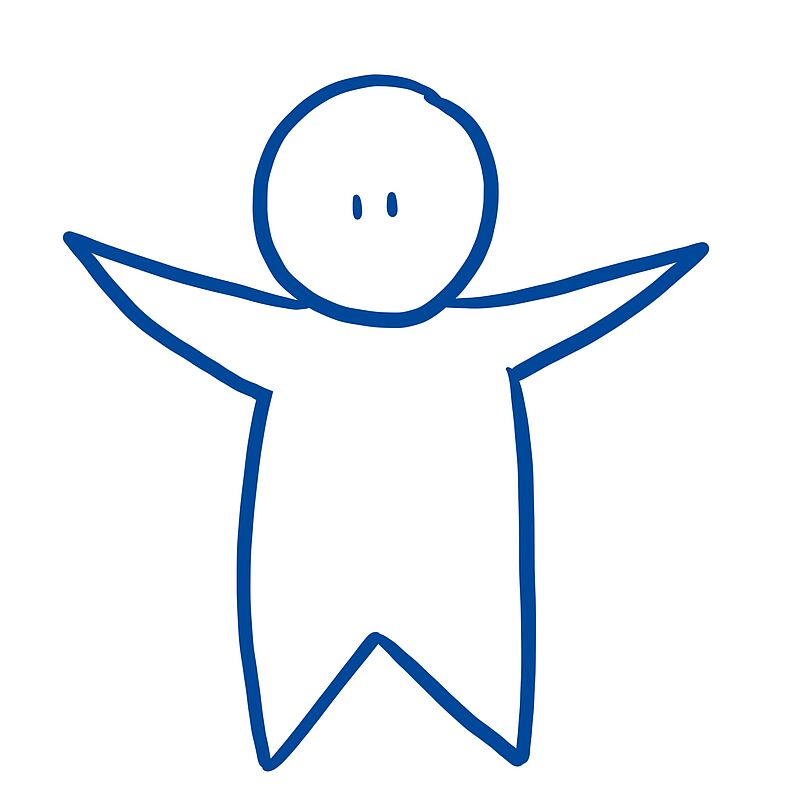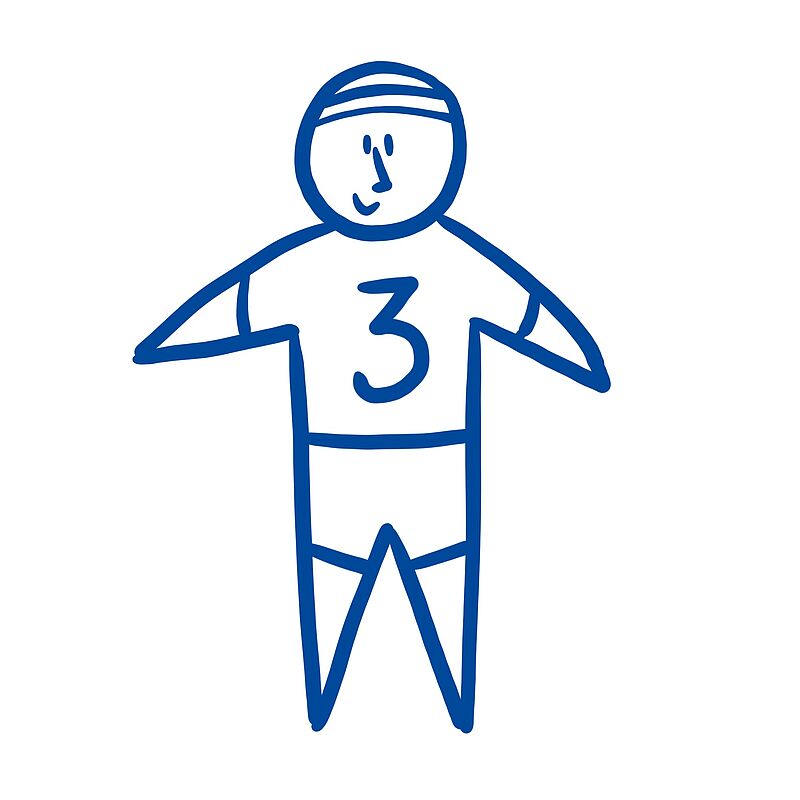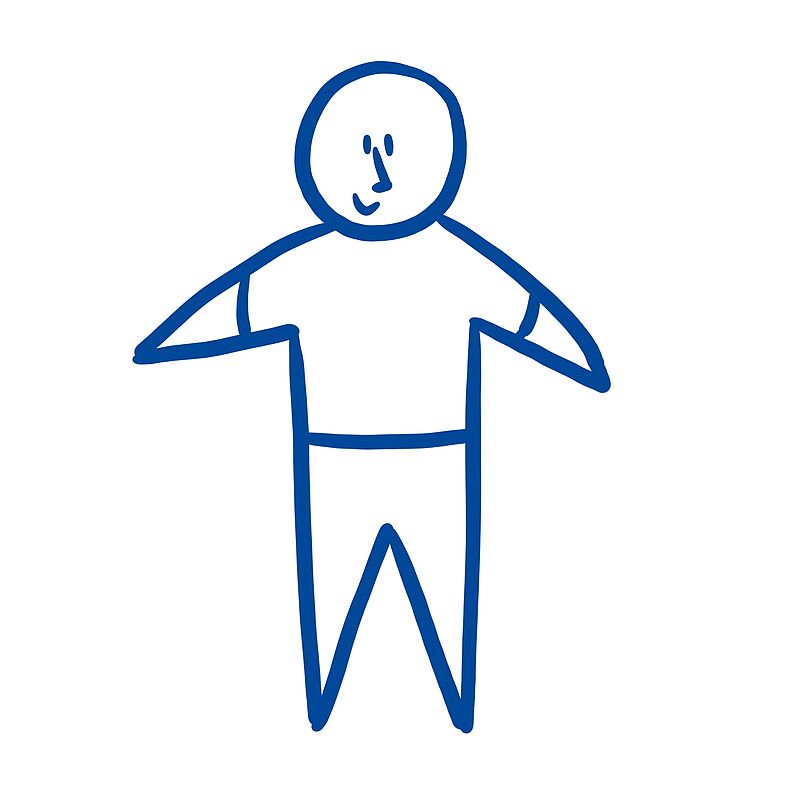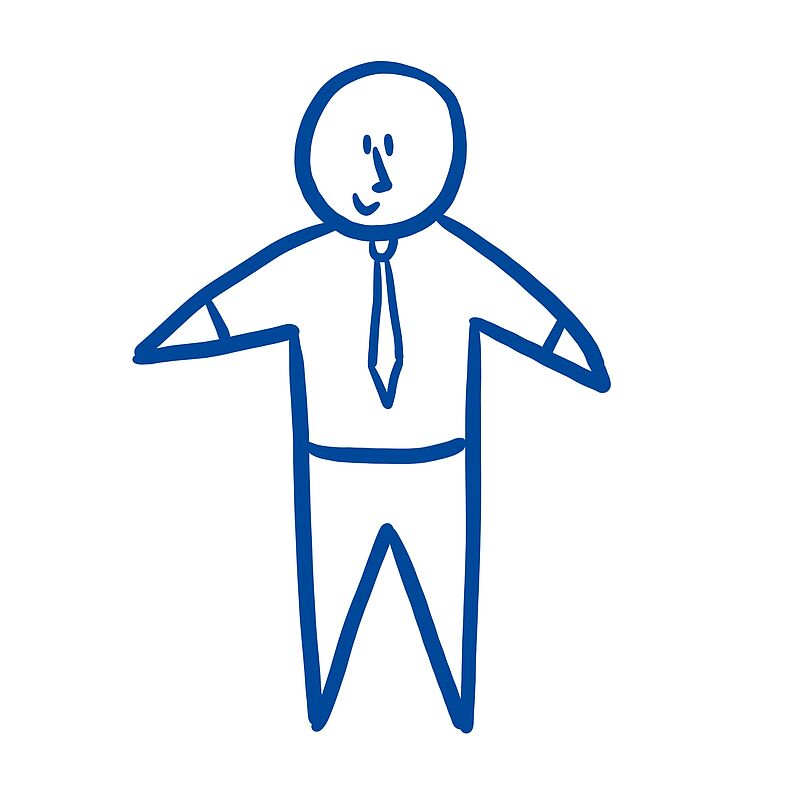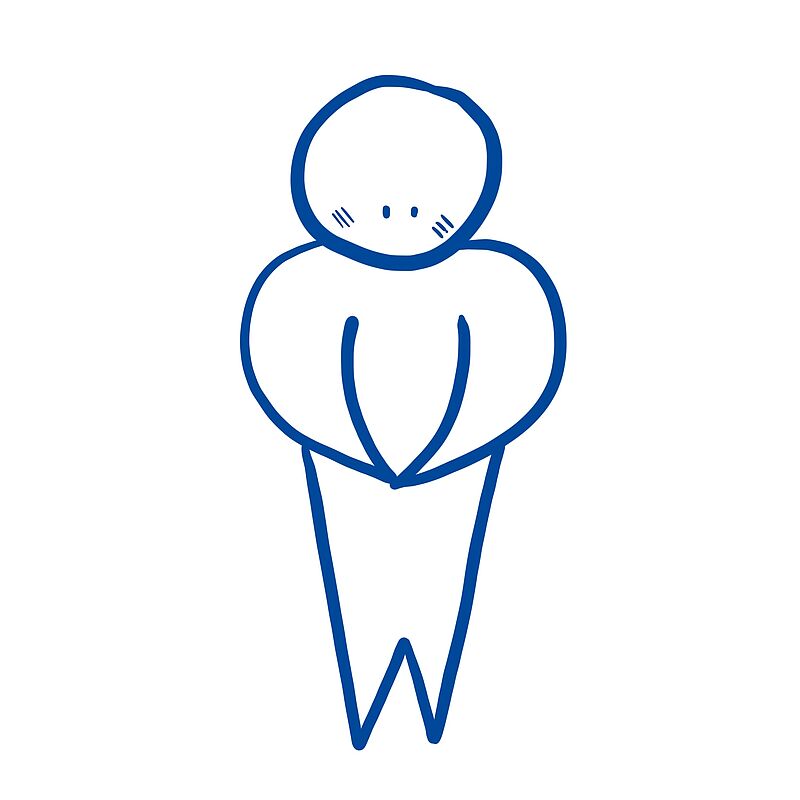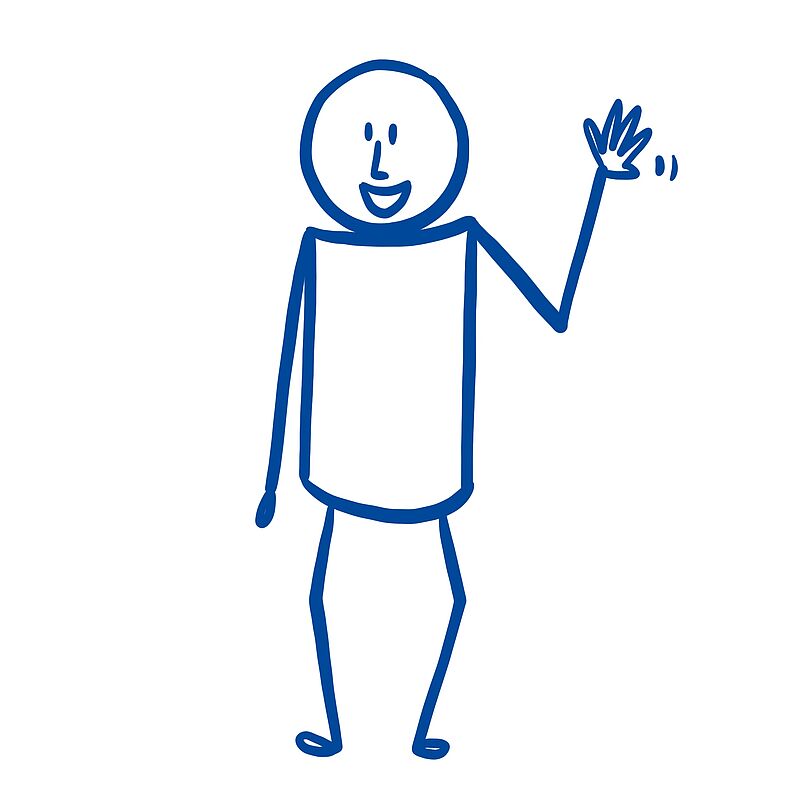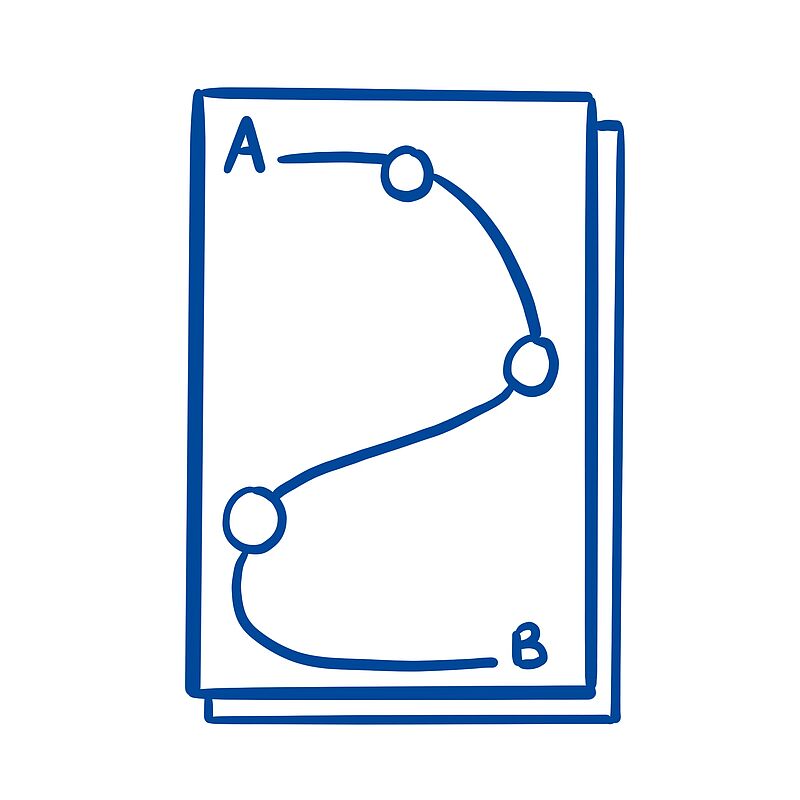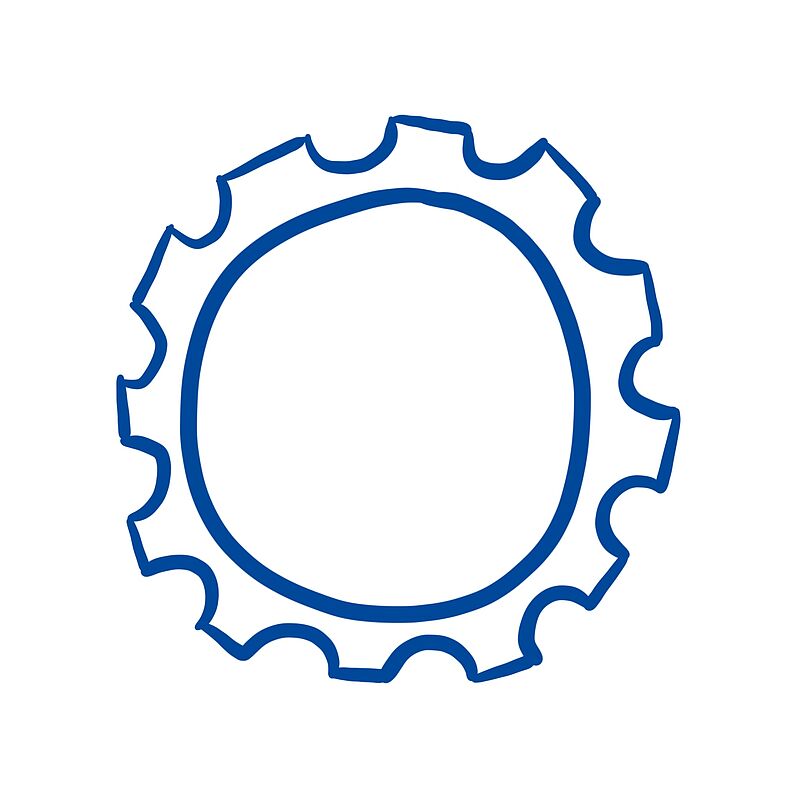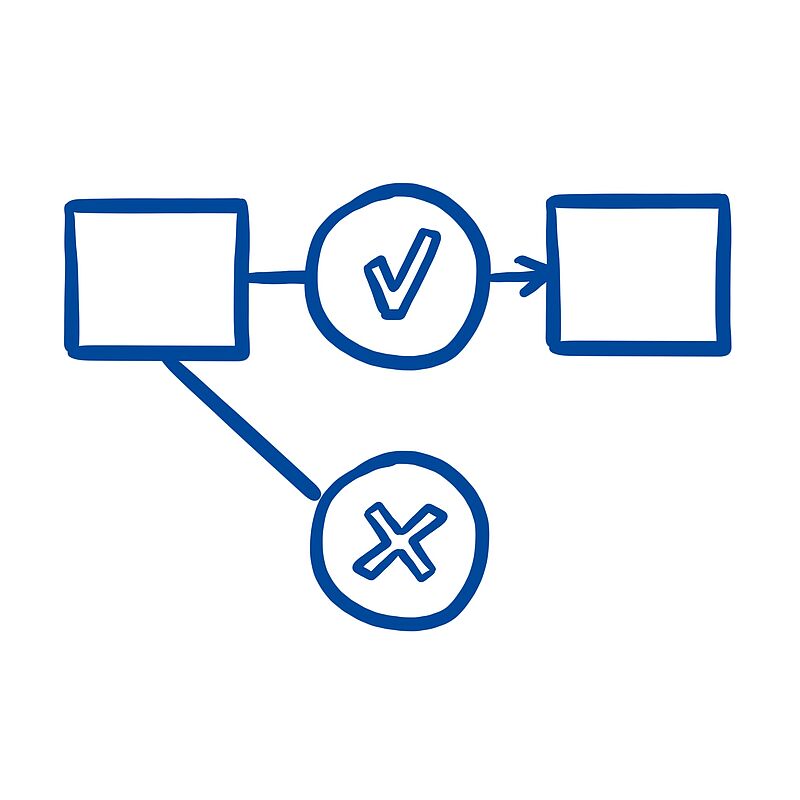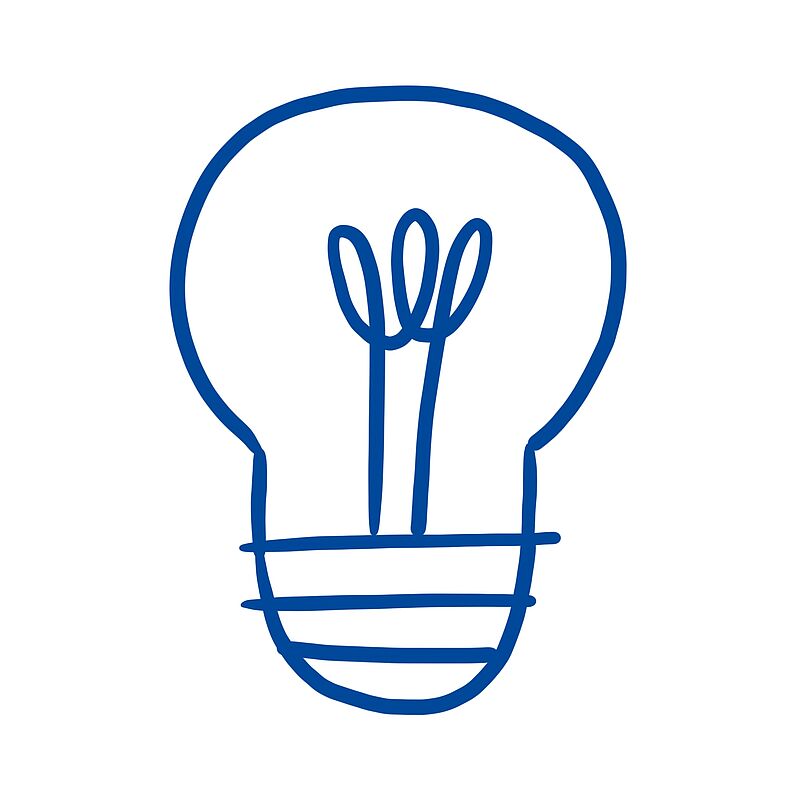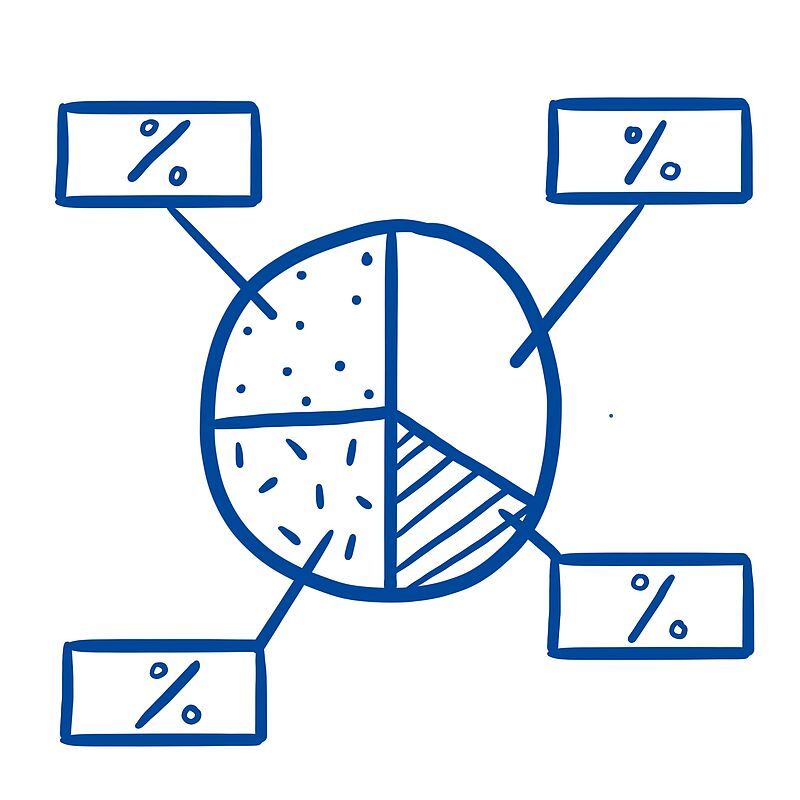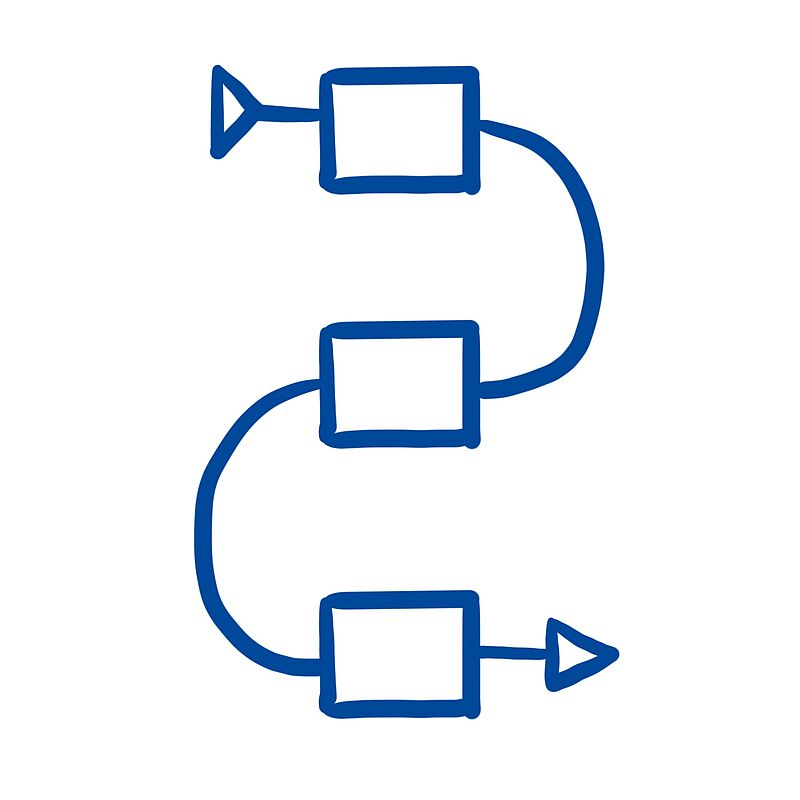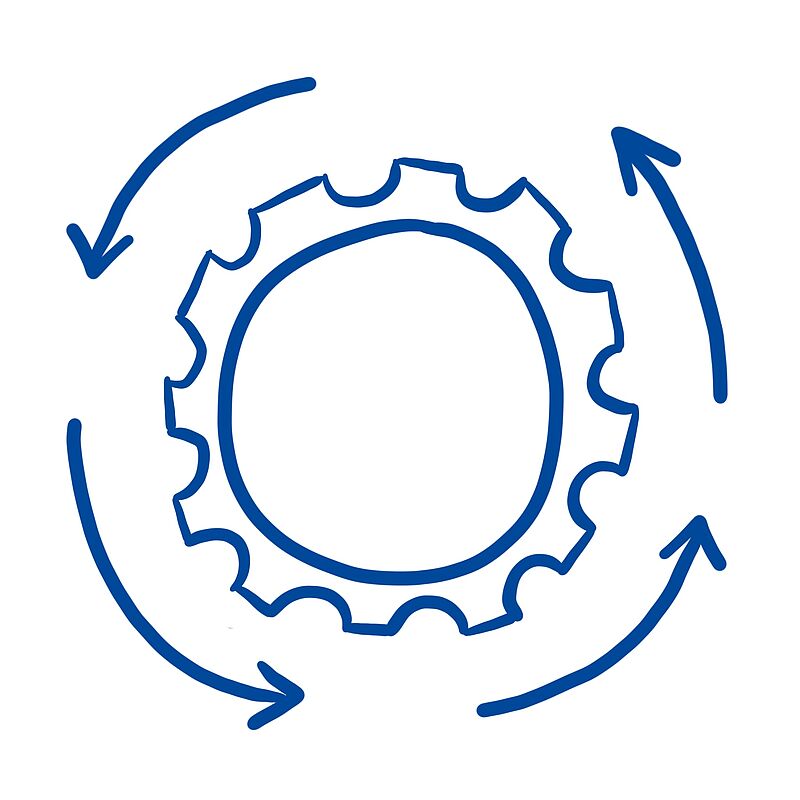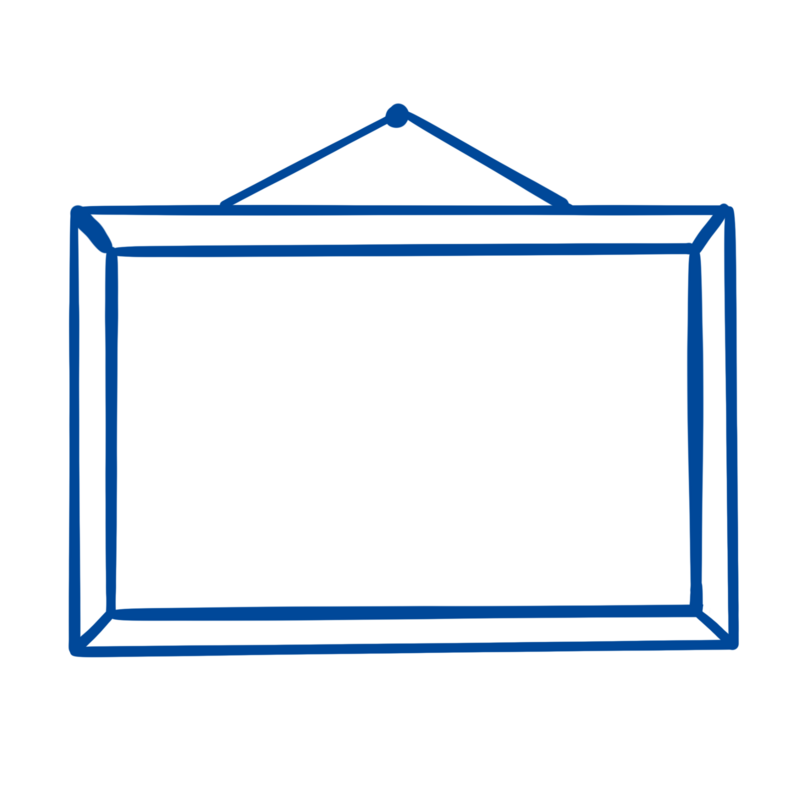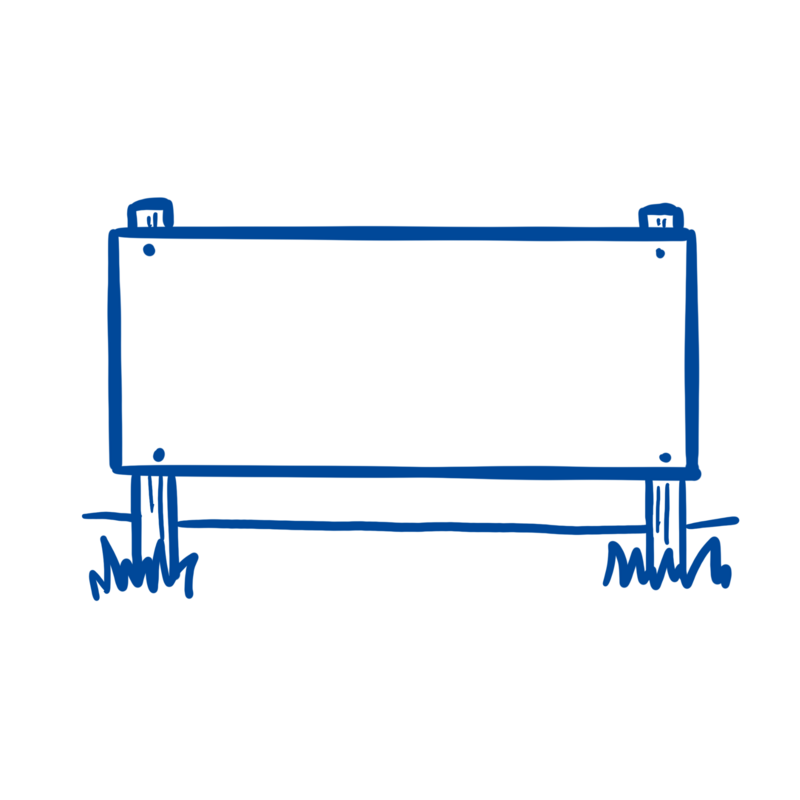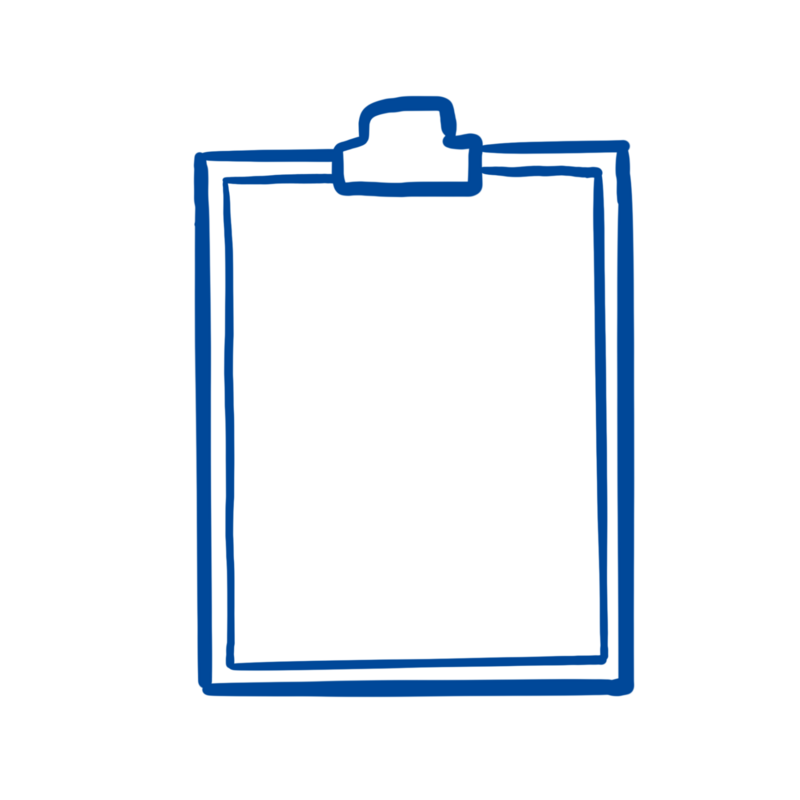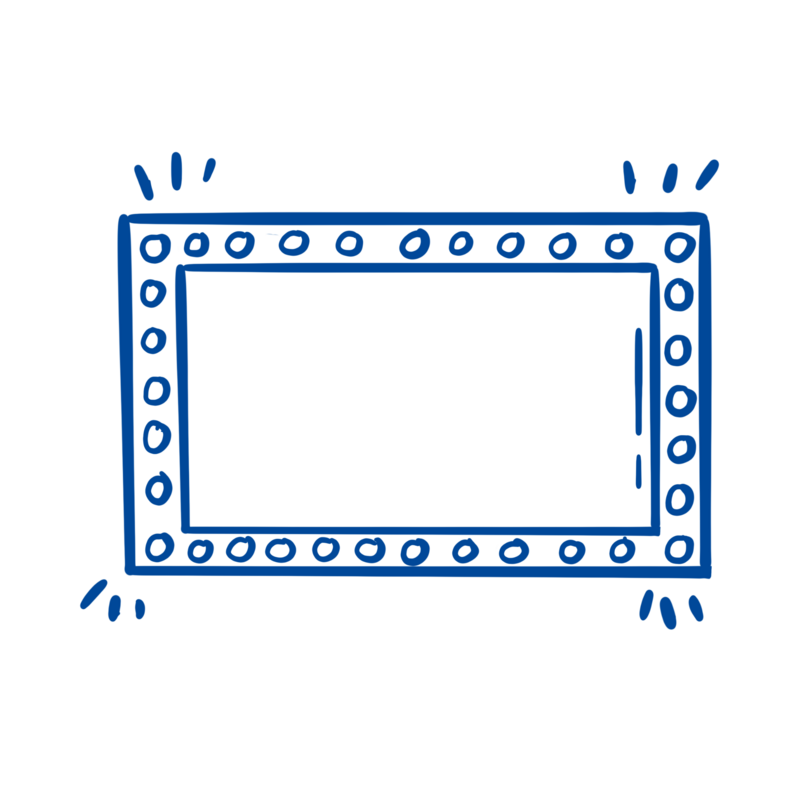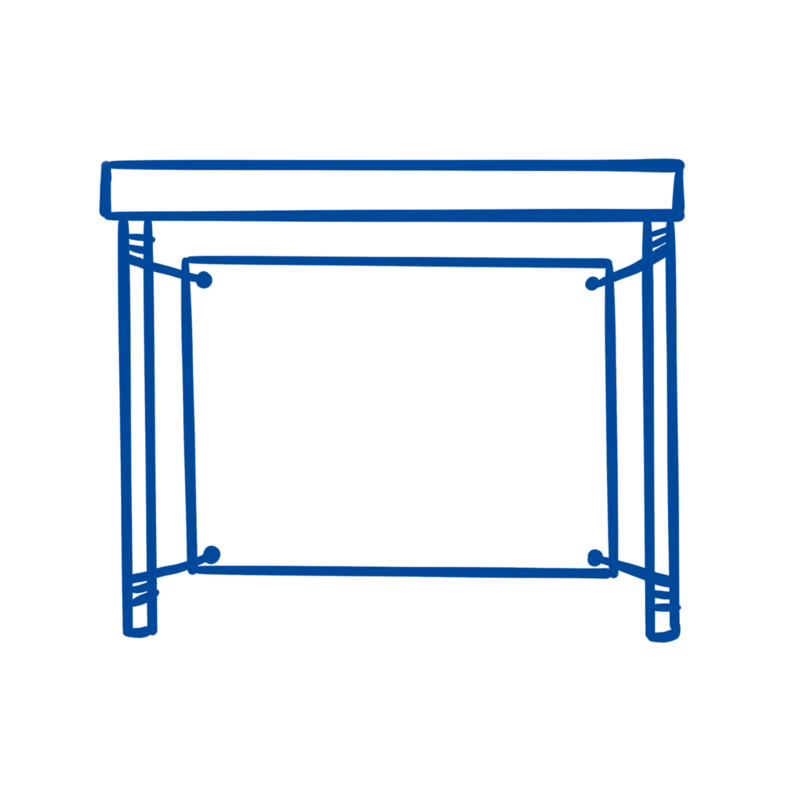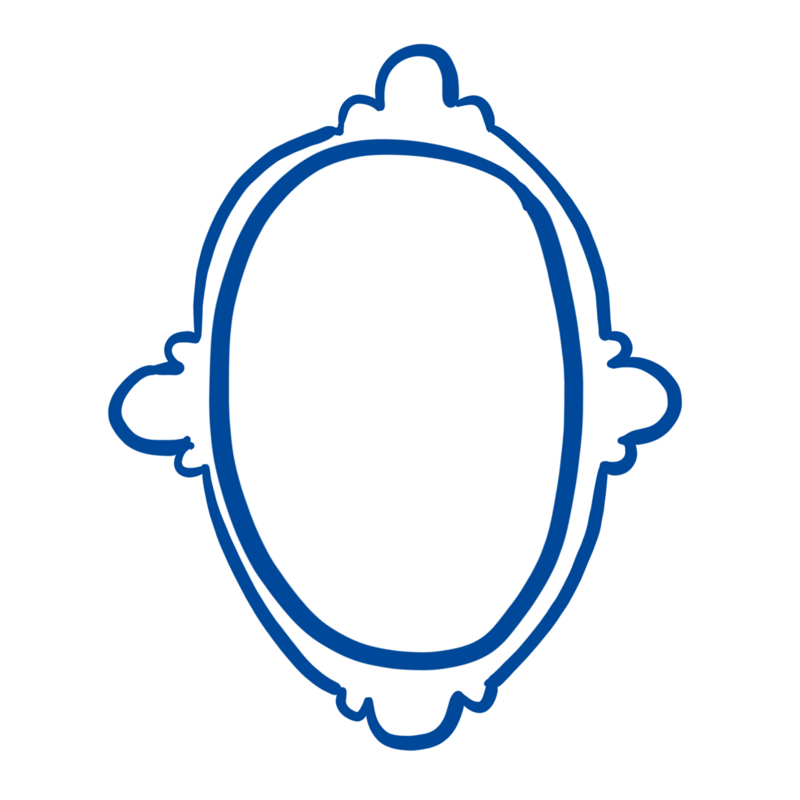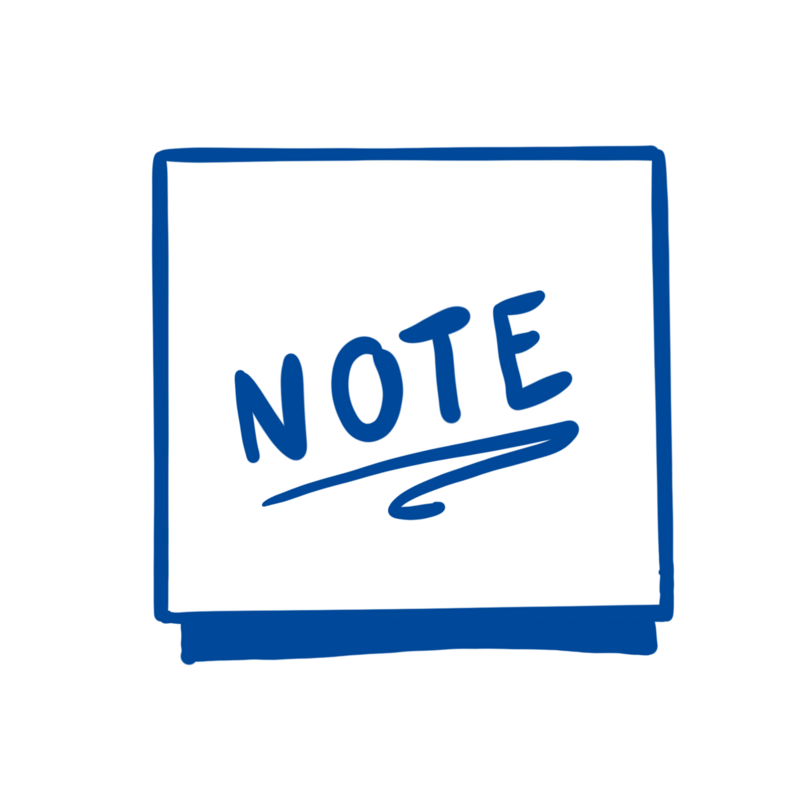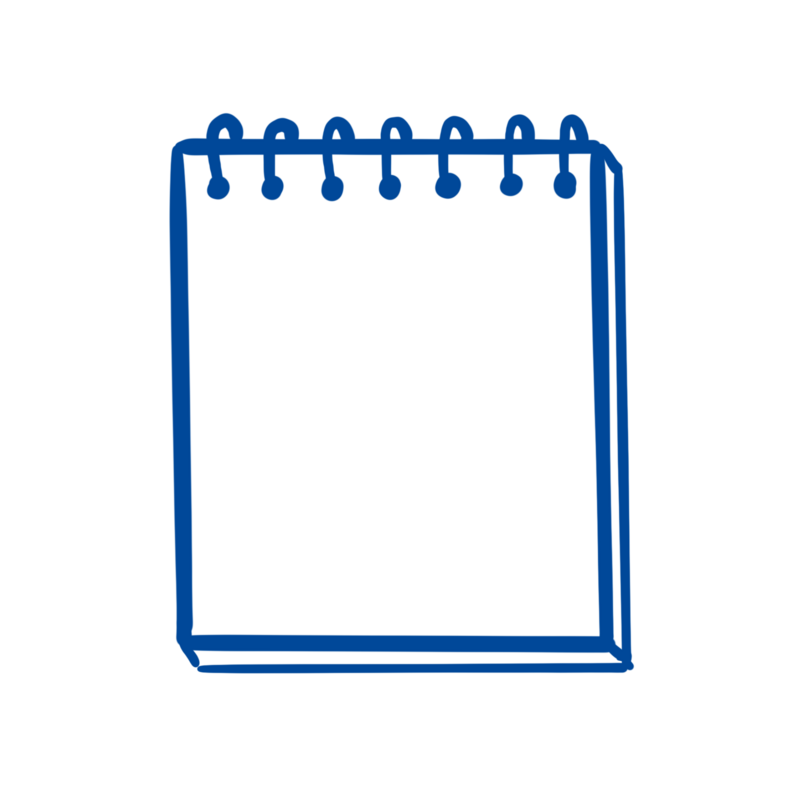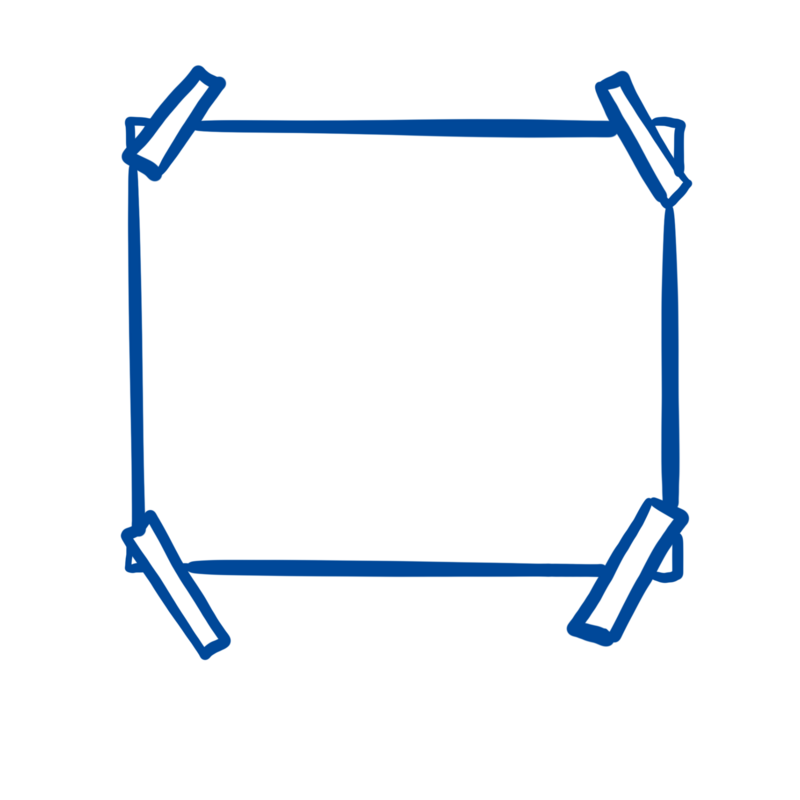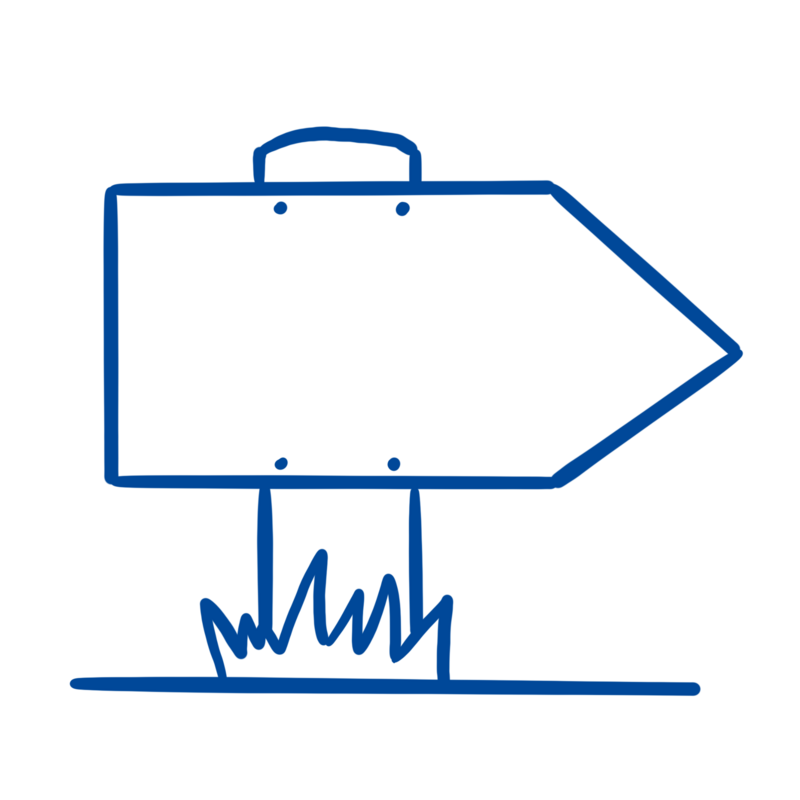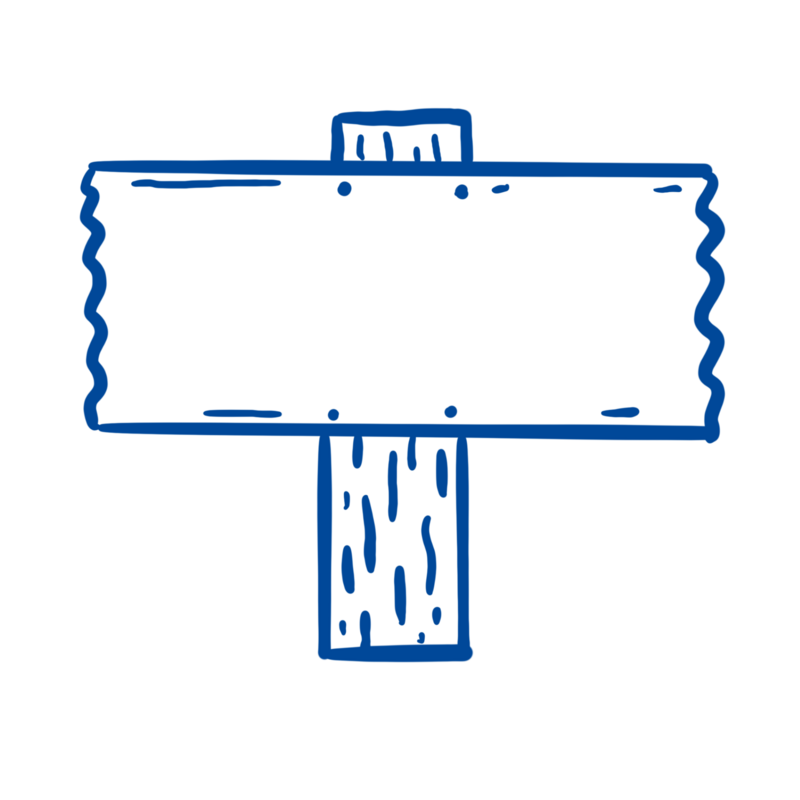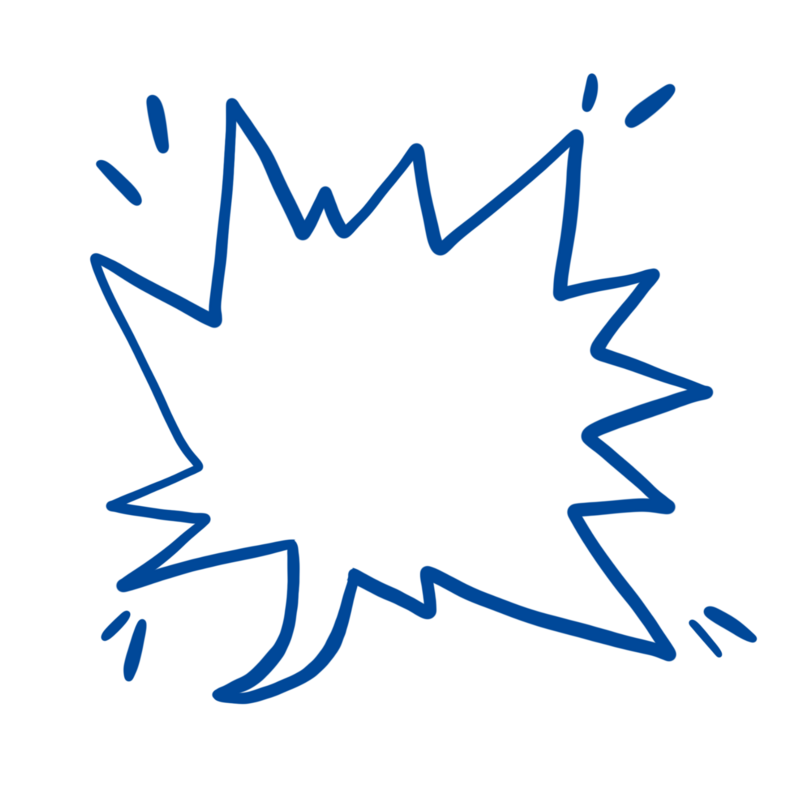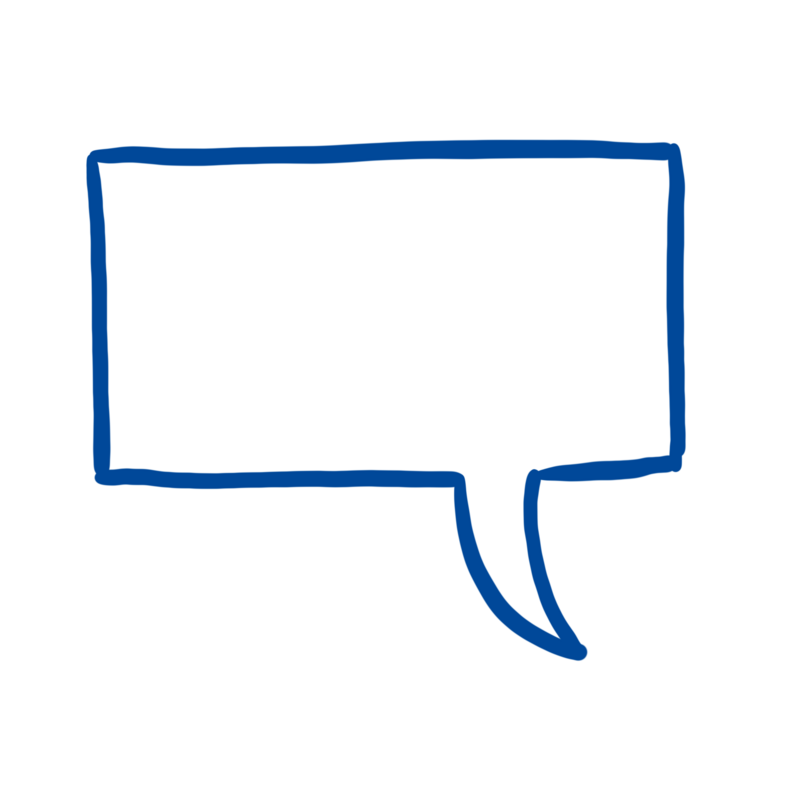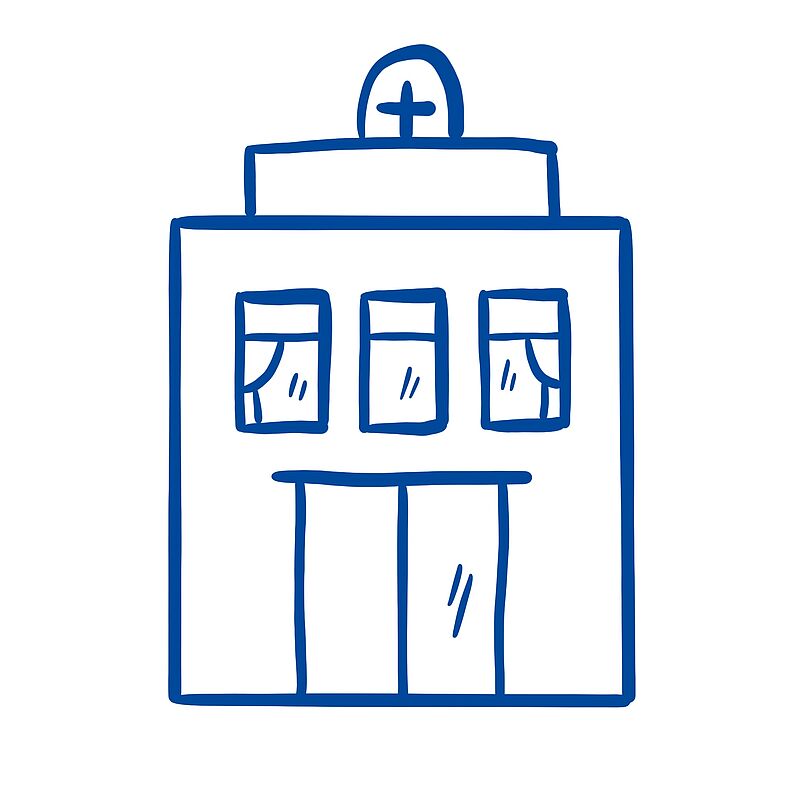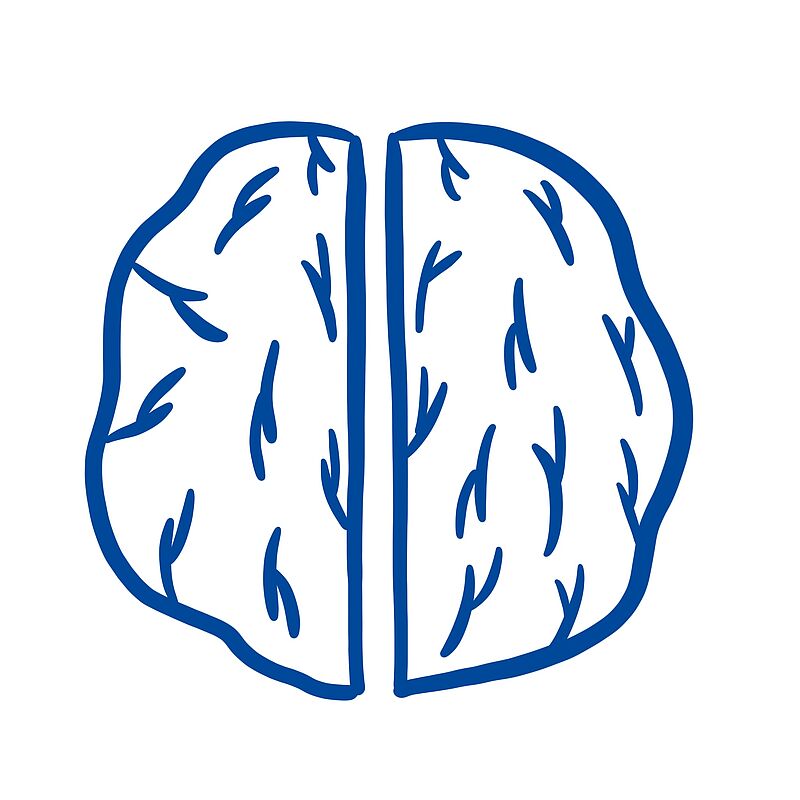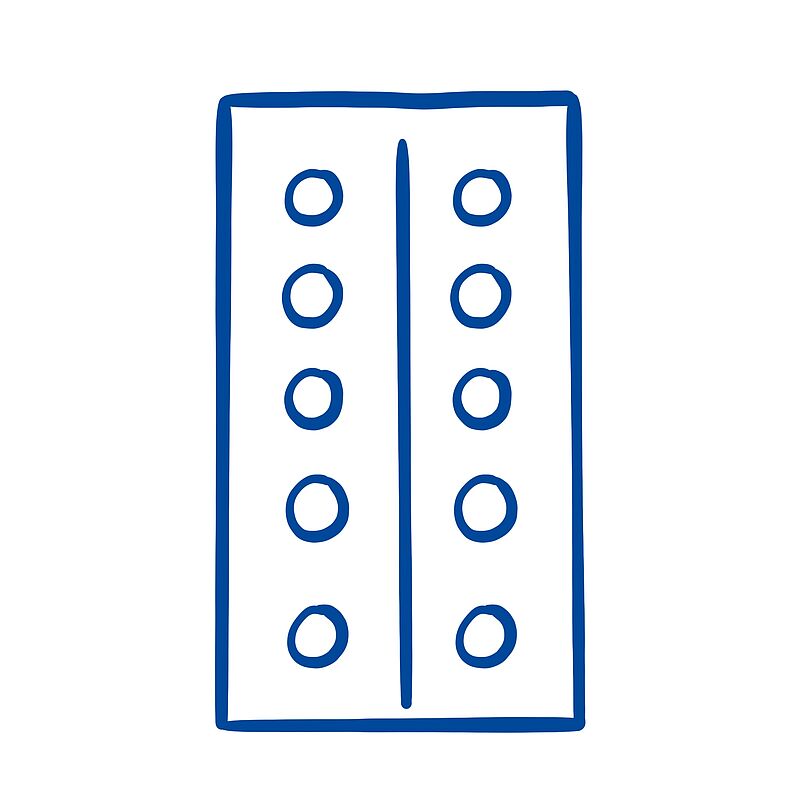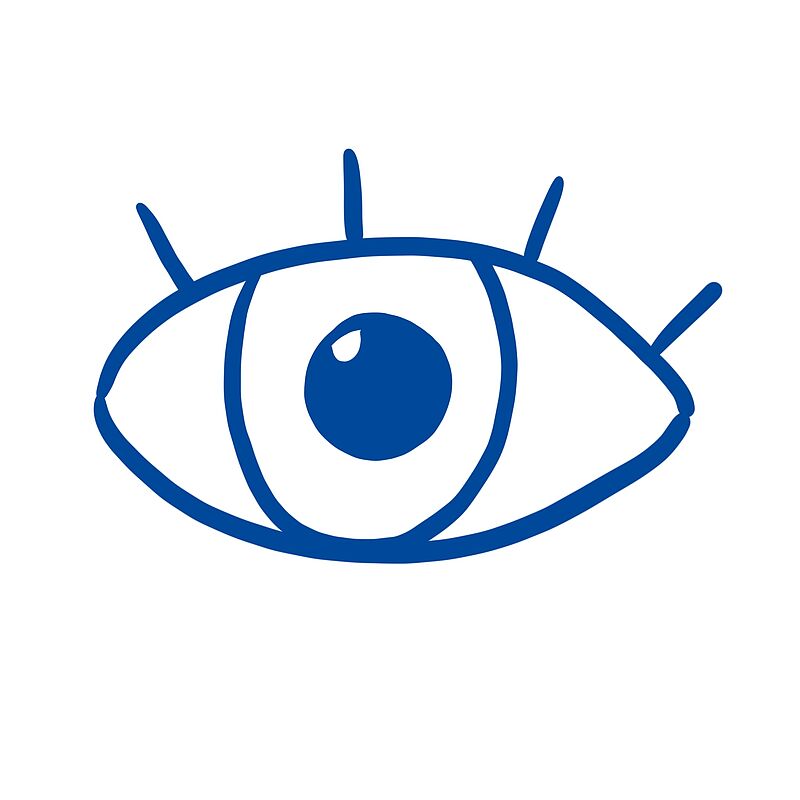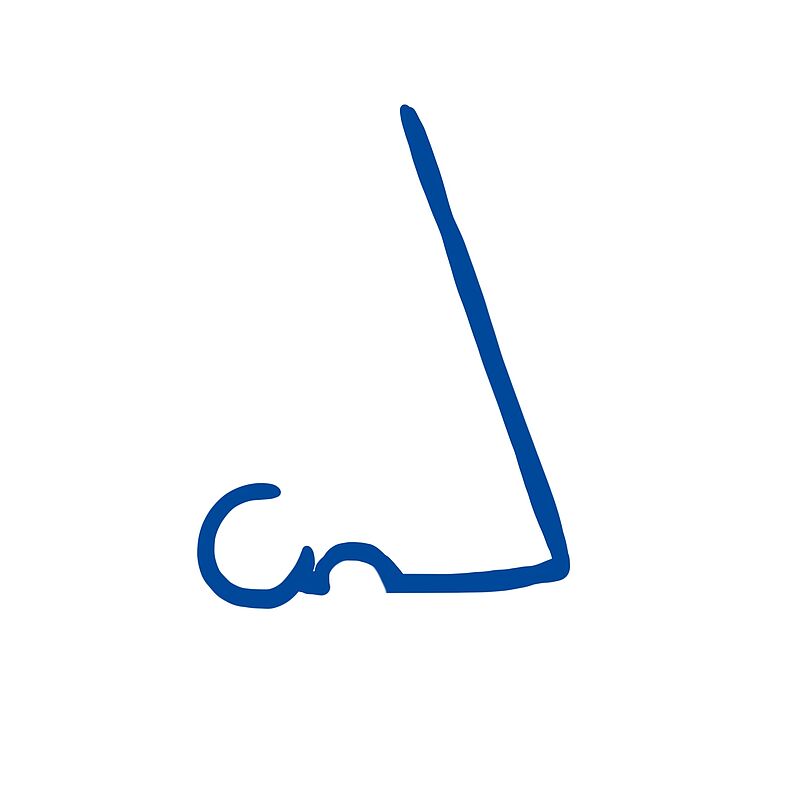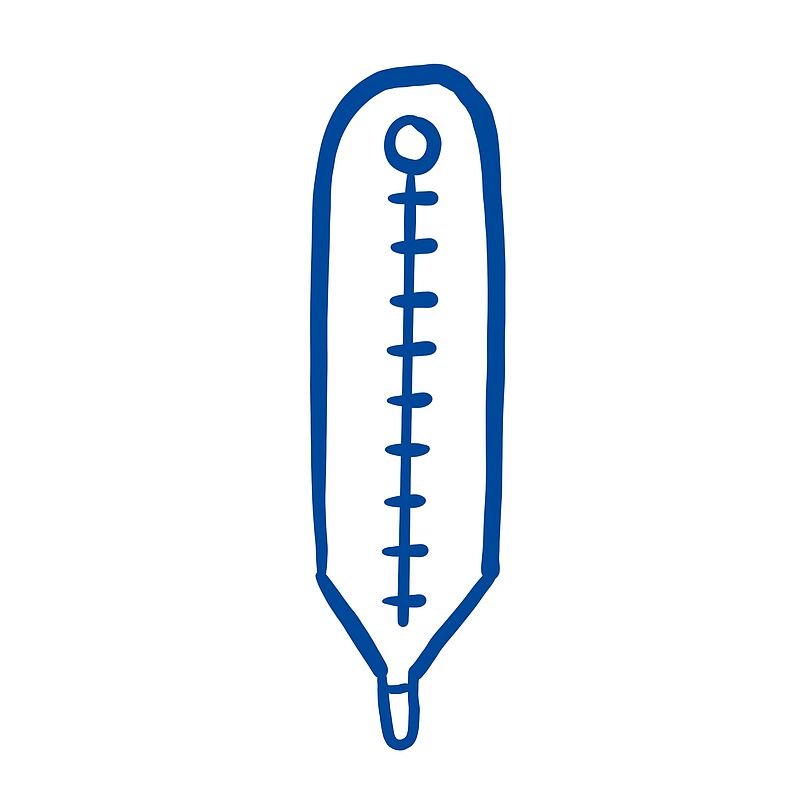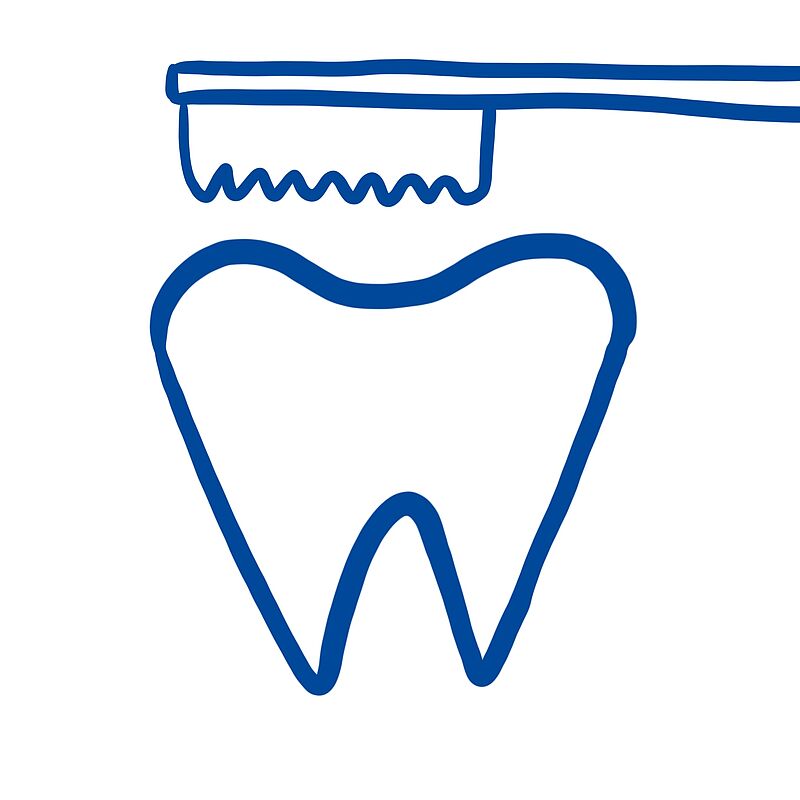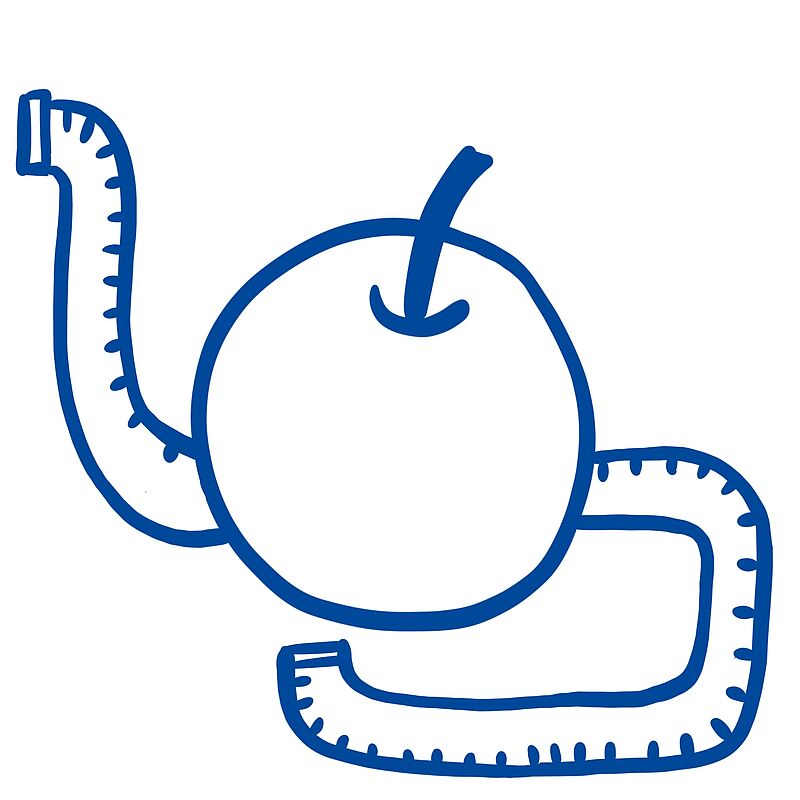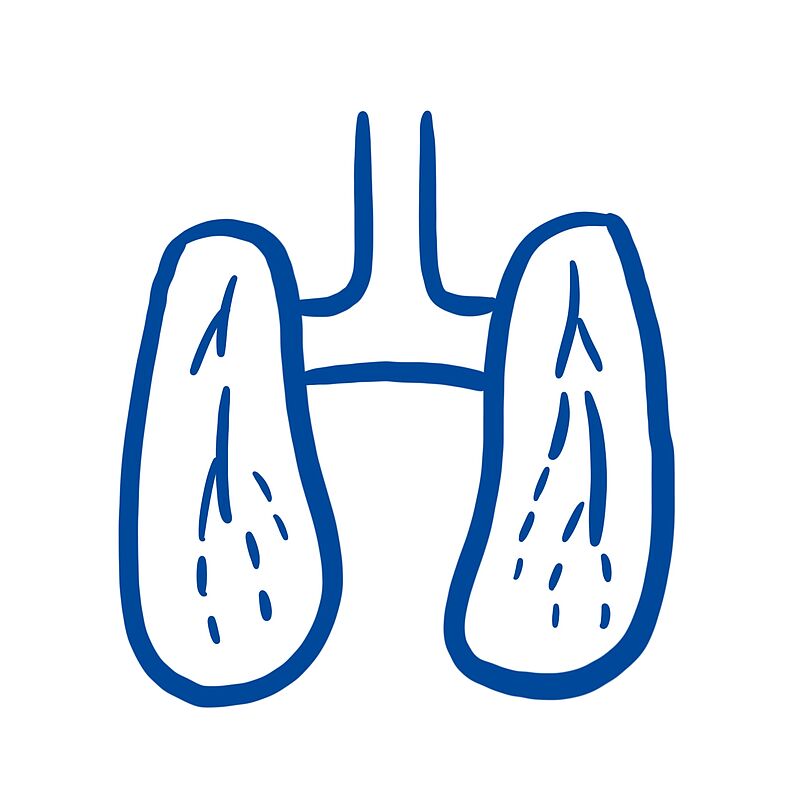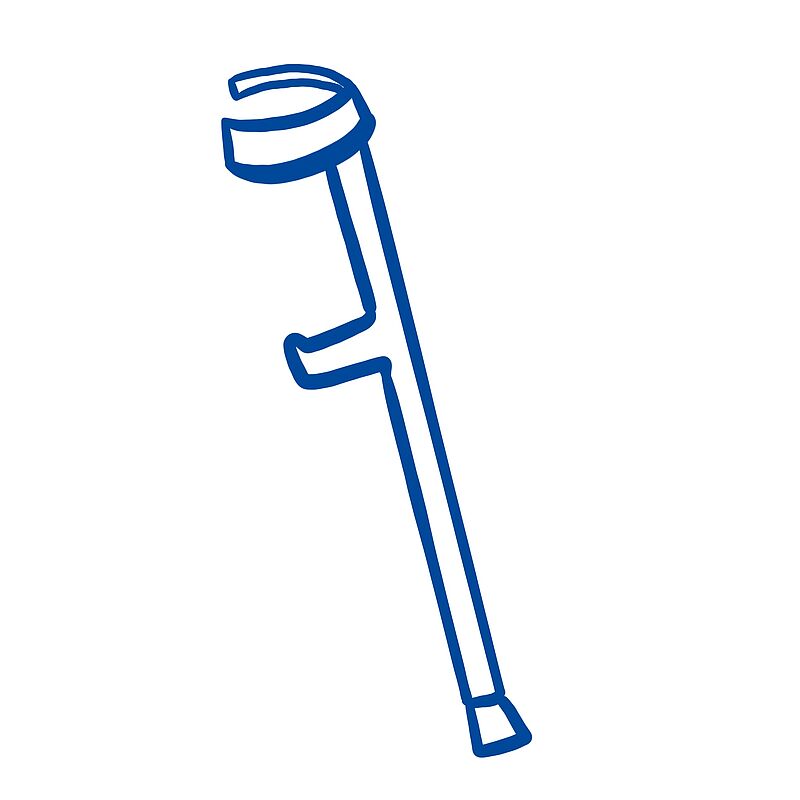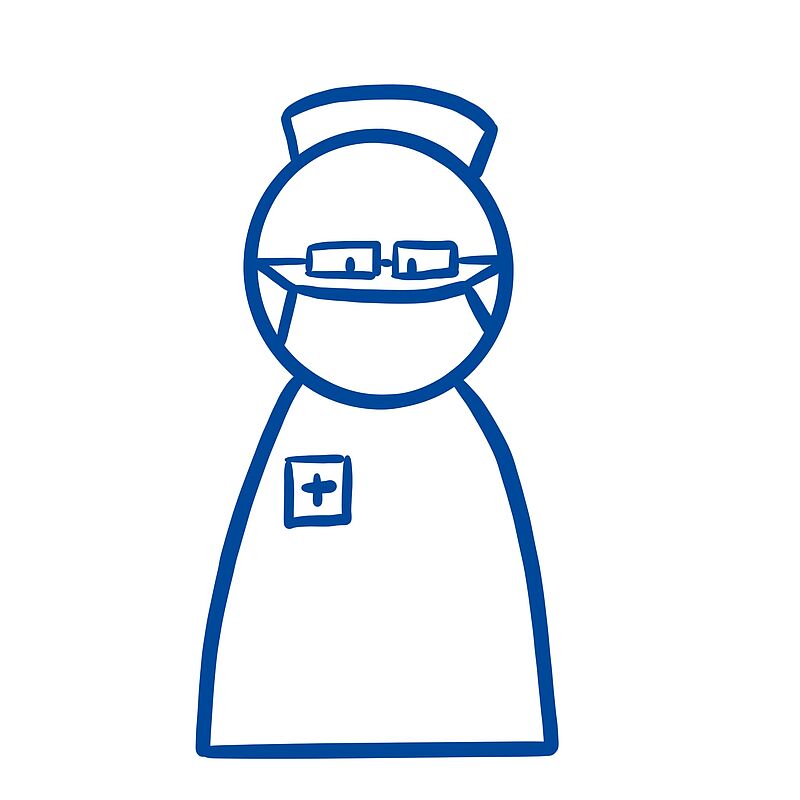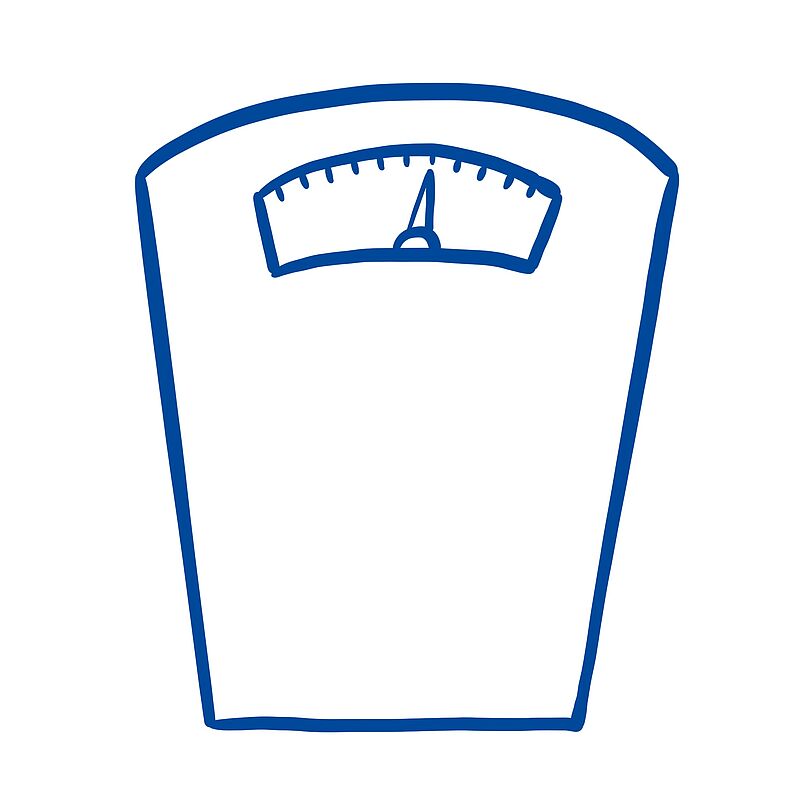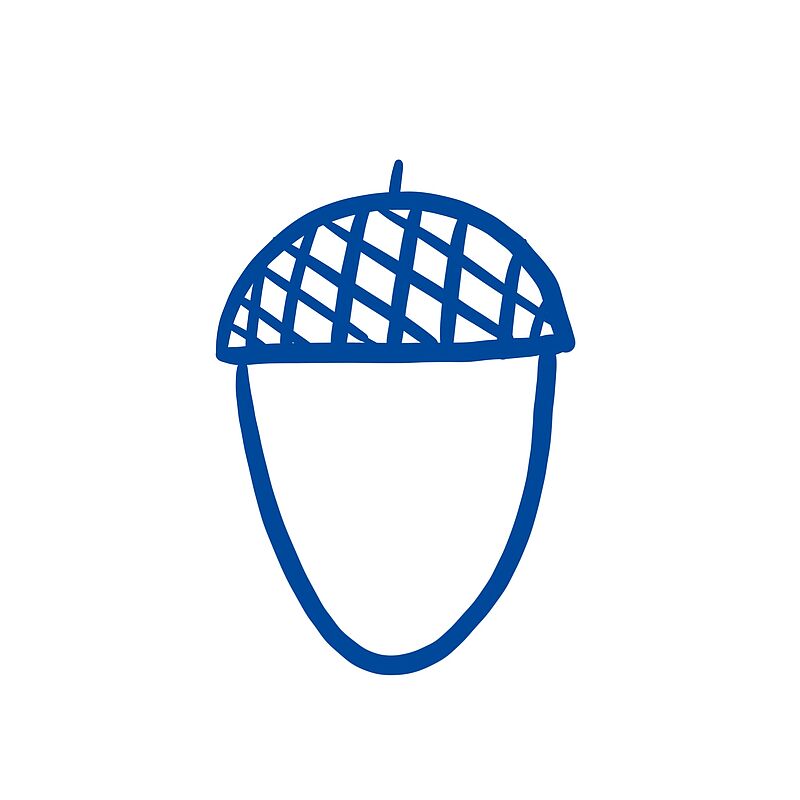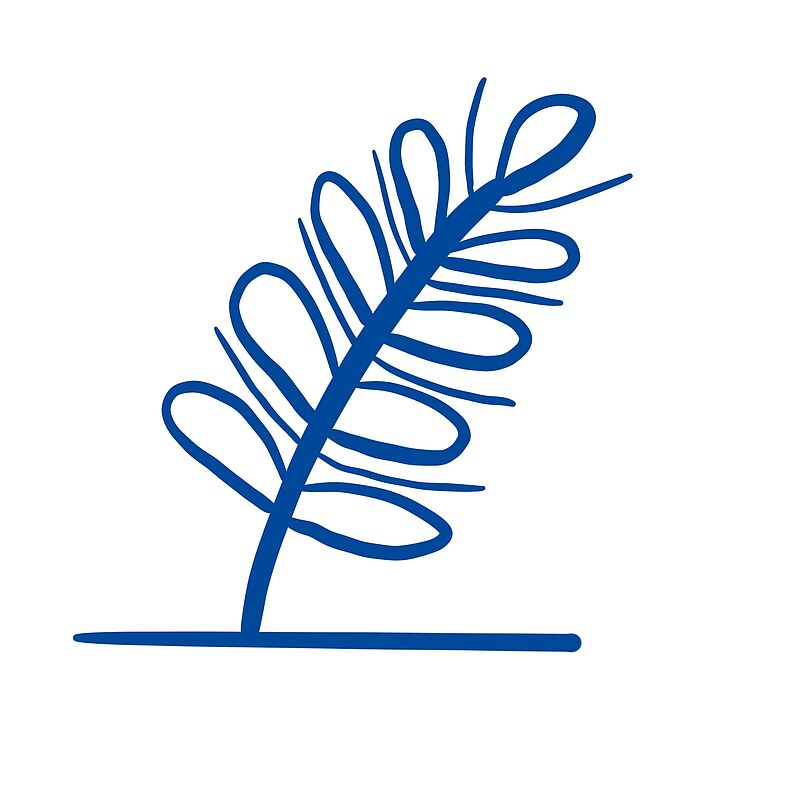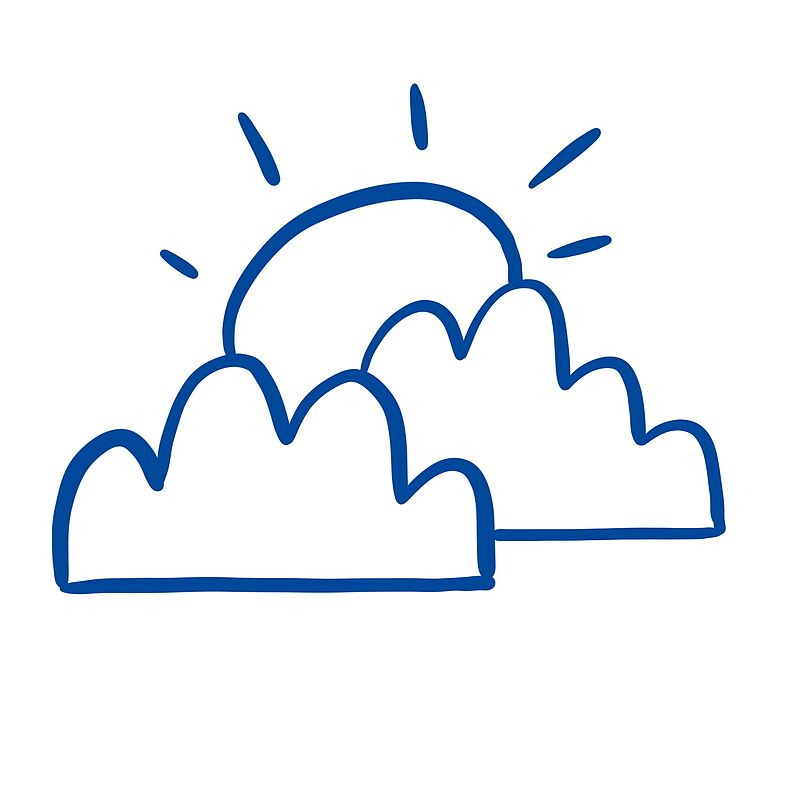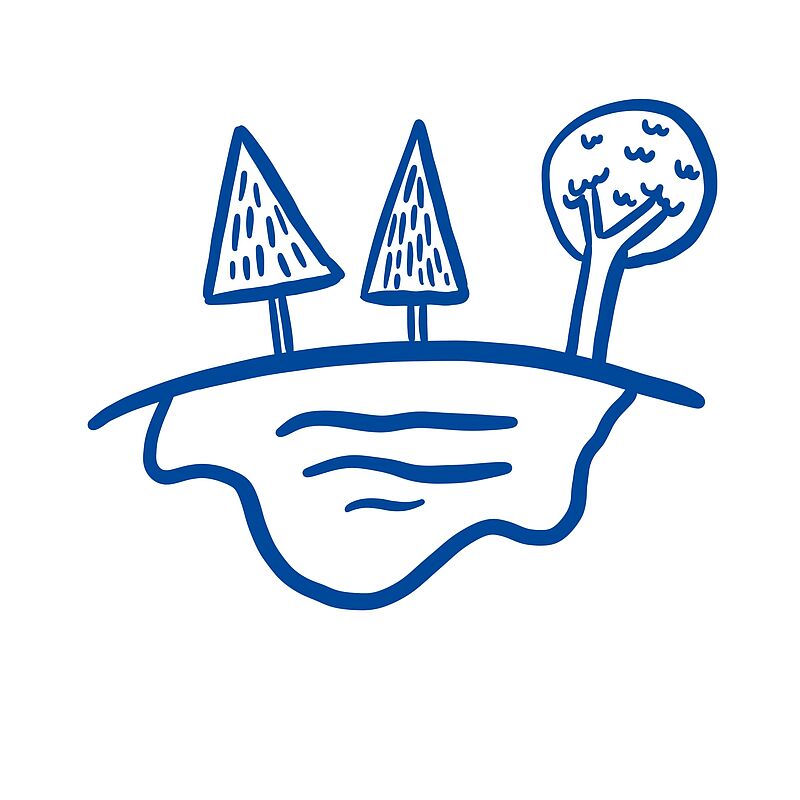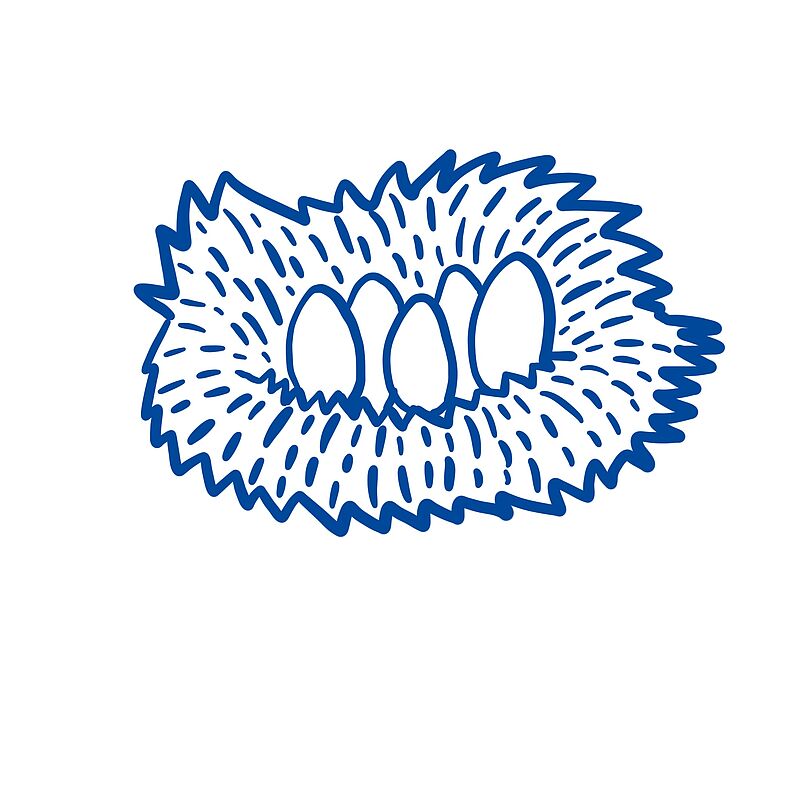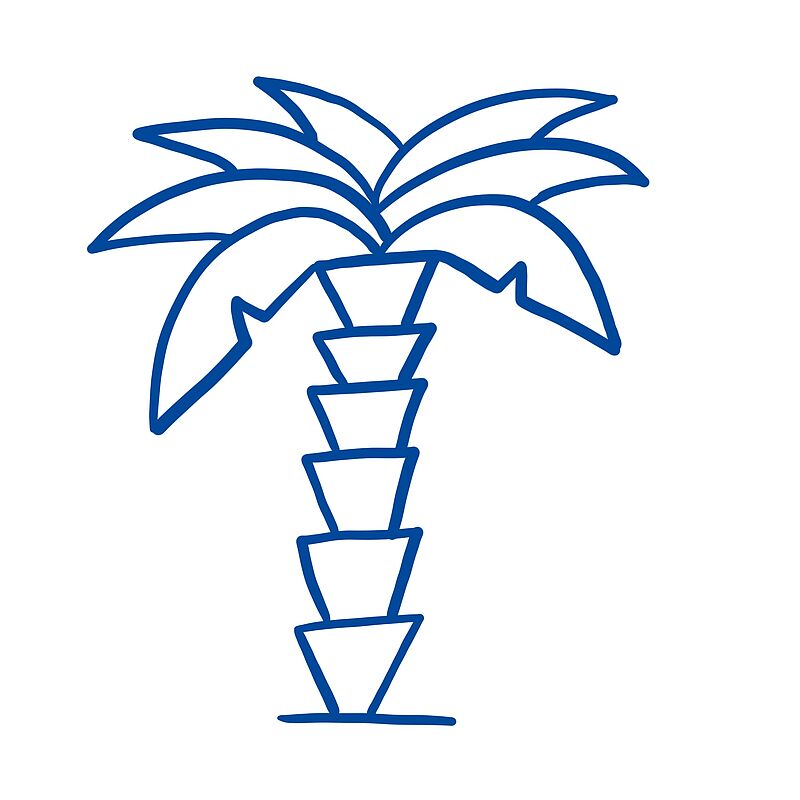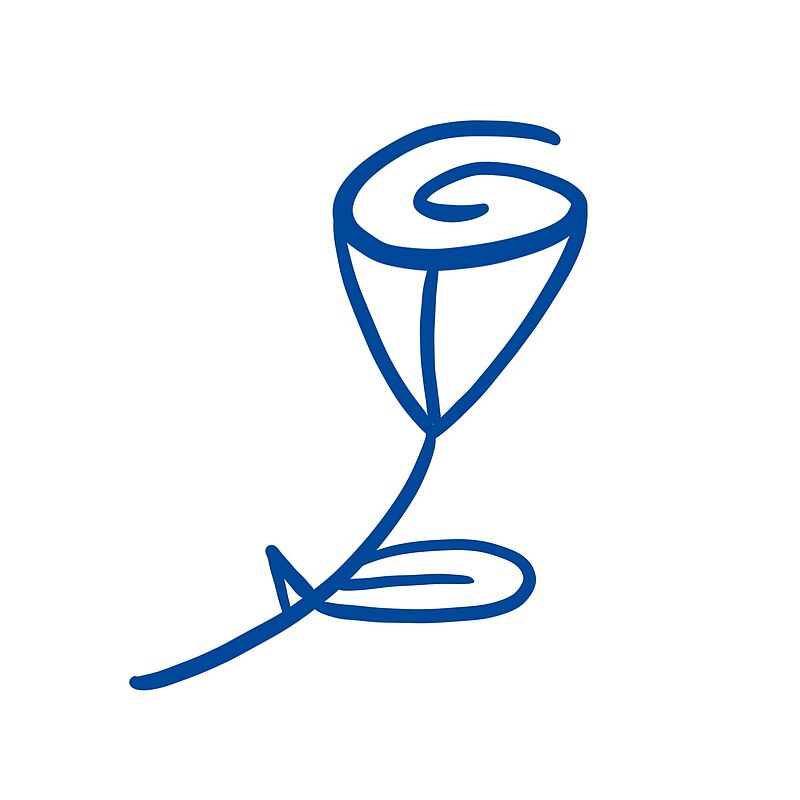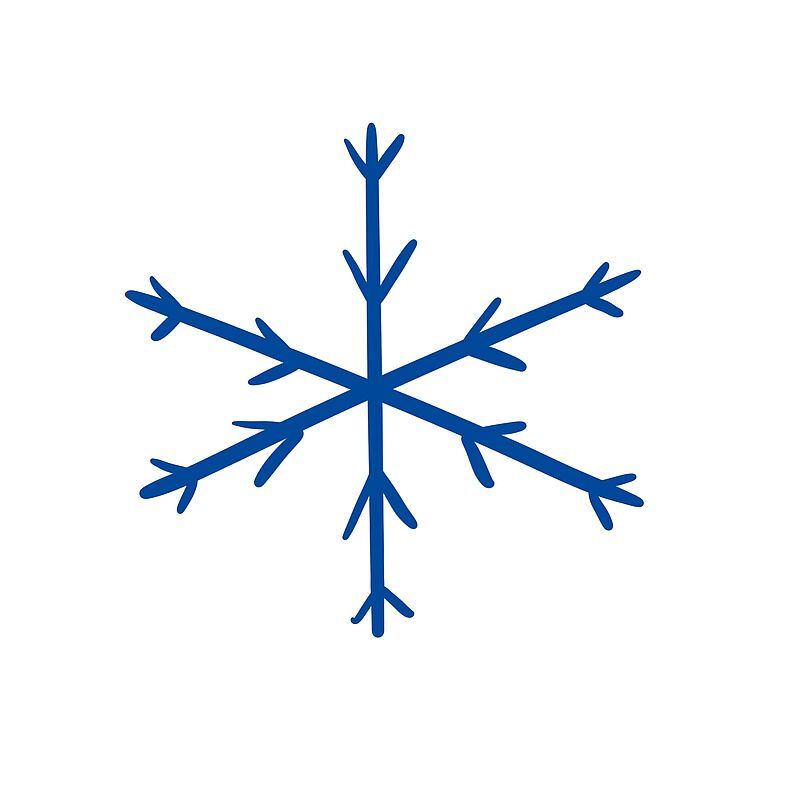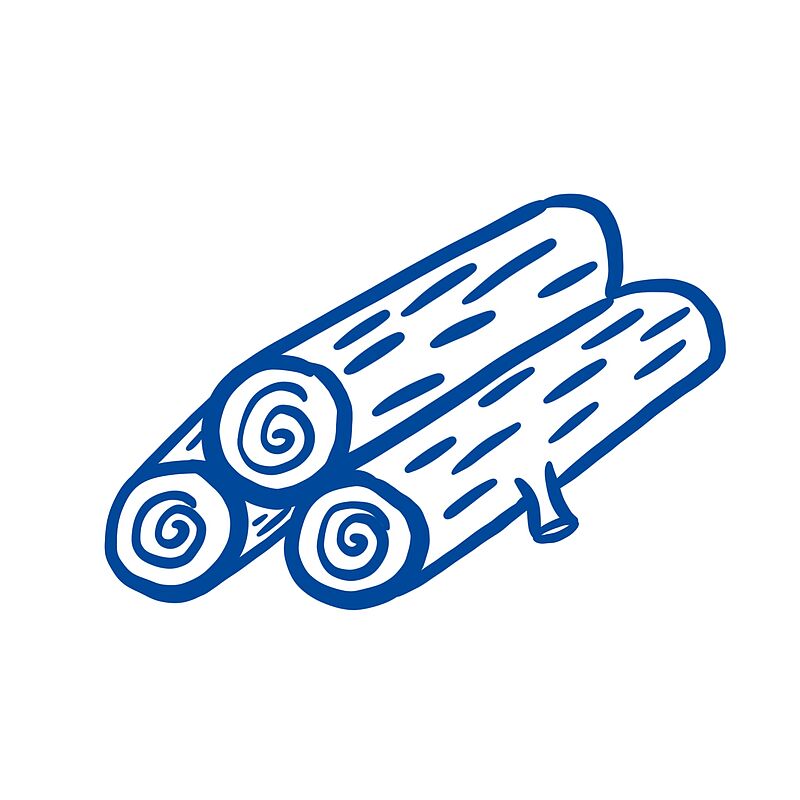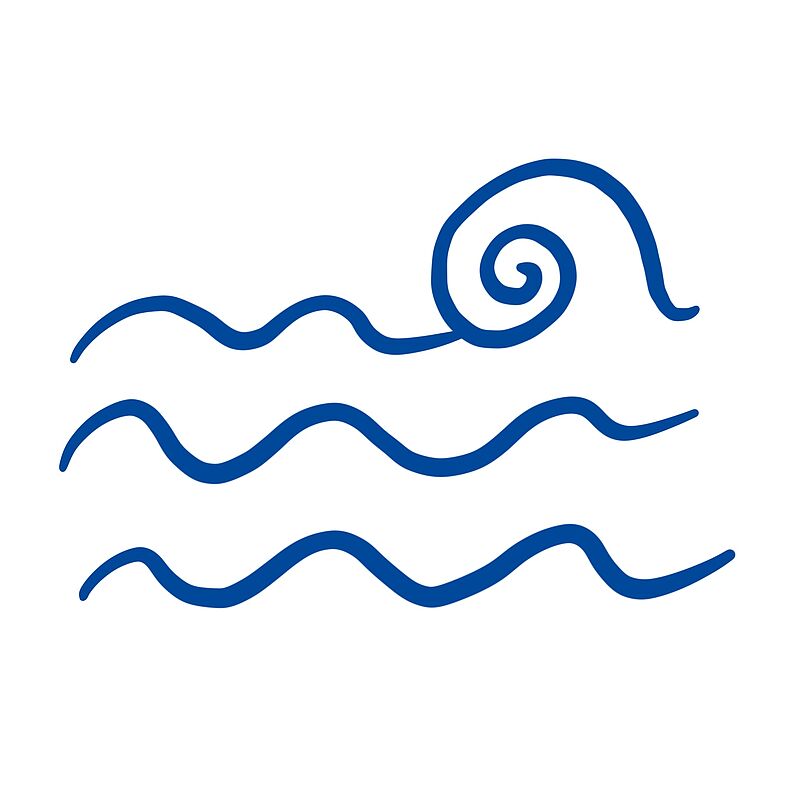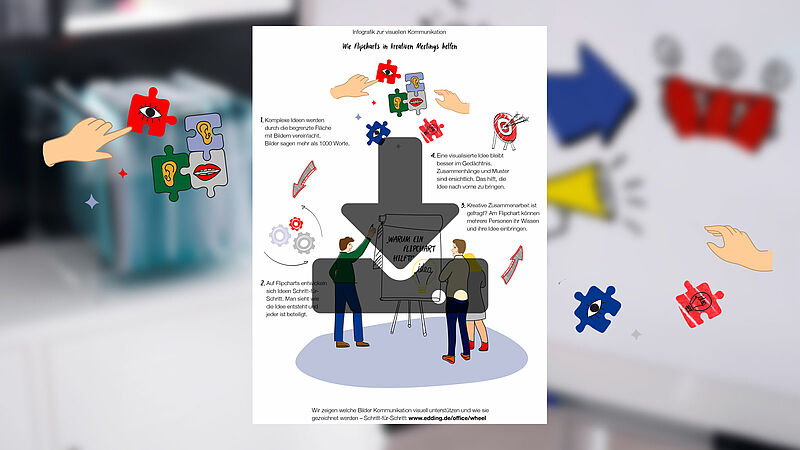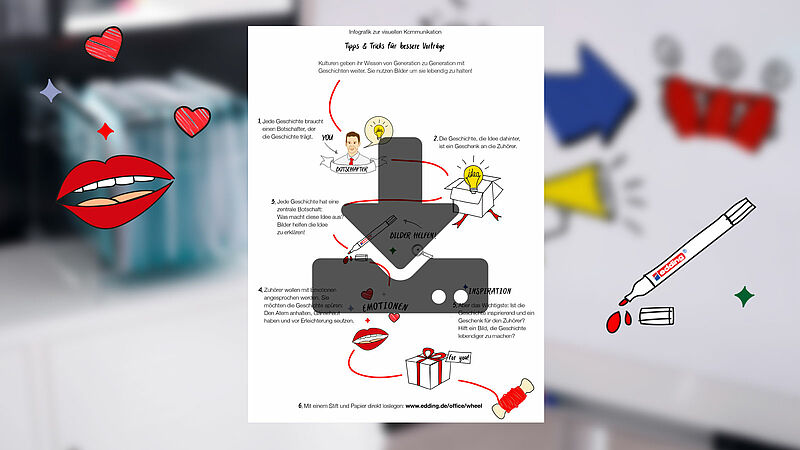Go on, express yourself!
Visuals make your presentation interesting and easy to comprehend, although it’s not often possible to do away with text completely. Use our simple tips to draw attention to your writing and make it both expressive and a pleasure to read.
Goals and challenges
Click on the image to get a step-by-step explanation on how to draw your scribble.
Communication and Technology
Click on the image to get a step-by-step explanation on how to draw your scribble.
Knowledge and Education
Click on the image to get a step-by-step explanation on how to draw your scribble.
People and Expressions
Click on the image to get a step-by-step explanation on how to draw your scribble.
Projects and Processes
Click on the image to get a step-by-step explanation on how to draw your scribble.
Frames and Text bubbles
Click on the image to get a step-by-step explanation on how to draw your scribble.
Downloads
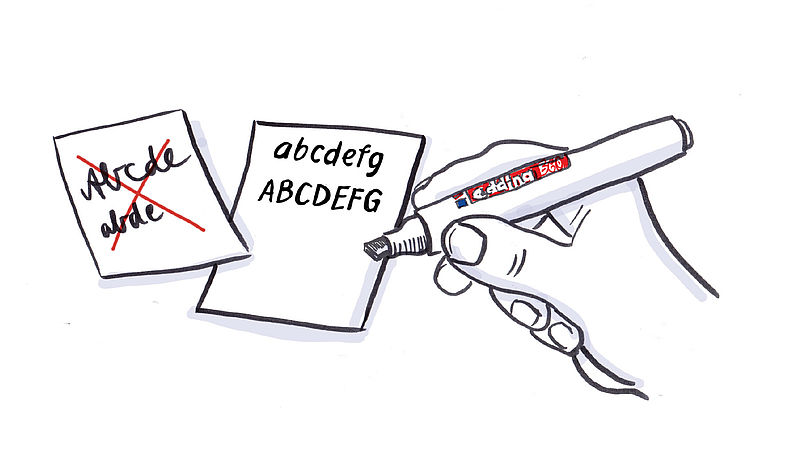
Block capitals are easier to read than joined-up writing.

Only use uppercase letters to highlight points or for headings. Elsewhere, use a combination of upper- and lowercase letters. A uniform letter size will result in more even, legible writing.